 To open the Event Registration Viewer
To open the Event Registration Viewer[This is preliminary documentation and subject to change.]
This section describes the functions you can perform in the WBEM Event Registration Viewer.
Note You must install CIMOM and create a database of classes on the target machine before you can use the Event Registration Viewer. One of the methods for creating a database of classes is to compile a MOF file in the directory where the SDK was installed (typically c:\Wbem). To compile the MOF file, type the following command: mofcomp <filename.mof>. For more information, see MOF Compiler.
The examples in the following topics use the Cimwin32.mof file found in the SDK. This MOF file compiles into a database of Win32® schema classes that can be viewed in the Event Registration Viewer.
 To open the Event Registration Viewer
To open the Event Registration Viewer
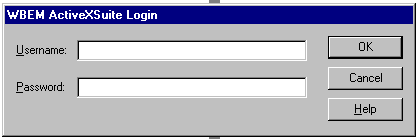
Creating an Event Consumer Instance
Creating an Event Filter Instance
Creating an Event Timer Instance
Registering a Consumer for an Event