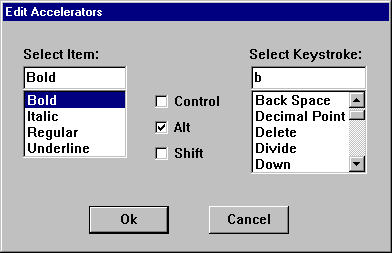
This example shows how to construct a dialog box that allows the user to change the accelerator associated with a menu item. The dialog box consists of a combo box containing menu items, a combo box containing the names of keys, and check boxes for selecting the ctrl, alt, and shift keys. The following illustration shows the dialog box.
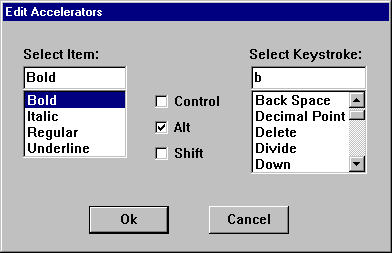
The following example shows how the dialog box is defined in the resource-definition file.
EdAccelBox DIALOG 5, 17, 193, 114
STYLE DS_MODALFRAME | WS_POPUP | WS_VISIBLE | WS_CAPTION
CAPTION "Edit Accelerators"
BEGIN
COMBOBOX IDD_MENUITEMS, 10, 22, 52, 53,
CBS_SIMPLE | CBS_SORT | WS_VSCROLL |
WS_TABSTOP
CONTROL "Control", IDD_CNTRL, "Button",
BS_AUTOCHECKBOX | WS_TABSTOP,
76, 35, 40, 10
CONTROL "Alt", IDD_ALT, "Button",
BS_AUTOCHECKBOX | WS_TABSTOP,
76, 48, 40, 10
CONTROL "Shift", IDD_SHIFT, "Button",
BS_AUTOCHECKBOX | WS_TABSTOP,
76, 61, 40, 10
COMBOBOX IDD_KEYSTROKES, 124, 22, 58, 58,
CBS_SIMPLE | CBS_SORT | WS_VSCROLL |
WS_TABSTOP
PUSHBUTTON "Ok", IDOK, 43, 92, 40, 14
PUSHBUTTON "Cancel", IDCANCEL, 103, 92, 40, 14
LTEXT "Select Item:", 101, 10, 12, 43, 8
LTEXT "Select Keystroke:", 102, 123, 12, 60, 8
END
The application's menu bar contains a Character submenu whose items have accelerators associated with them.
MainMenu MENU
{
POPUP "&Character"
{
MENUITEM "&Regular\tF5", IDM_REGULAR
MENUITEM "&Bold\tCtrl+B", IDM_BOLD
MENUITEM "&Italic\tCtrl+I", IDM_ITALIC
MENUITEM "&Underline\tCtrl+U", IDM_ULINE
}
}
FontAccel ACCELERATORS
{
VK_F5, IDM_REGULAR, VIRTKEY
"B", IDM_BOLD, CONTROL, VIRTKEY
"I", IDM_ITALIC, CONTROL, VIRTKEY
"U", IDM_ULINE, CONTROL, VIRTKEY
}
The menu item values for the menu template are constants defined as follows in the application's header file.
#define IDM_REGULAR 1100
#define IDM_BOLD 1200
#define IDM_ITALIC 1300
#define IDM_ULINE 1400
The dialog box uses an array of application-defined VKEY structures, each containing a keystroke-text string and an accelerator-text string. When the dialog box is created, it parses the array and adds each keystroke-text string to the Select Keystroke combo box. When the user clicks the OK button, the dialog box looks up the selected keystroke-text string and retrieves the corresponding accelerator-text string. The dialog box appends the accelerator-text string to the text of the menu item that the user selected. The following example shows the array of VKEY structures:
// VKey Lookup Support
#define MAXKEYS 25
typedef struct _VKEYS {
char *pKeyName;
char *pKeyString;
} VKEYS;
VKEYS vkeys[MAXKEYS] = {
"BkSp", "Back Space",
"PgUp", "Page Up",
"PgDn", "Page Down",
"End", "End",
"Home", "Home",
"Lft", "Left",
"Up", "Up",
"Rgt", "Right",
"Dn", "Down",
"Ins", "Insert",
"Del", "Delete",
"Mult", "Multiply",
"Add", "Add",
"Sub", "Subtract",
"DecPt", "Decimal Point",
"Div", "Divide",
"F2", "F2",
"F3", "F3",
"F5", "F5",
"F6", "F6",
"F7", "F7",
"F8", "F8",
"F9", "F9",
"F11", "F11",
"F12", "F12"
};
The dialog box's initialization procedure fills the Select Item and Select Keystroke combo boxes. After the user selects a menu item and associated accelerator, the dialog box examines the controls in the dialog box to get the user's selection, updates the text of the menu item, and then creates a new accelerator table that contains the user-defined new accelerator. The following example shows the dialog-box procedure. Note that you must initialize hwndMain in your window procedure.
// Global variables
HWND hwndMain; // handle to main window
HACCEL haccel; // handle to accelerator table
// Dialog-box procedure
BOOL CALLBACK EdAccelProc(HWND hwndDlg, UINT uMsg, WPARAM wParam, LPARAM lParam)
{
int nCurSel; // index of list box item
UINT idItem; // menu-item identifier
UINT uItemPos; // menu-item position
UINT i, j = 0; // loop counters
static UINT cItems; // count of items in menu
char szTemp[32]; // temporary buffer
char szAccelText[32]; // buffer for accelerator text
char szKeyStroke[16]; // buffer for keystroke text
static char szItem[32]; // buffer for menu-item text
HWND hwndCtl; // handle to control window
static HMENU hmenu; // handle to "Character" menu
PCHAR pch, pch2; // pointers for string copying
WORD wVKCode; // accelerator virtual-key code
BYTE fAccelFlags; // fVirt flags for ACCEL structure
LPACCEL lpaccelNew; // address of new accelerator table
HACCEL haccelOld; // handle to old accelerator table
int cAccelerators; // number of accelerators in table
static BOOL fItemSelected = FALSE; // item selection flag
static BOOL fKeySelected = FALSE; // key selection flag
switch (uMsg)
{
case WM_INITDIALOG:
// Get the handle to the menu-item combo box.
hwndCtl = GetDlgItem(hwndDlg, IDD_MENUITEMS);
// Get the handle to the Character submenu and
// count the number of items it has. In this example,
// the menu has position 0. You must alter this value
// if you add additional menus.
hmenu = GetSubMenu(GetMenu(hwndMain), 0);
cItems = GetMenuItemCount(hmenu);
// Get the text of each item, strip out the '&' and
// the accelerator text, and add the text to the
// menu-item combo box.
for (i = 0; i < cItems; i++)
{
if (!(GetMenuString(hmenu, i, szTemp,
sizeof(szTemp), MF_BYPOSITION)))
continue;
for (pch = szTemp, pch2 = szItem; *pch != '\0'; )
{
if (*pch != '&')
{
if (*pch == '\t')
{
*pch = '\0';
*pch2 = '\0';
}
else *pch2++ = *pch++;
}
else pch++;
}
SendMessage(hwndCtl, CB_ADDSTRING, 0,
(LONG) (LPSTR) szItem);
}
// Now fill the keystroke combo box with the list of
// keystrokes that will be allowed for accelerators.
// The list of keystrokes is in the application-defined
// structure called "vkeys".
hwndCtl = GetDlgItem(hwndDlg, IDD_KEYSTROKES);
for (i = 0; i < MAXKEYS; i++)
{
SendMessage(hwndCtl, CB_ADDSTRING, 0,
(LONG) (LPSTR) vkeys[i].pKeyString);
}
return TRUE;
case WM_COMMAND:
switch (LOWORD(wParam))
{
case IDD_MENUITEMS:
// The user must select an item from the combo
// box. This flag is checked during IDOK
// processing to be sure a selection was made.
fItemSelected = TRUE;
return 0;
case IDD_KEYSTROKES:
// The user must select an item from the combo
// box. This flag is checked during IDOK
// processing to be sure a selection was made.
fKeySelected = TRUE;
return 0;
case IDOK:
// If the user has not selected a menu item
// and a keystroke, display a reminder in a
// message box.
if (!fItemSelected || !fKeySelected)
{
MessageBox(hwndDlg,
"Item or key not selected.", NULL,
MB_OK);
return 0;
}
// Determine whether the CTRL, ALT, and SHIFT
// keys are selected. Concatenate the
// appropriate strings to the accelerator-
// text buffer, and set the appropriate
// accelerator flags.
szAccelText[0] = '\0';
hwndCtl = GetDlgItem(hwndDlg, IDD_CNTRL);
if (SendMessage(hwndCtl, BM_GETCHECK, 0, 0) == 1)
{
lstrcat(szAccelText, "Ctl+");
fAccelFlags |= FCONTROL;
}
hwndCtl = GetDlgItem(hwndDlg, IDD_ALT);
if (SendMessage(hwndCtl, BM_GETCHECK, 0, 0) == 1)
{
lstrcat(szAccelText, "Alt+");
fAccelFlags |= FALT;
}
hwndCtl = GetDlgItem(hwndDlg, IDD_SHIFT);
if (SendMessage(hwndCtl, BM_GETCHECK, 0, 0) == 1)
{
lstrcat(szAccelText, "Shft+");
fAccelFlags |= FSHIFT;
}
// Get the selected keystroke, and look up the
// accelerator text and the virtual-key code
// for the keystroke in the vkeys structure.
hwndCtl = GetDlgItem(hwndDlg, IDD_KEYSTROKES);
nCurSel = (int) SendMessage(hwndCtl,
CB_GETCURSEL, 0, 0);
SendMessage(hwndCtl, CB_GETLBTEXT,
nCurSel, (LONG) (LPSTR) szKeyStroke);
for (i = 0; i < MAXKEYS; i++)
{
if(lstrcmp(vkeys[i].pKeyString, szKeyStroke)
== 0)
{
lstrcpy(szKeyStroke, vkeys[i].pKeyName);
break;
}
}
// Concatenate the keystroke text to the
// "Ctl+","Alt+", or "Shft+" string.
lstrcat(szAccelText, szKeyStroke);
// Determine the position in the menu of the
// selected menu item. Menu items in the
// "Character" menu have positions 0,2,3, and 4.
if (lstrcmp(szItem, "Regular") == 0)
uItemPos = 0;
else if (lstrcmp(szItem, "Bold") == 0)
uItemPos = 2;
else if (lstrcmp(szItem, "Italic") == 0)
uItemPos = 3;
else if (lstrcmp(szItem, "Underline") == 0)
uItemPos = 4;
// Get the string that corresponds to the
// selected item.
GetMenuString(hmenu, uItemPos, szItem,
sizeof(szItem), MF_BYPOSITION);
// Append the new accelerator text to the
// menu-item text.
for (pch = szItem; *pch != '\t'; pch++);
++pch;
for (pch2 = szAccelText; *pch2 != '\0'; pch2++)
*pch++ = *pch2;
*pch = '\0';
// Modify the menu item to reflect the new
// accelerator text.
idItem = GetMenuItemID(hmenu, uItemPos);
ModifyMenu(hmenu, idItem, MF_BYCOMMAND |
MF_STRING, idItem, szItem);
// Reset the selection flags.
fItemSelected = FALSE;
fKeySelected = FALSE;
// Save the current accelerator table.
haccelOld = haccel;
// Count the number of entries in the current
// table, allocate a buffer for the table, and
// then copy the table into the buffer.
cAccelerators = CopyAcceleratorTable(
haccelOld, NULL, 0);
lpaccelNew = (LPACCEL) LocalAlloc(LPTR,
cAccelerators * sizeof(ACCEL));
if (lpaccelNew != NULL)
{
CopyAcceleratorTable(haccel, lpaccelNew,
cAccelerators);
}
// Find the accelerator that the user modified
// and change its flags and virtual-key code
// as appropriate.
for (i = 0; (lpaccelNew[i].cmd ==
(WORD) idItem)
&& (i < (UINT) cAccelerators); i++)
{
lpaccelNew[i].fVirt = fAccelFlags;
lpaccelNew[i].key = wVKCode;
}
// Create the new accelerator table, and
// destroy the old one.
DestroyAcceleratorTable(haccelOld);
haccel = CreateAcceleratorTable(lpaccelNew,
cAccelerators);
// Destroy the dialog box.
EndDialog(hwndDlg, TRUE);
return 0;
case IDCANCEL:
EndDialog(hwndDlg, TRUE);
return TRUE;
default:
break;
}
default:
break;
}
return FALSE;
}