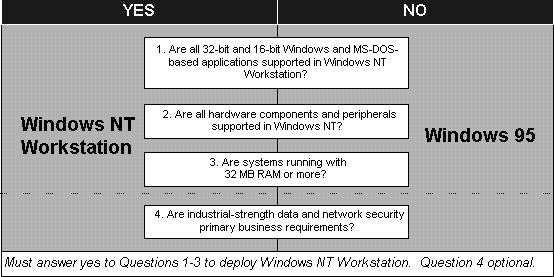
Microsoft Corporation
July 1997
The goal of this document is to help business customers find the best combination of Microsoft® Windows® operating systems and hardware platforms—today and for the future. To do this, we outline deployment guidelines for a variety of situations and then provide supporting information to describe how we arrived at these recommendations. Of course, every business situation is unique and systems should be thoroughly tested before deploying.
Note If you have a deployment plan in progress, we recommend staying the course.
Microsoft's most important recommendation is to move to 32-bit Windows–based applications. These applications offer greater reliability, faster performance, lower cost of ownership, better user productivity, and increased security than older 16-bit Windows–based applications. These applications are also poised to take full advantage of new hardware and operating system innovations.
To choose the best Windows operating system, the Microsoft strategy is to provide customers with a full range of innovative and high-quality products. Each operating system offers complementary features, price points, and system requirements. Software and hardware are also designed to be manageable, lowering the total cost of ownership. That said, Microsoft believes that when businesses have a choice, they are better suited over the long term moving to the forthcoming Microsoft Windows NT® Workstation 5.0. With increased reliability, security, and performance, we believe Microsoft Windows NT Workstation 5.0 will become the premier desktop operating system for business.
For more information about Windows NT Hydra, see the article "Microsoft Windows NT Hydra: The Benefits of Windows with the Low Cost of a Terminal."
For businesses purchasing new systems or upgrading Windows 95 and Windows 3.x–based systems, Microsoft makes the following deployment recommendations in Table 1. Details for arriving at these recommendations are provided later in this article.
Table 1. Deployment recommendations
| Systems | Microsoft Recommendations for New Deployment Plans |
| Existing Windows 3.x |
|
| Existing Windows 95 |
|
| Existing Windows NT 3.x |
|
| New Systems |
|
* To run productivity, database, browser, and other common applications, "Windows 98–optimized" means using an Intel® 486, or equivalent or higher, microprocessor; 16 megabytes (MB) of RAM; and compatible hardware and software. "Windows NT Workstation–optimized" means using an Intel Pentium, or equivalent or higher, microprocessor; 32 MB of RAM; and compatible hardware and software.
The Microsoft Windows family of operating systems features two desktop product lines: Windows 95 (to be succeeded by Windows 98) and Windows NT Workstation 4.0 (to be succeeded by Windows NT Workstation 5.0). Although this document covers these fully featured desktop operating systems, a third Windows family operating system—Windows CE—is customized for specialized devices such as handheld PCs, telephones, and consumer devices.
As complementary products, all Windows-based operating systems are designed to work in mixed environments. They share the same graphical user and programming interfaces. They also help reduce total cost of ownership (TCO) by supporting the templates, policies, and features of the Microsoft "Zero Administration Initiative for Windows."
It is important to note that Windows NT Workstation 5.0 and Windows 98 will share more in common than Windows NT Workstation 4.0 and Windows 95. For example, both operating systems will use the same Windows Driver Model, eliminating many device support differences. Windows NT Workstation 5.0 and Windows 98 will also share Advanced Power Management and Plug and Play features.
Finding the best Windows operating system requires answering yes or no to some simple questions. Resources for answering these questions appear below.
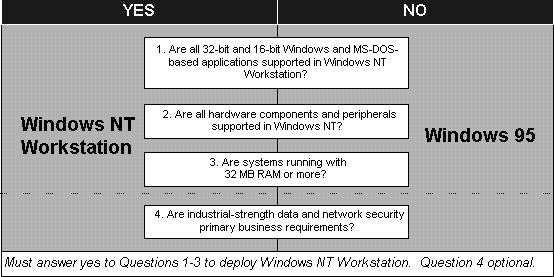
Figure 1. Windows NT or Windows 95: which should you choose?
Although they share the Win32 application programming interface (API), security and performance optimizations require some architectural differences between Windows NT and Windows 95. Windows 95 and Windows 98 offer the broadest support for running mixed application environments, including MS-DOS, 16-bit Windows and 32-bit Windows. Windows NT Workstation is optimized to run 32-bit Windows–based applications, but also supports many leading 16-bit Windows–based and MS-DOS–based productivity applications. A list of compatible 16-bit Windows– and MS-DOS–based applications is available at the Microsoft Windows Family Web site (http://microsoft.com/windows/platform/info/16bit.htm).
For software compatibility questions, talk with the application developer or see the Microsoft listing of retail applications that have received the "Designed for Windows" logo certification, available from the Microsoft Windows Family Web site (http://www.microsoft.com/windows/thirdparty/winlogo/).
For security and other optimizations, Windows 95 and Windows NT Workstation 4.0 support different device driver models. In general, Windows 95 was designed to support a broader range of devices and peripherals than Windows NT. To check hardware compatibility, Microsoft offers a comprehensive listing at the Hardware Testing at Microsoft Web site (http://www.microsoft.com/hwtest/). In Windows 98 and Windows NT 5.0, shared Windows Driver Model and Advanced Configuration and Power Interface features eliminate many differences among drivers, power management, and Plug and Play capabilities.
Windows NT Workstation 4.0 runs faster than Windows 95 on systems with 32 of MB RAM. Windows 95 runs faster than Windows NT Workstation 4.0 on systems with 16 MB of RAM. Windows NT Workstation 4.0 is not recommended for systems running less than 24 MB of RAM. In general, Microsoft recommends new business systems be purchased with a minimum of 32 MB of RAM.
Although many customers run Windows NT Workstation without having a strong security requirement, Microsoft recommends Windows NT Workstation 4.0 for maintaining highly secure environments. For example, on Windows NT every user must be authenticated on a system before gaining access to information. With Windows NT you can also enable discretionary access to resources all the way to individual files. While Windows 95 provides adequate security in "trusted" environments, it is not possible to create a truly secure network.
Table 2.
| Key Features | Windows NTW 5.0 | Windows NTW 4.0 | Windows 98 | Windows 95 | Windows 3.1 | |
| Corporate-Oriented Features | IntelliMirror | X | X | |||
| File system security (New Technology File System [NTFS]) | X | X | ||||
| Remote boot capabilities | X | |||||
| Client-side caching | X | Partial | ||||
| Automatic operating system updating | X | Service Pack | Service Pack | |||
| Intelligent I/O (I2O) bus support | X | |||||
| Scalable to multiple CPUs | X | X | ||||
| Support for Zero Administration Initiative for Windows | Full | Partial | Partial | Partial |
| Key Features | Windows NTW 5.0 | Windows NTW 4.0 | Windows 98 | Windows 95 | Windows 3.1 | |
| Corporate and Consumer-Oriented Features | 32-bit Windows user interface | X | X | X | X | |
| Active Desktop | X | With Microsoft Internet Explorer 4.0 | X | With Microsoft Internet Explorer 4.0 | ||
| Recommended for running 32-bit Windows–based applications | X | X | X | X | ||
| Recommended for running 16-bit Windows–based and MS-DOS–based applications | Limited | Limited | X | X | ||
| Win32 Driver Model (includes support for Universal Serial Bus [USB], digital video disc [DVD], IEEE 1394) | X | X | ||||
| Legacy driver support (for example, Virtual Extended Drivers [VxDs], MS-DOS drivers) | X | X | X | |||
| Device detection and Plug and Play support | X | Partial | X | X | ||
| Power management support | X | Limited | X | X | ||
| Best performance with 32 MB of RAM or greater | X | X | ||||
| Best performance with 16 to 32 MB of RAM | X | X | X | |||
| Best performance with 16 MB of RAM or less | X | X | X |
| Key Features | Windows NTW 5.0 | Windows NTW 4.0 | Windows 98 | Windows 95 | Windows 3.1 | |
| Consumer-Oriented Features | Broadcast Architecture (TV) support | X | X | |||
| DirectX® multimedia support | X | Partial | X | |||
| User-accessible wizards to maximize performance and reliability | X | X | ||||
| "Windows Update" Web-based resource | X | X |
Windows-based hardware is available from hundreds of PC manufacturers in thousands of configurations, making it possible to find the right hardware at the best possible price point. In the next few months, most PCs will fall into three general categories:
For more information about Windows NT Hydra, see the article "Microsoft Windows NT Hydra: The Benefits of Windows with the Low Cost of a Terminal."
Once you have identified business needs, application software, supporting hardware requirements, and the operating system, choosing the best Windows-based hardware platform requires aligning two criteria: how much flexibility do administrators want for changing systems, and how closely do administrators want to manage these systems.
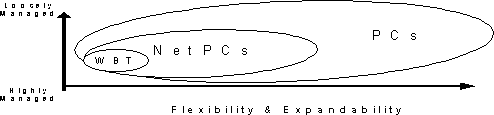
Figure 2.Flexibility and central management
The best way to segment users is to identify how much flexibility and expandability they need to successfully do their jobs. For example, someone who uses one or two applications, rarely upgrades software, and never upgrades hardware does not need a flexible and expandable environment. This is typical of "task-oriented" users. On the other hand, someone who needs to continually use different applications and upgrades hardware frequently needs more flexibility. This is typical of "knowledge-oriented" users.
In general, centralized management leads to lower total cost of ownership. However, in no environment should the desire to centrally manage systems be more important than giving users the right tools for their jobs.
The following are examples of how different Windows-based hardware platforms can be best deployed:
Table 3. Hardware deployment
| Windows-based terminals | Net PCs | PCs | |
| Type of user | Task-oriented workers, legacy systems that cannot be upgraded, remote users. | Task-oriented or knowledge workers in "moderate" change environment | Knowledge workers and mobile knowledge workers |
| Examples | Telemarketing, call center, point-of-sale, production, order entry | Functional specialists, some general office workers, sales | Home users, most general office workers, marketing, graphic designers, developers, engineers |
| Software Updates | Installed on server | Installed on server or locally | Installed on a server or locally |
| Processing | No local processing | Local processing | Local processing |
| Desktop Hardware Upgrades | Never (replace entire desktop device) | Desktop components changed or upgraded 1 to 3 times per year (USB and Peripheral Component Interface–based [PCI-based] components only) | Desktop components changed or upgraded 3 or more times per year (includes USB, PCI and Industry Standard Architecture [ISA]) |
| Price Point (estimate) | Less than $500 | Around $1,000 (base) | $1,000 or more |
| Multimedia | None | Optional | Generally included |
| Administration | Completely centralized | Centralized, with local administration possible on some systems | Centralized and local |
| Operating System | Windows CE–based | Any 32-bit Windows | Any Windows |
| Other | In addition to Windows-based Terminals, Windows NT Hydra clients will be available for 32-bit Windows, Windows for Workgroups, and non-Windows–based desktop devices such as MS-DOS, Macintosh, and UNIX | Sealed case to prevent user from configuring hardware | Expected to include more central management capabilities over time |
The information contained in this document represents the current view of Microsoft Corporation on the issues discussed as of the date of publication. Because Microsoft must respond to changing market conditions, it should not be interpreted to be a commitment on the part of Microsoft, and Microsoft cannot guarantee the accuracy of any information presented after the date of publication.
This document is for informational purposes only. MICROSOFT MAKES NO WARRANTIES, EXPRESS OR IMPLIED, IN THIS DOCUMENT.