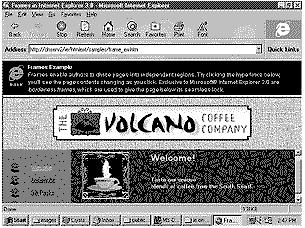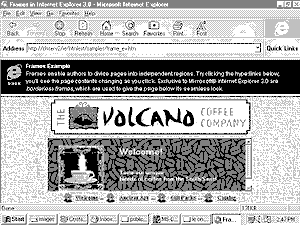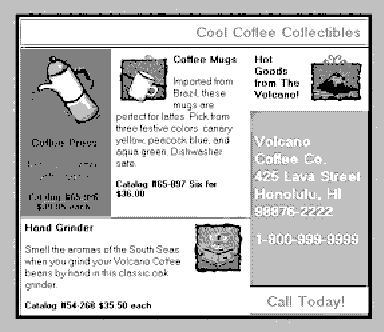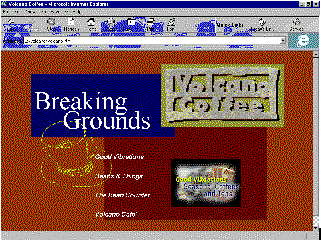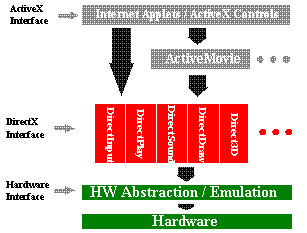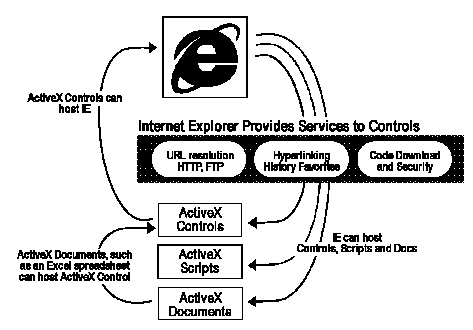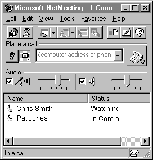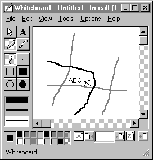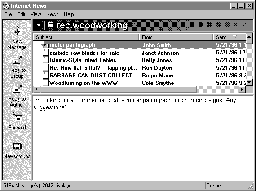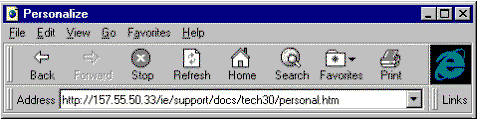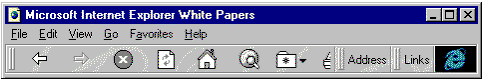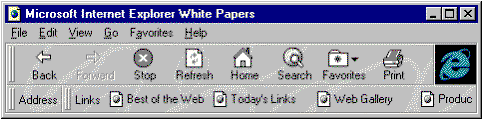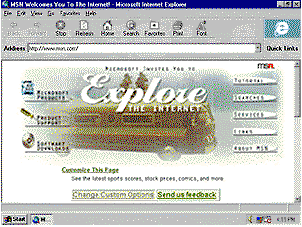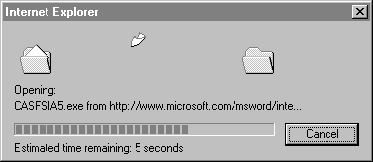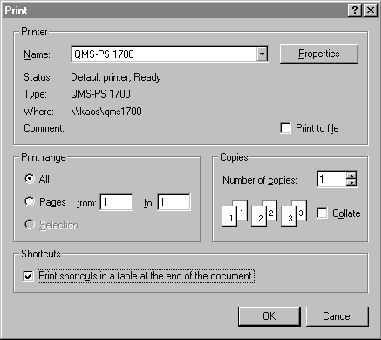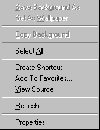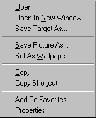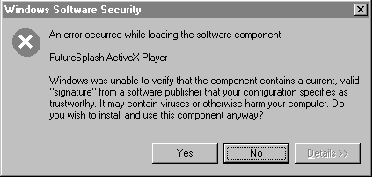Microsoft Internet Explorer 3.0 White Paper
Microsoft Corporation
August 1996
Introducing Microsoft Internet Explorer 3.0
Microsoft® Internet Explorer 3.0 is the Web browser that puts you a step ahead on the Internet! Now with unique HTML, ActiveX™, Java™, and Netscape Plug-in support, Internet Explorer provides the best browsing experience and most technically advanced development platform for end users, organizations, and content developers. And with innovative Internet conferencing, collaboration, and browser customization, Internet Explorer 3.0 provides the richest feature set of any browser while still offering an easy-to-use and personalized Internet experience.
Learn more about what's cool in Microsoft Internet Explorer 3.0:
-
HTML and stylesheet support
-
ActiveX support
-
Java support
-
Netscape Plug-in support
-
Multimedia
-
Component architecture
-
NetMeeting™
-
Internet Mail and News
-
Performance
-
The Internet Explorer Administration Kit (IEAK)
-
Personalization
-
Ease of use
-
Security
-
Cross platform
-
Dynamic Data Exchange (DDE) Support
HTML and Stylesheet Support
HTML Web Authoring
All of the cool content on the Web can be viewed in Internet Explorer 3.0 because it supports the latest HTML standards, including HTML 3.2. It is also the first browser to fully implement World Wide Web Consortium (W3C) stylesheets, table tags, and borderless and floating frames. This full-scale implementation of HTML enables you to present a greater variety of information in a more interesting, dynamic format than before. See "HTML Authoring Features for Internet Explorer 3.0."
Enhanced stylesheet support
Internet Explorer 3.0 is the first commercial browser to support Cascading Stylesheets (CSS), the HTML stylesheet standard set by the W3C. Stylesheets give you the same design and layout flexibility that you have with desktop publishing programs by enabling you to attach style (for example, fonts, colors, and spacing) to HTML text tags.
By applying separate style tags to text tags, you ensure that all browsers can view the basic text and structure of your Web page while presenting more sophisticated designs for browsers that support stylesheets, such as Internet Explorer 3.0. Stylesheets give you greater Web page-design flexibility by enabling you to control margins, line spacing, and placement of design elements, and specify colors, fonts, and point sizes. If you want to change the look of a page, just update the style in one place instead of changing all of your HTML tags throughout your page. In addition, stylesheets provide the following advantages:
Linked stylesheets. Apply a stylesheet to diverse documents to create a standard design, thereby saving time and letting a company develop a signature Web style. This is a fundamental requirement for intranet Web site design, because you can alter the look and feel of an entire Web site by changing a single stylesheet.
Indexing. Index pages more easily because indexing software has to read only the structural tags.
Full font control. Have full font control of font families, weighting, typographic measurement units (centimeters, inches, pixels, percentages, ems, and so on) for sizing.
Backgrounds. Create background colors and images for table cells, paragraphs, or anywhere else on a Web page.
Indenting. Indent a line or paragraph on a Web page.
Full white-space control. Set margins in typographic units around all edges of elements. This is the critical first step toward realizing real desktop publishing-style page design and layout.
Typographic space control. Set interline and intraline spacing (font "leading").
Negative margins. Use rich controls that allow elements to float over other elements on a page.
CSS layout. Explore the possibilities of CSS layout, an experimental specification from the W3C for handling frames, floating frames, multicolumn layout, 2-D direct placement of elements, z-ordering, and overlapping of elements, all in a rich and well-structured HTML syntax. (The HTML Layout Control, which provides desktop publishing capabilities for Web page designers, is based on this specification.)
Non-tiled backgrounds
Also known as direct-position backgrounds, non-tiled backgrounds enable content developers to place an image behind a text object, such as a table cell, without the image being tiled as it is on most page backgrounds today. Now, any background image on a page, in a table, or in a table cell can be controlled in a number of new ways. Instead of always tiling, you can set the image to tile only vertically or only horizontally. For example, you can create the look of a spiral binder simply by creating a small GIF and tiling it vertically. You can also create a watermark effect by setting the image to no tiling. The image can be set in the background and can be positioned centered, flush left, right, top, bottom, and so on. As the user scrolls down through the content, the background image remains where you placed it rather than scrolling with your content.
Enhanced Frame Support
Support for HTML 3.2 frame standards enables you to divide a Web page into several panes, or frames. Each frame displays a different HTML page, so you can display many levels of information without requiring the user to navigate to a different page or leave your site. Microsoft Internet Explorer 3.0 is the first browser to support borderless, non-scrolling, and floating frames, which enable you to seamlessly open several panes within the browser window or embed a single frame anywhere in the Web page where you can insert a graphic. This comprehensive implementation of frames gives you the following advantages when designing Web pages:
-
Opening multiple frames (HTML pages) in one place enables you to create a completely new kind of Web page. With frames, you can create sophisticated layouts that add and mix a greater variety of sounds, video, animation, and different background colors and patterns in one place. You can even add a bitmap to the border of a frame, giving you complete control over the appearance of your page.
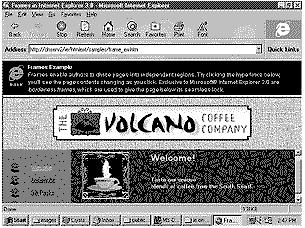
Figure 1. HTML Frames: Design Web pages to display information in seamless, multiple panes.
-
Elimination of borders and scroll bars on individual frames enables you to create seamless sections on your Web page that can simulate and surpass the look and feel of magazine pages.
-
With multiple frames you can organize information more effectively. For example, you can include a menu in one frame from which people can select items to view in a separate frame, giving end users an easy, consistent user interface, preventing them from losing their place.
-
Floating frames, an exciting new feature, enables you to embed a Web page in another Web page. While standard frames enable you to create a layout composed of several different Web pages, they also require that the Web page be divided into tiled regions. With floating frames, you can embed a frame anywhere in a Web page that you can put an image, and you specify its size and align it with the right or left margins.
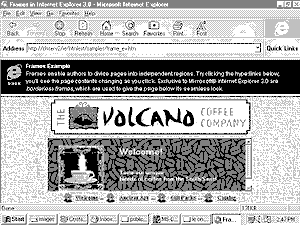
Figure 2. Floating Frames: Insert a Web page into a Web page as easily as embedding a graphic. The dark rectangle at the center of this page is a floating frame. Users can change the content of the frame by clicking the icons at the bottom of the window.
Frames syntax change. Floating frames were introduced in IE 3.0 beta 1, using the <FRAME> tag. In beta 2, the syntax was changed to <IFRAME> ... </IFRAME>. Now, you must supply both an opening and closing IFRAME tag. The <IFRAME> tag is a container, and Internet Explorer 3.0 ignores any HTML in the container. Other browsers that don't support floating frames do display the HTML in the container. This enables you to author pages that look good in other browsers and great in Internet Explorer 3.0 using floating frames. All attributes (SRC, FRAMEBORDER, HEIGHT, WIDTH, and so on) remain the same as in beta 1. In addition, you can now supply negative values for "margin-left" and "margin-right" with stylesheets. This allows sophisticated text overlay effects.
Enhanced table support
Support for the latest HTML 3.2 table tags gives you greater control over how you can display text, graphics, and background colors and images, letting you create graphically interesting, easily readable tables. With Microsoft Internet Explorer 3.0, you can:
Enhanced font support
Enables you to specify the size, face, and color of a font so that you can control exactly how your text looks. In addition, Internet Explorer enables end users to specify multiple fonts and a default font to use in case they don't have a particular font loaded on their computer.
TrueType font support
Microsoft Internet Explorer 3.0 supports TrueType® font technology, which is a standard feature of both the Windows and Macintosh operating systems. TrueType provides the highest quality screen fonts available, which is critical as people read more and more information on screen from the Internet. TrueType fonts use anti-aliasing, which smooths out jagged fonts, and rich hinting, which makes small text more readable on screen.
Authors can specify fonts they want to use in their HTML documents by using the <FONT> tag or CSS1 Style Sheets. Microsoft provides a set of free TrueType fonts for Webmasters to incorporate in their sites to improve readability and give them more control over the typographic image of their site. TrueType Web fonts for both Windows and the Macintosh are available for free at http://www.microsoft.com/truetype/.
Microsoft is also working closely with Adobe to develop OpenType fonts, an extension to the TrueType format aimed at streamlining the management of existing fonts and enhancing the next generation of fonts.
OBJECT support
The support that Internet Explorer provides for the OBJECT tag enables content developers to insert objects, such as ActiveX controls, Java applets, and proprietary Netscape Plug-ins, into a Web page. This tag specification is the first of the post-HTML 3.2 specifications from the W3C. It is similar in functionality and replaces the proprietary APPLET and EMBED tags. The support that Internet Explorer provides for the OBJECT tag provides critical functionality for content developers, because it allows less sophisticated browsers to display contents that substitute for objects, applets, or plug-ins that could be displayed only by a more sophisticated browser.
Enhanced HTML multimedia support
-
Scrolling marquees. Enhances HTML standards by including support for the MARQUEE tag, which enables you to specify a section of text to be used as a moving marquee. These eye-catching callouts are great for special sales offers and other time-critical information.
-
Inline video playback. Supports HTML 3.2 tags that let you play AVIs on a Web page. You can specify whether the video plays immediately after people open the page, in response to a mouse click, or even when a user moves the mouse over a movie.
-
Background sounds. Supports HTML 3.2 tags that let you play background sounds in your Web page, including sounds recorded in popular formats available on the Internet today, including WAV, MIDI, AU, and AIFF. You can use background sounds to create dramatic introductions to pages or to continually play in the background. You can specify that sounds overlap each other or repeat in a continuous loop.
Enhanced layout support
-
HTML Layout Control. With new HTML stylesheet attributes available, Web pages can now be designed with desktop publishing elements such as coordinate control over object layout, layering, and transparency. This gives Web designers the ability to create pages with the look of slick magazine pages. To view these pages as their authors intended, you need a browser that can read and understand these new attributes. Internet Explorer 3.0 can do this with the innovative HTML Layout Control.
The HTML Layout Control is based on the CSS Layout specification from the W3C. For more information, see HTML Layout Control in the ActiveX controls section of this white paper.
ActiveX Support
Activating the Internet with ActiveX Technologies
Microsoft Internet Explorer 3.0 is the cross-platform Internet client that supports the ActiveX standard. ActiveX is a standard that enables software components to interact with each other in a networked environment, regardless of the language in which they were created. With ActiveX, Web sites come alive using multimedia effects, interactive objects, and sophisticated applications that create a user experience comparable to that of high-quality CD-ROM titles. ActiveX provides the glue that ties together a wide assortment of technology building blocks to enable these "active" Web sites.
Most Web users will experience the ActiveX standard as controls, documents, and scripts (described below), but the ActiveX standard also embraces client, server, and tools technologies, including the following:
-
ActiveX controls are software components that run in Web pages, providing interactive and user-controllable functions. This enables users to view and interact with animation, audio, and video without opening separate programs. In addition, ActiveX controls can be reused in applications and written in many popular programming languages, including Java, Visual Basic®, and Visual C++®.
-
ActiveX Control Pad is a utility that makes it easier to author Web pages that incorporate leading-edge, ActiveX content. Specifically, the ActiveX Control Pad makes it easy to add ActiveX controls and ActiveX scripting (Microsoft Visual Basic Scripting Edition [VBScript] or JScript) to HTML pages for viewing in Microsoft Internet Explorer 3.0 or other Web browsers that support ActiveX controls. The ActiveX Control Pad also includes WYSIWYG support for authoring 2-D layout regions in conjunction with the Microsoft HTML Layout Control. To download your copy of the ActiveX Control Pad, visit the following site: http://www.microsoft.com/workshop/author/cpad/.
-
Active scripting supports any popular scripting language, including VBScript and JScript. Scripts can be used to integrate the behavior of several ActiveX controls and/or Java applets from the browser or server, extending their functionality.
-
ActiveX Documents enable you to open a program, complete with its own toolbars and menus, in Microsoft Internet Explorer 3.0. This means you can open non-HTML documents, such as Microsoft Excel or Microsoft Word files, through a Web browser.
-
Java Virtual Machine is the code that enables any ActiveX-supported browser, such as Internet Explorer 3.0, to run Java applets and to integrate Java applets with ActiveX controls.
-
ActiveX Server Framework provides a number of Web server-based functions such as security, database access, and others.
-
Development Tools from Microsoft and third parties let you use familiar tools and techniques to create controls and Web content. These include Visual Basic, Visual C++, Macromedia Shockwave, Adobe Photoshop, Borland Delphi, tools from Sybase and Borland, Java enable-tools, and other new Internet technologies.
ActiveX Controls
Imagine having the power of today's applications redesigned for use on the Internet. That's what you get with the new Microsoft Internet ActiveX controls. In creating ActiveX controls, Microsoft redesigned OLE by leveraging those features of OLE that meet Internet requirements for small and fast computing while retaining basic COM technology.
With ActiveX controls, you no longer need to download a separate application to make your pages come alive with movies, animations, audio, and more. They can be downloaded and run from within a Web page that is running on cross platforms, including Macintosh, Windows, and Unix. Using popular programming languages, such as Visual C++, Visual Basic, or Java, content developers can easily learn to create controls and insert them into Web pages. It's as simple as inserting a control in Visual Basic or Microsoft Access. In addition, using ActiveX Scripting, developers can link controls together, extending the functionality of Java applets and controls. Here are a few examples of how controls can create more dynamic Web pages:
-
Controls can dynamically update themselves based on user interactions, author-specified events, or their own internal state. For example, the New Item control displays an image until a certain date, or a Timer control can animate and synchronize other controls, or prompt the user after a period of inactivity.
-
Controls solve bandwidth restrictions by rendering visually rich content from tiny amounts of data. For example, the ActiveX chart control, which can be downloaded from ActiveX Component Gallery, displays colorful, data-rich charts. This is a great improvement over use of the IMG tag to add visual content to Web pages. Instead of waiting for large images to download, data can quickly fill a chart.
-
Controls enable you to display text at any angle or in an animated sequence along an author-defined path. Vertical or diagonal text can save space or create a graphically more interesting page.
ActiveX controls easy to download
ActiveX controls are automatically installed on your computer when you view a site that uses them. Unlike other plug-in technology, you do not need to run a setup program and restart your browser to enjoy these activated Web sites.
In addition, ActiveX control licensing ensures the software you install is safe by letting you know the publisher and underwriter. If a control does not already exist on the user's computer, Microsoft Internet Explorer 3.0 checks to see if it has been digitally signed by a software publisher. For more information about code signing (Authenticode technology), see the security section in this white paper.
Licensing also protects the publisher by installing the software only after the user accepts the terms and conditions. Palette management has also been updated, so content developers can have a finer degree of control over the appearance of their software components.
ActiveX Controls Available Now
A variety of controls, tools, and information is available today from Microsoft.
ActiveMovie control
With ActiveMovie™, you can embed all popular video and audio formats into your HTML pages, including AVI and Apple® QuickTime® video formats, MPEG video and audio, and audio formats, including WAV, AU, AIFF, and MIDI. This unprecedented level of support in an Internet browser means that you have the freedom to embed the content that you want in your page—all content is readily available for playback by anyone who uses Internet Explorer 3.0.
The extensible architecture of ActiveMovie enables other media formats and functionality to be supported and enhanced by Microsoft and third parties, ensuring a rich media solution today and for the future.
You can download the ActiveMovie control from the download area (http://www.microsoft.com/ie/download/) for Microsoft Internet Explorer 3.0. For more information about ActiveMovie, see the multimedia section in this white paper and visit http://www.microsoft.com/directx/ (from the site map, click graphics).
PowerPoint Animation Player
The new Microsoft PowerPoint® Animation Player for ActiveX is the easiest and fastest way to animate a static HTML page without having to learn a complex programming language or buying expensive, complex multimedia software. Millions of PowerPoint users can now take advantage of the enhanced animation, hyperlinks, sound, and special effects they are familiar with in PowerPoint for Windows 95 to create animated banners, advertisements, image maps, and more. The all-new PowerPoint Animation Publisher, a free add-in to PowerPoint 95, enables you to compress PowerPoint animations before posting, making downloading and viewing effects on the Web faster than ever.
For more information, see http://www.microsoft.com/powerpoint/internet/player/.
VRML add-in
The VRML add-in supports Virtual Reality Modeling Language (VRML) by providing an ActiveX control add-in for fast viewing of 3-D objects and 3-D virtual worlds on the Internet. This add-on supports VRML 1.0 plus tags and lets you download background textures and inline content, embed VRML worlds in a Web page, and display 3-D objects with texture mapping (GIF, JPEG, and BMP formats). After the VRML content is downloaded, users can click the graphic and choose how to explore it—by walking, spinning, sliding, or tilting. Users can navigate 3-D spaces and manipulate 3-D objects with a mouse, keyboard, or joystick. Support for VRML 2.0 will be provided in a future release.
For more information about VMRL, see http://www.microsoft.com/vrml.
HTML Layout Control
The HTML Layout Control enables you to create more compelling Web pages by providing exact, coordinate control over object layout, layering, and transparency. Objects can be placed specifically within a fixed region with respect to the top and the left of the region, and they also can be given specific height, width, and z-order attributes. The HTML Layout Control provides a preview implementation for incorporating these 2-D regions within HTML documents for display in Microsoft Internet Explorer 3.0, and creates a 2-D layout format that hosts other ActiveX controls. This control can also take advantage of the ActiveX control specification for transparent and windowless controls. For example, consider the following Web page as displayed in Microsoft Internet Explorer 3.0.
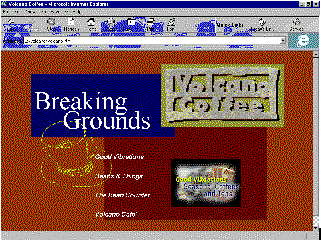
Figure 4. HTML Layout Control
The illustration shows a Web page created with HTML Layout Control. The HTML Layout Control pictured above hosts a number of other controls to make up the complete page. In particular, the page includes:
-
Exact 2-D placement: Controls are placed exactly where the author intended them to be placed within the region. On a typical HTML page, the client Web browser determines the placement of each element; using 2-D authoring and the HTML Layout Control, the author maintains this control, ensuring consistency of the user interface.
-
Overlapping regions: The author can also specify the exact z-order of each control on the page. In the example above, the box containing the "Breaking Grounds" text overlaps part of the larger box containing the "Good Vibrations" image. Both of these regions are overlapped by the "Volcano Coffee" logo image.
-
Transparency: The text label "Good Vibrations" overlaps both the background and the large shaded box in the middle of the page. The text control that implements this label is transparent, so users can see through the text to objects underneath. Also, the cup (a Microsoft Windows® metafile) is overlapped by the text label and is itself a transparent control overlapping both the background and the large shaded box. Any ActiveX control implementing the ActiveX control '96 specification (published on the Microsoft Web site) for windowless controls can be transparent and used in this manner within the HTML Layout Control.
-
Scripting: The HTML Layout Control also fully supports scripting, including both VBScript and JScript. Thus, any object contained in a 2-D region can script other objects in that region. On this example page, clicking various label controls causes the images within the region to change. Clicking other objects on the page causes navigation—switching the browser to a different page. In this example, this is handled with VBScript.
You can download the HTML Layout Control from the download area (http://www.microsoft.com/ie/download/) for Microsoft Internet Explorer 3.0.
RealAudio ActiveX control
This control enables you to embed a RealAudio player right in your Web page.
Marquee ActiveX control
The Marquee ActiveX control enables you to scroll through the contents of an HTML document that you have inserted into a frame on a Web page. In addition, the Marquee ActiveX control enables you to set the frame parameters and scrolling speed.
Other cool controls
-
Label. Displays text at any angle, or renders it along an author-defined path. This is a familiar capability to desktop publishers, but to HTML authors, it is exciting and new. You can use vertical or diagonal text to save space or simply create a graphically interesting page; or, you can place text along a wavy path that jumps out, calling attention to important information. You can then use a scripting language to control the label object: animate it, make it grow or shrink, even have it change colors as often as you like.
-
Preloader. Eliminates long download times. By initiating downloads before they are actually needed, the perceived time to load a page can be greatly reduced. Authors can also use the preloader as a gateway, preventing access to a certain page until all the material has been downloaded.
-
Timer. Combined with simple scripts, brings Web pages to life. The timer control makes a Web page perform certain actions at certain times, including being used to animate other controls, prompt the user after periods of inactivity, initiate validation code, periodically update a floating frame, and more.
-
ViewTracker. Updates Web pages dynamically as the user scrolls through them, creating a more active Web page.
-
StockTicker. Changes data continuously, enabling you to display stock information or other types of information that are continually updated.
-
Popup Menu. Displays a Windows popup menu through ActiveX scripting, enabling you create lists of choices for visitors to your site.
-
Chart. Enables you to create charts that display graphically and statistically complex information. The Chart control can display multiple series of data in many different chart styles. It works with inline data or can point to text files.
-
Animated Button. Displays frames of an AVI to create cool button behavior.
For more information about implementing ActiveX controls, see the section describing the HTML Layout Control or visit http://www.microsoft.com/workshop/author/cpad/.
ActiveX Scripting
With its support for VBScript or JScript, Microsoft Internet Explorer 3.0 provides the fastest, most comprehensive, language-independent script-handling capability on the Internet today. With scripting, you can build pages that ask questions, respond to queries, check user data, calculate expressions, link to other programs, and connect to other controls, programs, and 3-D animations.
You can also add scripting language to your HTML code to develop Web-based applications. Unlike other browsers that support scripting, you can create interactive pages that connect and control ActiveX controls, including Java applets, other software components, and the different components of Internet Explorer—for example, the HTML document, the frame, or the toolbar. This means you can create a rich Internet application controlled by many kinds of scripting languages, including VBScript and JScript. In addition, you can easily plug in other scripting languages by adding a DLL.
Visual Basic Scripting Edition (VBScript)
VBScript, which is a subset of the Visual Basic language, is a high-performance scripting language designed to help create active content on the Web. With it, you can link and automate a wide variety of objects in Web pages, including Java applets and other ActiveX controls. In addition, it is fully compatible with Visual Basic and Visual Basic for Applications. Microsoft will make the VBScript source code available under license free of cost to any browser vendors and application vendors who want to support VBScript in their applications. With VBScript, developers can trap events from ActiveX controls, invoke methods, and modify properties of ActiveX controls.
Because VBScript code is simple to write and is always maintained in source code in the Web page, it is easy to modify. In addition, developers can enable their VBScript code to run across platforms, including Windows, Macintosh, and all major UNIX systems.
JScript
JScript, which provides the same functionality as VBScript, also enables you to create active content on the Web. Microsoft's implementation of JScript enables you to link and automate a wide variety of objects, link together ActiveX controls and Java applets, and build pages that respond to queries and calculate expressions.
ActiveX Documents
ActiveX Documents enable you to open an application with its own toolbars and menus in the Internet Explorer window. This means you can open richly formatted documents, such as a Microsoft Excel spreadsheet, without having to open another application. You can do your work and then go back to the Web page you were last viewing.
Like all ActiveX technologies, ActiveX Documents are available as an open, published specification available to all parties. Support for ActiveX Documents enables Internet Explorer to become the frame in which users can browse and view these non-HTML documents and applications. To users, it appears that they are running the stand-alone application complete with toolbars, menus, and all other user interface elements, while network administrators can use existing documents and applications on their intranet site without having to convert them all to HTML format.
The Internet Explorer frame is not only an ActiveX Document host, but it also packages the HTML viewer as an ActiveX Document. This means that other vendors can use Internet Explorer as a document viewer for files in other formats.
ActiveX Documents are a set of extensions to OLE Documents, the compound document technology of OLE. The extensions are in the form of additional interfaces that allow what looks like an embeddable in-place object to represent an entire document instead of a single piece of embedded content. As with OLE Documents, ActiveX Documents involve a container that provides the display space for ActiveX Documents and servers that provide the user interface and manipulation capabilities for DocObjects themselves.
Tools for ActiveX Technology
Developers can create ActiveX controls in any language using any tool, including a wide variety of familiar tools, such as Visual Basic, Visual C++, or new tools, such as the Microsoft Java Development Tool.
With the upcoming release of Visual Basic 5.0, developers will be able to write ActiveX controls and convert existing VB code to ActiveX controls by simply pointing and clicking. With the Microsoft Java Development Tool, you will be able to use all the features of Microsoft Developer's Studio—a great debugger and editor to integrate with COMs and Windows APIs—to create Java applets that will run in Internet Explorer 3.0. In addition, developers can use all the macros and documents that they write for Microsoft Office applications in Microsoft Internet Explorer 3.0.
To get a jump-start on building ActiveX Internet applications and content, developers can use the Microsoft ActiveX Development Kit (MADK). It includes all the tools and information developers need to successfully create active content for the Web using ActiveX technologies and to build Internet or intranet solutions using Internet Information Server.
Webmasters can author and manage their entire Web site with Microsoft FrontPage, the easiest and fastest way to create and manage a Web site. Microsoft FrontPage comes with templates and editors that let you easily create HTML pages, including links, hot spots, tables, and frames. And, in the next version, FrontPage will support inserting ActiveX controls into Web pages.
ActiveX Technologies Server Side
Microsoft Internet Explorer 3.0 is fully integrated with ActiveX technologies for servers, including integration with the Microsoft Internet Server API (ISAPI). This integration allows content developers to easily extend Web servers in a fast and scalable manner. In addition, with the Internet Database Connection, content developers can insert database capabilities into Web pages.
Using the ActiveX server framework, content developers can use the same tools for server-side development as they use for creating Web pages. For more information about the Microsoft Internet Server and its integration into ActiveX technologies, visit http://www.microsoft.com/iis/default.asp.
Java Support
Internet Explorer is designed to be an open, Internet standards-based platform. This platform enables content developers to create and end users to view all the latest active Web content. Internet Explorer provides the fastest implementation of Java on the Web today.
Java Programs
Microsoft Internet Explorer 3.0 enhances the power of Java by merging it with ActiveX technologies to make them one and the same. In fact, the Java language is one of the best languages with which to create ActiveX components. This initial release of Java support for Internet Explorer 3.0 provides one of the fastest implementations of Java available with its own Just-in-Time (JIT) Java compiler.
Because it uses standard component architecture, Internet Explorer 3.0 also enables you to use scripting languages, including ActiveX scripting or JScript, to link Java applets to other ActiveX controls, making it one of the most functional and complete implementations available.
With the Java reference implementation for Windows, developers can invoke interfaces on other ActiveX controls, and can write ActiveX controls in other languages (Visual Basic, Visual C++) that call Java interfaces. In addition, Java is an ideal language for creating and implementing ActiveX controls and all other COM controls.
Internet Explorer Java support features
Microsoft is committed to delivering first-class Java development tools, as well as the reference implementation of the Java Virtual Machine for Windows platforms. The Microsoft Component Object Model is the cornerstone of the ActiveX platform. It provides tight integration between Java and COM technologies, which enables customers and developers to build upon their knowledge of development tools, applications, and other infrastructure while still being able to take advantage of new and exciting technologies such as Java.
Internet Explorer Java support includes the following features:
-
Enables you to view a wide set of Java applets reliably.
-
Provides the reference implementation for Win32 of the Sun Microsystems Virtual Machine.
-
Enables content developers to script Java applets with other Java applets and ActiveX controls, using the scripting language of their choice.
-
Provides built-in Java security. A primary concern for all levels of users is that a browser provides standard security schemes such as code-signing for trusted code in addition to the Java sandbox security scheme.
-
Provides tool vendors with the richest debugging support on the market—the JIT compiler.
-
Provides the fastest way to run Java applications, as shown in recent performance tests that Microsoft conducted against Netscape Navigator 3.0 (beta 5).
Microsoft Performance Test
(higher numbers are faster) |
Netscape Navigator 3.0
Beta 5 |
Internet Explorer 3.0
with JIT |
| Sieve |
4263 |
4665 |
| Loop |
7654 |
8112 |
| Logic |
2108 |
2181 |
| String |
36 |
132 |
| Float |
1228 |
2661 |
| Method |
2305 |
2903 |
| Image |
26 |
137 |
| Graphics |
61 |
47 |
| Dialog |
171 |
31 |
| OVERALL |
1383 |
1705 |
This table shows that with the Java Just-in-Time compiler, the Internet Explorer 3.0 implementation of Java is 18 percent to 21 percent faster than Netscape Navigator 3.0 (beta 5). Note that higher numbers mean faster speed.
Other independent parties have also run performance tests that show the Internet Explorer implementation to be faster than Netscape Navigator. For example, Microbenchmark and Linpack performance tests showed that currently, the Microsoft JIT beats Netscape's. In their tests, Internet Explorer is faster at accessing variables, marginally slower on simple math operations, and much faster at creating objects and using synchronized methods. On the math-intensive Linpack benchmark, Internet Explorer is 50 percent faster than Netscape.
Netscape Plug-in Support
To ensure that users can see all content available on the Internet, Microsoft Internet Explorer 3.0 is compatible with Netscape's proprietary Plug-in technology and the nonstandard <EMBED> tag—as well as with ActiveX controls. This support provides backwards compatibility with existing Web content, so developers can build pages with ActiveX technologies without altering the content of their Web site. When a user opens a page that asks for a Plug-in, Internet Explorer checks to see whether it is installed. If it is not installed, the user is automatically brought to a page where either the Plug-in or an equivalent ActiveX control can be downloaded.
Multimedia
As an industry leader, Microsoft is working with Internet organizations, such as the W3C, to define and drive the adoption of HTML standards for multimedia. HTML extensions that were first presented in Microsoft Internet Explorer 2.0 for inline AVI video and background sounds have been adopted and formerly included in the W3C HTML specification. Microsoft continues to innovate and bring new multimedia capabilities to Web pages with Internet Explorer 3.0.
Web pages come to life with rich support of integrated multimedia functionality in Internet Explorer 3.0, making it the best browser for viewing all popular media formats for video, audio, and graphics on the Internet.
Whether linked to Web pages or embedded in Web pages via standard HTML commands, an unprecedented level of media playback support is provided in Internet Explorer 3.0. In addition, the flexible architecture of leading-edge technologies, such as ActiveMovie Control, means that new and emerging media formats can quickly be supported without having to get a new version of the browser or plug-in application.
Microsoft Internet Explorer 3.0 continues Microsoft's leadership in advancing multimedia to the Internet through its support for:
-
The most sophisticated multimedia architecture on which to build Internet applications.
-
ActiveMovie Control, which provides cross-platform digital video technology. ActiveMovie Control enables you to play AVI and QuickTime video formats and industry-standard MPEG video and audio formats within your Web pages.
-
Playback of all popular Internet video, audio, and graphic media formats, and services for defining and supporting new formats as they emerge.
-
Today's current hardware acceleration schemes to enhance the performance of multimedia playback, bringing multimedia to life for the user.
-
HTML multimedia standards, including animated GIFs, inline video, and background sounds, bring the richest and most exciting content to Web pages.
-
A platform for enabling next-generation, online gaming on the Internet, building upon the proven game technologies already shipping for Microsoft Windows 95.
-
Secured Java applets, by providing access to multimedia features of the operating system, such as full-motion video playback and audio capabilities.
-
Virtual Reality Modeling Language (VRML) 1.0, by providing an ActiveX control add-in for fast viewing of 3-D objects and 3-D virtual worlds on the Internet.
Advanced Multimedia Architecture for Building Internet Applications
Internet Explorer 3.0 builds on an advanced architecture of multimedia services to bring a rich, compelling experience to the user. The following figure illustrates the Microsoft multimedia architecture and shows how it integrates different multimedia services.
ActiveX controls are at the highest level and take advantage of the lower-level services. ActiveMovie, which provides playback of digital video and audio, is an example of a control that makes use of the DirectX™ technology to leverage the acceleration features of the underlying hardware. The DirectX technologies provide services by which developers can take direct advantage of hardware features to accelerate media playback (for example, 2-D, 3-D, animations, sound, and more), thus ensuring the highest level of performance possible.
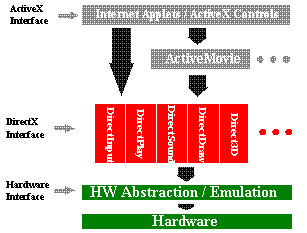
Figure 5. Microsoft multimedia architecture
Built-in functionality of ActiveX controls, such as ActiveMovie, brings next-generation multimedia to your Internet browser. And third-party support for ActiveX controls brings additional innovative multimedia solutions to your desktop.
Additional information about Direct3D™ and ActiveMovie is available on the Internet at http://www.microsoft.com/directx/.
Microsoft ActiveMovie Control
Internet Explorer 3.0 comes fully loaded with support for all standard video and audio formats, including audio-video interleaved (AVI), QuickTime, MPEG video, WAV, AU, AIFF, and MPEG audio using the Microsoft ActiveMovie technology. You no longer need to download other helper applications to enjoy multimedia on the Internet.
ActiveMovie provides a universal playback mechanism for video or audio streams through an extensible architecture that exposes all elements of the media stream.
For developers, ActiveMovie services are exposed via a set of APIs. For content producers and higher-level developers, ActiveMovie includes an ActiveX control for embedding in Web pages with Internet Explorer 3.0 as well as for use in any OLE client application (for example, Microsoft Word or Microsoft Excel). The combination of ActiveX and DirectX technologies enables developers and content producers to create experiences never before possible over the Internet.
More than 20 industry companies have announced support for ActiveMovie, including the OpenMPEG consortium (representing 32 companies) and the Japanese Open MPEG Windows Forum (representing 32 companies). This support signals that ActiveMovie will be a key API and solution for the next generation of digital video on the desktop and the Internet.
Microsoft ActiveMovie Streaming Format
The ActiveMovie Streaming Format (ASF) allows multiple data objects (for example, audio, still images, and URLs) to be combined and stored into a single, synchronized multimedia stream. ASF data is network transport neutral and can be transmitted over a variety of industry-standard protocols and networks, including TCP/IP, UDP, RTP, IPX/SPX, and ATM. Because ASF files can be streamed, playback of these files begins as soon as a Web page opens. The ActiveMovie add-on toolkit contains a streaming format editor that enables developers to create rich multimedia content specifically targeted toward the Internet and intranet environments. More than 50 leading multimedia, content provider, tools, and Webmaster companies have announced plans to support the ActiveMovie Streaming Format. Some of these major companies include Adobe Systems, Inc.; Aimtech Corp.; Aspect Computer Pty Ltd.; Asymetrix Corp.; Avid Technology, Inc.; Macromedia, Inc.; Progressive Networks; Gold Disk, Inc.; Xing Technology; and VDONet.
Additional information about the ActiveMovie Streaming Format is available in the DirectX SDK documentation on the MSDN™ Library.
Video and Audio
ActiveMovie supports popular video and audio formats including AVI video, QuickTime, WAV, MIDI, AU, and AIFF. It also supports playback of MPEG video and audio. With the support of MPEG video, ActiveMovie gives you television-quality video on your computer. In addition, MPEG video files are typically smaller than .AVI or QuickTime files due to a higher level of compression, thus decreasing the time to download video over the Internet. MPEG can also be of a higher visual quality than .AVI or QuickTime files. MPEG audio has similar benefits, supplying high-level compression for smaller files while delivering CD-quality audio files.
2-D Animation and Graphics
Internet Explorer 3.0 supports viewing and interacting with the latest in animation on the Internet, providing the best browsing experience available. Support for animated .GIF files provides the basics in animation capability, while new and innovative solutions like the HTML Layout Control provide Web content creators with unparalleled flexibility to create immersive multimedia Web pages. Internet Explorer 3.0 also supports a variety of graphic formats for displaying images within an HTML page, including JPEG, GIF, BMP, and more.
Support for ActiveX in Internet Explorer 3.0 means that the built-in support for multimedia in the browser is not the end, it's only the beginning. Support for solutions such as ShockWave and the PowerPoint Animation Player illustrates the ability of Internet Explorer 3.0 to leverage the power of the Internet.
Virtual Reality—3-D
Microsoft has been leading the way to make 3-D on the Internet a reality. With the release of Direct3D comes an industry standard API and services for interactive, real-time 3-D graphics on the desktop. Direct3D also defines a way for developers to transparently access hardware acceleration to speed up the graphics rendering process. To enhance the quality of the 3-D scene, this common device driver model is supported by virtually every hardware vendor that provides mainstream 3-D graphics hardware.
Microsoft is committed to continuing support for industry standards and popular media formats. Internet Explorer 3.0 provides support for VRML 1.0 with the VRML add-on.
Platform for Next Generation Online Gaming
Games are more fun if they can be played against real players, and the personal computer has richer connectivity options than any game platform in history. The Microsoft DirectPlay® API, an extension of the popular DirectX multimedia API set, brings multiplayer gaming to the Internet. DirectPlay continues Microsoft's aggressive initiative to offer leading-edge tools for the Internet and for gaming on the Windows platform. DirectPlay enhances the social aspect of gaming and enables the creation of vibrant, online gaming "communities."
Using Internet Explorer 3.0, players can connect to Internet-based "lobby servers" to find opponents online and organize or join games. DirectPlay games can be Web-based, delivered as ActiveX controls, or structured as high-performance, stand-alone Internet applications. Internet Explorer is the launchpad for finding and playing games online.
Component Architecture
Microsoft Internet Explorer 3.0 is the cross-platform client that delivers ActiveX technologies. Embracing both Java and Microsoft's industry-standard COM technology, ActiveX preserves your investments in applications, tools, and source code while letting you create innovative Internet applications. The Internet Explorer client is built with standard Microsoft components that have been revised to communicate to and from the Internet. These components make writing Internet applications as easy as writing applications for the operating system. In addition, you can reuse these components in your current networking and stand-alone applications, making them Internet-ready.
This open component architecture enables content developers to create dynamic Internet content and applications because of the following:
-
Open component model. Using proven COM technology, scripts, software components—including Java applets—and stand-alone applications can interact with each other, creating unlimited, possibilities for enriching the Internet experience. This true component architecture enables you to run applications and software components in Internet Explorer, and run Internet Explorer as a software component in other applications and components. For example, a database access applet can interact with a script that displays a Shockwave multimedia graphic of the data in Internet Explorer.
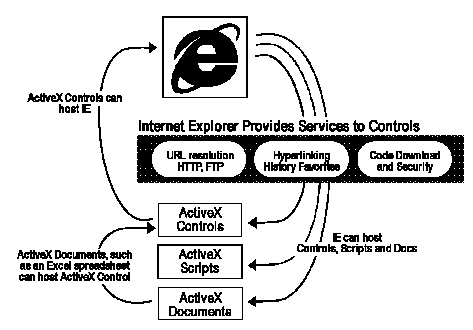
Figure 6. ActiveX Architecture
The preceding figure illustrates how the Internet Explorer provides services, such as navigation (URL resolution) and downloading for other software components (controls), and also functions as a host for software components. This enables other components to be small and fast, making it easy to link them together, creating more dynamic Web pages.
As a software component, Internet Explorer can be inserted into other stand-alone, network, or custom intranet application, extending Internet capability to them. For custom applications, you can decide which features of Internet Explorer you would like to expose to your users.
Internet Explorer can also host applications (ActiveX Documents), such as spreadsheets, complete with their own toolbars and menus, in the browser window. It can also host ActiveX Scripting engines, such as VB Scripting and Java Scripting, which can then be reused in other applications.
-
Application independent programming model. Because ActiveX controls and scripts are built on top of COM, they can be embedded in any application or tool. In addition, you can write ActiveX components in any programming language using any tool, including Visual Basic, Visual C++, Microsoft Office, Lotus Notes, Macromedia Shockwave, Adobe Photoshop, Borland Delphi, tools from Sybase and Borland, and Java-enabled tools. This is in contrast to Netscape's proprietary Plug-ins architecture.
-
Extensive, independent scripting support. Internet Explorer 3.0 provides the fastest, most comprehensive, language-independent scripting capability of any browser. Through ActiveX scripting interfaces, Internet Explorer 3.0 supports scripts written in any language and has built-in support for VBScript and JavaScript.
-
Open set of services. No longer a limited, monolithic entity, Internet Explorer 3.0 offers a complete set of services with open interfaces. Applications can use components of the Internet Explorer client platform to retrieve data, post data, parse incoming Internet data, render HTML, render other data types, cache data, execute scripts, and more. With ActiveX technologies, Internet capabilities are no longer restricted to the browser—your custom applications can mix Internet and desktop application functionality.
NetMeeting
NetMeeting
Make telephone calls to people around the world and share applications and data with them at the same time. With NetMeeting, you can chat with groups of people while sharing thoughts on a group whiteboard. Microsoft NetMeeting is the only communication software that enables groups of people to share applications, allows more than two people to participate in a conference, and is based on international standards, ensuring worldwide communications.
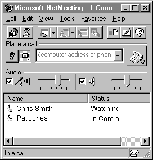
Figure 7. Make a telephone call on the Internet with NetMeeting
While you're talking on the phone over the Internet, you can also share data with the people you're talking to in the following ways:
-
Share applications. You can open an application on one computer and share it with all connected computers even when the connected computers do not have that application installed. For example, you can share a Microsoft Word document with three co-workers. Each person now sees an image of your program on his or her computer. You can review the document together and take turns editing, and everyone sees all the changes in real time. This will also allow support personnel to help users fix problems by taking control of their applications remotely to show them what to do. This is much more advanced than the cutting and pasting of bitmap images offered in other solutions.
-
Transfer files. Use the same modem connection to transfer files without interrupting the conversation.
-
Chat area. Type messages in your own private chat room. Perfect for online meetings on an Intranet or an online social gathering on the Internet.
-
Draw on a whiteboard. Brainstorm ideas or sketch out a design by opening a whiteboard on all connected computers. The whiteboard comes with drawing and text tools, which you can use to sketch an organization chart, draw a diagram, type action items, and perform similar tasks. You can point out specific areas by using a remote pointer or highlighting tool, or take a "snapshot" of a window and then paste the graphic on a page.
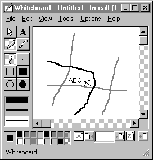
Figure 8. Draw on a shared whiteboard while talking
You can also host just a voice conference or just a data conference. On an intranet, you might have the voice connection over the office phone system and the data connection over the LAN. Users can also use a "do not disturb" option that declines calls automatically without interrupting your work. NetMeeting can also be configured to run in the background, listening for calls out of the user's way. If a call comes in, you just double-click a new Windows 95 tray icon to bring up the application. NetMeeting also allows a user to refuse a file being sent to them. And, with the new speed dial ability, you can make calls more quickly. This also provides one-button access to your NetMeeting home page and ULS server, making the connection process much easier.
NetMeeting adheres to major international standards from both the International Telecommunications Union (ITU)and the Internet Engineering Taskforce, to guarantee broad interoperability between applications and across platforms. For example, you can share a whiteboard between different applications on different platforms thanks to support for standard protocols such as the ITU's T.120. Additional standards supported by Internet Explorer include G.723, H.323, POP3, HTML, and MIME. So, unlike proprietary competitive solutions, NetMeeting can interoperate with solutions from Intel, Ptel, Vtel, Confertech, MCI, ATT, Apple, and over a hundred other vendors solutions.
NetMeeting also supports "multipoint" connections, which allow more than two people to join in conversations. Voice conferencing is currently limited to connections between two points, but up to five points for data conferencing, and even more simultaneous users through network-based conferencing services. It includes a tool for connecting to and scheduling the use of network-based conferencing services.
You can download NetMeeting from the download area for Microsoft Internet Explorer 3.0 at http://www.microsoft.com/ie/download/.
Internet Mail and News
Microsoft Internet Mail and News
Small, fast, and simply designed, Internet Mail and News lets you send and receive mail quickly on the Internet, and subscribe to your favorite newsgroups with its flexible newsreader. Its complete integration with Internet Explorer 3.0 lets you check your favorite newsgroups or send mail while you're running Internet Explorer 3.0. By incorporating the Internet Explorer 3.0 interface, you can start using Internet Mail and News quickly, without having to learn a new application.
Cool features of Internet Mail and News include hyperlinks that are inside e-mail messages and news postings. Any text that begins with http:, ftp:, mailto:, telnet:, file:, or is an Internet e-mail address (jdoe@nowhere.com) automatically becomes a hyperlink. By simply clicking on an address listed in an e-mail message, Internet Mail and News opens a new message and enters the address you clicked into the To: line. Or, by selecting a URL in an e-mail message, Internet Explorer 3.0 starts and brings you directly to that Web site.
Internet Mail and News also includes HTML support, which enables viewing and sending messages in either plain text or in HTML for rich formatting. Internet Explorer is the only browser that lets you create mail messages in HTML.
Continuing the Internet Explorer 3.0 international support, Internet Mail and News enables users to select any character set to send and read messages written in different languages.
You can download Internet Mail and News from the download area at http://www.microsoft.com/ie/download/ for Microsoft Internet Explorer 3.0.
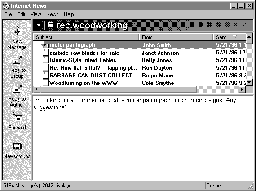
Figure 9. Microsoft Internet Mail and News provides Internet e-mail and newsgroup capabilities.
Microsoft Internet Mail
This simple yet powerful client uses Internet-standard SMTP and POP3 protocols to let users send and receive Internet e-mail through their Internet service providers' mail servers. The user interface is consistent with Internet Explorer 3.0, including its easy-to-use hot-tracking toolbar, which provides access to the most commonly used e-mail functions.
Internet Mail incorporates a variety of features that make using e-mail easier. For example, Inbox Assistant manages your messages according to rules you create. You can also sort mail on a variety of columns, and configure the columns used to display messages. Message organization is easy with the ability to organize messages in folders and easily move them to and from the file system. There is also an Address Book with distribution lists, searching, and sorting functions that enable you to keep commonly used e-mail addresses at your fingertips.
It's also easy to make the switch from Microsoft Exchange to Internet Mail. You can import messages to or export messages from either application. In addition, you can export your Microsoft Exchange Personal Address Book to Internet Mail.
Internet Mail also provides the following features:
-
Full support for Internet standards, including SMTP/POP3 and MIME
-
Spell-checking of mail if Microsoft Office 95 spell checking is installed
-
Remote usage and online usage
-
A preview pane for fast reading of messages
-
The ability to personalize your mail with automatic signatures
-
The option to automatically empty the Deleted Items folder when Internet Mail is closed
Microsoft Internet News
This Internet newsreader supports full participation in Internet newsgroups, enabling you to easily subscribe to newsgroups and post and read messages on Internet Usenet newsgroups and intranet discussion groups.
Microsoft Internet News shares the same user interface as the Internet Mail client, including the preview pane and folder hierarchy, with additional options specific to newsreading. It also offers high performance and support for multiple simultaneous news servers. Performance is increased with caching of messages and headers, and batch downloading allows for efficient off-line news reading.
A wide array of options enables users to personalize their news reading experience. You can specify a default newsgroup that Internet News points to when the application is launched. SSL support allows you to read newsgroups privately by connecting to secure news servers. With automatic signatures, you can personalize your messages. And, you can automatically send a copy to the author of a message when replying to a posting in a newsgroup.
Internet News also offers the following features:
-
Full support for Internet NNTP standards
-
Conversation threads displayed to help you easily follow a topic
-
The ability to switch between your favorite newsgroups with a single mouse click
-
Automatic decoding of binary attachments
-
Folders representing an Outbox, Posted Items, and Saved Messages
Performance
People browsing the Web today are easily frustrated by the amount of time it takes to download graphics or software, view all the material on a site, and connect to different sites. Microsoft Internet Explorer 3.0 works with the currently available bandwidth by providing mechanisms to quicken the pace of browsing.
Fast Startup
The streamlined code in Microsoft Internet Explorer provides a fast start for a good end-user experience.
Fast Java Performance
Performance tests show that the Internet Explorer Just-in-Time (JIT) compiler executes Java applets up to 30 percent faster than Netscape Navigator's JIT compiler. This is increasingly important because content developers are extending their sites with Java applets. For detailed information, please see the Java Support section earlier in this white paper.
Optimization with Web Servers
Internet Explorer improves performance for accessing information because it takes advantage of servers that support HTTP KeepAlive. Support for the HTTP KeepAlive protocol provides fast access to complex pages, such as those containing many images, by maintaining a connection until the page is fully loaded instead of establishing a separate connection for each image. This enhancement to HTTP results in much better performance when you are retrieving information.
Immediate Content Download
Internet Explorer provides immediate access to content for reading a Web page online, because it does the following:
-
Displays text tags and window sizes while the graphic is being downloaded
-
Uses fast text mode for fast display of text
-
Uses HTML extensions for custom font typefaces and sizes (reduces page size)
-
Uses multithreaded execution
-
Handles multiple server connections during download
-
Progressively renders GIF and JPEG images
-
Provides for audio and video streaming
-
Provides client-side image maps
Improved Caching of Expired Pages
Internet Explorer enables you to cache pages and graphics between Internet sessions, letting you work with Web content offline (for example, from your airplane seat). Caching pages also enables you to connect more quickly to frequently used pages. In addition, improvements to the Internet Explorer 3.0 caching mechanism let you specify when you want Internet Explorer to refresh the page. Internet Explorer 2.0 refreshed the page every time you visited a site even if the content hadn't changed.
When you are browsing to a page that was generated from a script, even if the page exists in the cache, Internet Explorer 3.0 automatically reloads the page to get the most up-to-date information.
The HTTP Last-Modified-Since and Expires attributes are used to determine when a cache page is out of date. Internet Explorer takes a relatively conservative approach to cache management, checking the Last-Modified-Since and Expires attributes of every object on a Web page. Other browsers validate only the page itself, not the content, leaving them vulnerable to out-of-date caching errors.
ISDN Support
Internet Explorer 3.0 enables you to connect to the Internet through an ISDN line, a high-speed digital telephone line over which you can transmit information on the Internet two to four times faster than over a 28.8-Kpbs modem.
Quick Links
Internet Explorer 3.0 comes preloaded with useful and cool sites on the Web, helping people quickly get up and running on the Internet.
Fastest Scripting
Internet Explorer 3.0 provides the fasted scripting support for any programming language of all Internet browsers on the market.
32-bit Multithreading
Internet Explorer 3.0 is a complete 32-bit application, building on Windows services such as the Telephony API (TAPI), and on the native 32-bit TCP/IP stack. Internet Explorer uses multiple threads of execution to deliver excellent responsiveness. This means that Internet Explorer 3.0 is more robust than 16-bit browsers and provides smooth multitasking performance, which is an advantage during lengthy downloads.
Progressive Rendering
Progressive rendering delivers complex graphics quickly, enabling users to view a low-resolution version of graphics during download, eliminating the need to wait for the entire transfer before viewing the image. Progressive rendering support is included for both GIF and JPEG format images.
Fast Connect
Internet Explorer 3.0 supports HTTP KeepAlive, a protocol enhancement that lets Internet Explorer 3.0 open and download multiple items over the same HTTP connection when used in conjunction with a KeepAlive-enabled server.
Fast Text Mode
Instead of waiting for large graphics to download before displaying text and hyperlinks, Internet Explorer 3.0 loads the text first and inserts placeholders for slow-loading images while they are downloading. This enables you to view the most important information and links much faster than conventional browsers.
Customizing and Managing with the Internet Explorer Administration Kit (IEAK)
With the Microsoft Internet Explorer Administration Kit (IEAK), organizations can create and distribute a Web browser that reflects the specific needs of their organizations and end users. With this free kit you can:
-
Customize the look and feel of the browser
-
Bundle IE and add-on's together in a single download
-
Preconfigure all options for end users
-
Manage all browser settings and user options on an ongoing basis
You can customize the look and feel of the browser by replacing the static IE logo with your company or product logo, or by including your home page as the start page. Internet Service Providers (ISPs) can preset their own IP address. In addition, organizations can bundle up to five Microsoft add-on's or applications, and two of their own applications for distribution.
The IEAK provides a hands-free solution for end users by allowing organizations to distribute a preconfigured browser. In addition, the IEAK lets administrators preset all of the user options, such as security features and proxy settings, and restrict the end user from changing them.
For ease of deployment and management, configuration options can be set at an individual, group, or default level. Once configured, browser settings can be managed and updated from a central server.
Customize Look and Feel
Internet Explorer Start and Search pages. Specify Start and Search pages to internal Web sites. For example, the Start page could point to a departmental page, and the Search page could point to an internal search tool.
Preloaded Favorites list. Preload links and folders according to project, department, division, job category, and so on.
Internet Explorer Title bar. Specify the text that you want to appear in the title bar of Internet Explorer. For example, this could be your company name or a division or department name.
Custom logo. Replace the static Internet Explorer logo with your company or product logo.
Custom command folder. Roll out any internal programs or custom command scripts at the same time that you install Internet Explorer. If you chose to add other self-extracting programs to the package, you can specify the command line to extract them. Or you can run simple maintenance commands, such as setting the user's clock or running virus-checking programs.
Internet Explorer add-ons. Specify which Internet Explorer add-ons you want, including Internet Mail and News, NetMeeting, ActiveMovie, and HTML Layout Control. For Internet Mail and News, you can specify user or group settings for POP3 and SMTP protocols and server domain, specify an Internet News server and whether the server requires the user to log on. In addition, you can include a newsreader signature file to attach to all messages that users post to Internet newsgroups. For example, you could create a standard disclaimer that the opinions expressed are the user's own and not representative of a corporate position.
Other installation programs. Include up to two other self-extracting utilities or programs in the Internet Explorer installation package, and give users the option to install them at the same time as Internet Explorer.
Preconfigure User Options
Target language. Specify the language version of Internet Explorer. You must run the IEAK wizard once for each language you want to create.
CD Autorun application customization. Create a CD-ROM/Network Autorun program that could be used in the deployment of your product.
Option Settings. Preset all of the option settings for the end user.
-
General settings. Preset multimedia, color toolbar settings
-
Connection. Specify proxy settings for addresses, ports, and exceptions that enable your customers to connect to the Internet through a proxy server or to set dial-in phone number settings
-
News Disclaimer. Set a corporate standard disclaimer for any new group postings created by users in the organization
-
Security. Preconfigure your users' permissions for downloading code, such as Java applets, ActiveX controls, and scripts, and the preferred level of security for the different types of code. Also, you can preset your users' ratings configurations to meet your corporation's policies
-
Advanced Options. Set which warning messages to show, cache settings, and enable or disable additional settings, such as the JIT compiler or stylesheets usage
Restrictions for Options dialog box. Control which options a user can adjust and which ones are locked.
Installation directory settings for hands-free installation. Select the folder in which you want the Internet Explorer installation program to save the files. For example, you can specify your own folder or you can install into the Windows or Program Files (Windows 95 only) folder.
Manage All Browser Settings and User Options on an Ongoing Basis
Once the user options are set and the browsers distributed, administrators can still manage these options. By storing a master .INS file on the server and downloading it with each logon, administrators can adjust user option setting on an ongoing basis. By simply tying into existing logon scripts, user settings can be updated regularly and administrators can manage the process from a centralized server.
The IEAK is available at no cost to organizations who have a fully executed Microsoft Internet Explorer distribution agreement and comply with the Microsoft Internet Explorer usage guidelines. For more information, or to download the IEAK, see http://www.microsoft.com/ie/.
Personalization
Though the Internet provides great promise as an exciting new communications tool, many people cannot reap its benefits, for simple reasons. Research shows that new users still find it too difficult to connect to and navigate the Web, download information, and communicate on the Web. Microsoft Internet Explorer 3.0 removes the mystery about getting up and running on the Internet. Improvements to the toolbar reduce the confusion about downloading, and preloaded favorites quickly link you to cool sites.
In addition, you can customize your toolbar, Favorites folder, user preferences, and start page to personalize your experience of the Web, making it match your personal characteristics and preferences.
Customizable Toolbar
You can change the size of the toolbar by dragging the Address bar or the Quick Links button up or down, or to the left or right, to remove or display them. You can even turn off any of the toolbars so that you have more room to see Web content. Independent software vendors can customize the toolbar by putting their own graphics on the toolbar, adding their sites to the Quick Links button, and adding their own start and search pages.
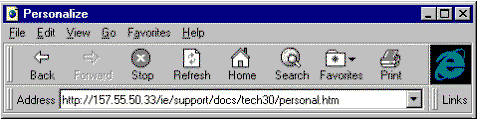
Figure 10. Toolbar with Address Bar
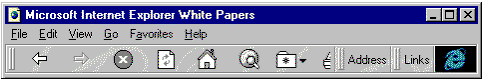
Figure 11. Toolbar without Address bar and compressed buttons
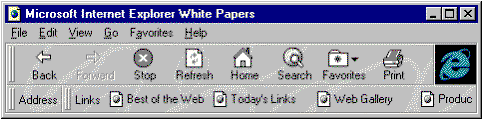
Figure 12. Toolbar with expanded Links
Customizable Links
Internet Explorer 3.0 comes preloaded with Quick Links to cool Web sites to help people easily connect to the Web. Though these are preset with the Internet Explorer Administrative Kit, Information Systems managers can customize the links to match the specific needs of their organizations. For more information about the Internet Explorer Administrative Kit, see the section titled "Customizing and Managing with the Internet Explorer Administration Kit (IEAK)" earlier in this white paper.
Customizable Internet Ratings
Many people are hesitant to browse the Web because of security concerns. Parents want assurances that children cannot visit sites that display inappropriate information. Corporations have similar concerns, wanting to block the use of sites that offer no business value. Microsoft has been working closely with the Platform for Internet Content Selection (PICS) committee to help define standards for rating Internet content.
Internet Explorer 3.0 is the first browser to support the PICS standard, which enables you to control access to rated Web sites or use third-party rating bureaus to control the types of content you want to see. By choosing different levels of allowable language, nudity, sex, and violence, you can filter out unwanted sites, effectively blocking users from gaining access to objectionable material. Parents or supervisors can set passwords to allow access to any Web site, and you can block users from being able to access Web sites that aren't rated. Since the system is open and extensible, you can set up your own ratings system to further enforce limitations on site access.

Figure 13. Set access to Web sites based on their content.
Internet Explorer 3.0 reads special tags placed on pages by Internet content providers to determine whether that page meets your criteria for the types of content that should be displayed. Web site authors can obtain a rating from the Recreational Software Advisory Council (RSAC), the organization that created and now maintains these ratings. RSAC distributes these PICS tags from their Web site at http://www.rsac.org/.
These ratings are based on the PICS technology for defining and creating rating systems. RSAC used the PICS "language" to define its rating system. Ratings can be generated by both the Web site managers and by independent bureaus. This way, parents and corporations have a choice of which rating system best meets their needs and preferences.
Managing the Favorites Folder
You can organize and save your favorite sites by creating and naming folders in which to store them. This makes it easier and quicker to find the folder you're looking for. In addition, anything you can do with a file—such as copying, renaming, deleting, moving, or including it in a mail message—you can do with the contents of your Favorites list.
You can mail a favorite shortcut to someone else by copying it into an e-mail message. In addition, you can use that shortcut as part of a signature file so that people reading your message can double-click your shortcut and go automatically to your Web site.
Netscape Bookmark Conversion Tool
When you install Internet Explorer 3.0, it automatically converts all Netscape Bookmarks into shortcuts in your Favorites folder.
Customizable Start Page
This feature enables you to customize The Microsoft Network home page (http://www.msn.com/) to reflect your personal preferences. You can set the MSN home page to retrieve and update the latest information about your favorite stocks, cartoons, news, sports, and more, including the following:
-
Favorite Links
-
Search Engines
-
Ziff-Davis Computer News
-
Stock Quotes
-
Ski Reports
-
Weather
-
News Services
-
Music Clips
-
Sports Scores
-
United Media Comic Strips
-
Movie Links
-
TV Listings
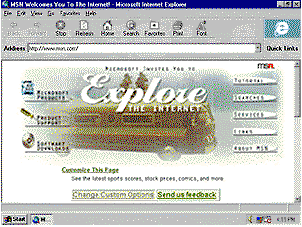
Figure 14. Customizable MSN Home Page
Accessibility
Microsoft Internet Explorer 3.0 provides greater Internet accessibility for all people by being the first browser to provide any significant accessibility features. It enables keyboard navigation of the Web, provides the option to increase font size on any Web page, and includes many other accessibility features.
Keyboard navigation
With Internet Explorer 3.0, you can explore the Web from the keyboard by pressing TAB and SHIFT+TAB to switch between images and text links, hot spots in client-side image maps, and more.
As you move to or click a hyperlink or image, a one-pixel border is drawn around it so you can see what is selected. This works for client-side image maps, too—even for hot spots that are circles or polygons!
Other keyboard shortcuts include the following:
| Press |
To |
| ENTER |
Go to the highlighted link. |
| BACKSPACE and SHIFT+BACKSPACE |
Go back and forward. |
| SHIFT+F10 |
Displays a context menu for a link. |
| F5 |
Refreshes the current page. |
| ESC |
Stops downloading a page. |
| CTRL+O |
Goes to a new location (URL). |
| CTRL+N |
Generates a new window. |
| CTRL+S |
Saves the current page. |
| CTRL+TAB |
Cycles between frames. |
| TAB and SHIFT+TAB |
Cycles between links on a page. |
Large font option
With the Font button on the toolbar, you have complete control over the size in which fonts are displayed.
Other accessibility features
Internet Explorer 3.0 also provides features that enable text-only browsers to read your page, including ToolTips for pictures that tell you the location (URL) of a link and support for the ALT tag that enables you to display alternate text for images.
Ease of Use
Improvements to the look and behavior of Microsoft Internet Explorer make browsing more trouble-free and smooth. Other improvements close the gap between working on the Web and working on your desktop computer.
Smooth Exploring
Larger toolbar buttons that change colors when you point to them, smooth scrolling, and simplified URL addressing are just a few of the ways navigating the Web is easier with Internet Explorer. To help you find information more quickly, the Search button provides instant access to the most powerful search engines on the Web. And, you can create Internet shortcuts just by dragging hyperlinks to your desktop.
AutoSearch
With Internet Explorer 3.0, searching the Internet is easier than ever. You just type any phrase of two or more words into the URL address bar, and Internet Explorer returns a Yahoo! search result. To search for a single-word item, type "find" before your word, "go" before your word, or simply type a question mark before your word.
Kiosk Mode
Kiosk Mode allows you to run Internet Explorer on a computer for the general public, while restricting end users to Web pages of your choosing. By typing iexplore.exe -k at the MS-DOS prompt, Internet Explorer opens without a menu bar, toolbar, or URL address bar. To keep end users from opening another instance of Internet Explorer and browsing freely, Kiosk Mode also removes the Windows 95 toolbar and Start button.
Once you have created a fully navigable Web site with only the pages you want the users to view and without links to other pages, you can preset Internet Explorer to open with a start page on your site. By starting Internet Explorer in Kiosk Mode, end users will be able to browse your site without exploring the rest of the Web.
Hot Tracking Buttons
Larger, friendlier buttons that change color when the mouse hovers over them increase the ease with which people can navigate. In addition, text descriptions under the buttons can be sized according to your Windows appearance.
Download Information Dialog Box
Provides information about the size of the file and an ongoing estimate about the time remaining before the download is complete.
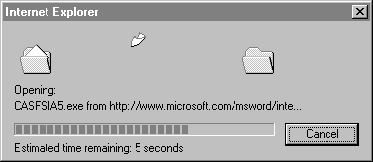
Figure 15. Keep track of the status of a file as it is downloading.
Enhanced Internet Printing
Internet Explorer 3.0 provides enhanced Internet printing capabilities, including:
Print Table of Links. When you print a Web page from within Internet Explorer 3.0, you can also choose to print a table of links that specifies the URLs that are linked to that page. Instead of just seeing underlined links on your printed page, a table appears at the end of the document telling you the address of each link.
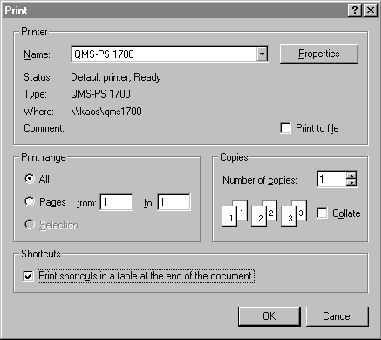
Figure 16. Print a table that tells you where all the links on a Web page go.
The following printing enhancements will be available in later releases of Internet Explorer:
Print preview. A screen representation of how the page will be printed, a feature similar to word-processing applications, such as Microsoft Word.
Drag and drop printing. Drag a URL onto your printer icon, and it will launch IE and print the page.
Selective printing. Print only the portion of a Web page that you have highlighted.
Recursive printing. Print the current Web page, plus print all of the Web pages that this page links to, plus all of the pages that they link to, etc. You can specify a variety of limits, such as maximum levels of recursion, maximum pages printed, or pages at this site only.
Background printing. When you elect to print the current page, the page is copied and printed in a separate thread, leaving you free to move to another page in the browsing window.
In addition, we are working on a number of enhancements to image printing, including better resolution, images spanning pages, and background image options.
Improved Frames Navigation
Internet Explorer 3.0 reduces the confusion about navigating and printing frames. Now, when you click the Back button, you can retrace the frames you visit instead of simply jumping back to the last Web page (URL) you visited.
Smooth Scrolling
Lets you keep track of content while scrolling through a page packed with information. Pressing the PAGE UP or PAGE DOWN keys, or using the scrolling arrows, makes the page scroll like a video without any jerky movements.
Search Button
A search button on the Internet Explorer toolbar (the globe with the magnifying glass) provides instant access to powerful Internet search engines like Yahoo!, Lycos, and Infoseek. These search engines are accessible at any time just by clicking the Open Search Page button. In addition, you can change your default search page whenever you want to by clicking the View menu, clicking Options, and then clicking the Start And Search Pages tab and following the instructions on the screen.
Simplified URLs
Internet Explorer 3.0 intelligently determines the protocol of a particular site, so you can type simplified site addresses. For example, you don't have to type "http" before a Web site or intranet site address.
Shortcut Menus
Internet Explorer follows Windows 95 conventions of providing shortcut menus for both graphics and Web page information displayed on Internet sites. These are accessed by right-clicking the item. Shortcut menus provide quick access to commands that apply to the selected item.
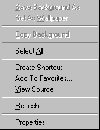
Figure 17. Shortcut menu for Web page
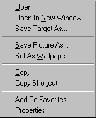
Figure 18. Shortcut menu for graphic with link
Internet Shortcuts
Internet Explorer extends shortcuts to include global Internet sites. Instead of pointing to a file on the LAN or on a PC, an Internet shortcut can now point to a URL on the Internet. An Internet shortcut can be embedded in a document, mailed to a friend or colleague, or stored in a folder on your computer. Internet Explorer 3.0 is "drag-and-drop enabled" for creating shortcuts and much more.
Security
With a built-in set of Internet security technologies, Microsoft Internet Explorer 3.0 enables you to communicate privately, download code you can trust, and identify yourself to others across the Internet. This means you can conduct transactions and participate in consumer services on the Internet with the same privacy and security as you have in the real world.
The following security technologies are supported in Internet Explorer 3.0.
Authenticode Technology
Authenticode enables developers to digitally sign their software code, allowing you to verify the publisher of the software before you download it from the Internet. Verifying the digital signature also ensures that the software hasn't been tampered with during downloading. Authenticode benefits include:
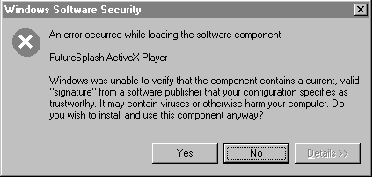
Figure 19. Internet Explorer 3.0 checks to see if software or software components are authentic before you download them from the Internet.
Open. Authenticode supports existing certificate standards, X.509 certificate format, and PKCS #7 signed data standards. This commitment to supporting security standards is also evidenced by Microsoft's recently submitted code-signing proposal and presentation to the W3C. Microsoft Authenticode technology is an implementation of this widely supported proposal.
Software Publishing Certificate program. Microsoft is working with industry-leading certification authorities such as VeriSign and GTE who will issue certificates, based on standard X.509 and PKCS #7 formats, which software publishers can use to digitally sign their code. Tools for code-signing are available through the ActiveX SDK, and they will be integrated into Microsoft and leading third-party development tools.

Figure 20. Publishers' Public Key Certificate
Secure Sockets Layer 2.0/3.0 (SSL), Private Communication Technology 1.0 (PCT)
Support for SSL 2.0/3.0 and PCT 1.0 ensures that your personal or business communications using the Internet or intranets are private. The SSL and PCT protocols create a secure channel, so no one can eavesdrop on your communications. With secure communications guaranteed, you can send e-mail, buy consumer goods, reserve airplane tickets, or even conduct personal banking on the Internet.
Client authentication. Client authentication lets you present your personal certificates to Web servers that request it. In this way, Internet Explorer functions as your virtual wallet, storing your personal certificates and then presenting them to Web servers when they need to verify your identity.
Personal certificates also make it easier to connect to Web services. You no longer need to type your user name and password to connect to your favorite Web subscription service. Instead, it automatically requests your personal certificate and validates your identity. In future versions, Microsoft Wallet will also store a wider variety of personal information such as credit card numbers, passwords, and private keys.
Server authentication. Server authentication ensures that you are communicating with your intended party. Internet Explorer caches site certificates of Web services that you can use to verify the identity of any Web merchant or other Web server before you purchase goods or communicate with them. In addition, you know that only the sender of the message could have sent the message and that the message has not been altered in transit.
With the release of Internet Explorer 3.0, Internet Explorer enables you to view personal, site, and certificate authority digital certificates. Soon, you will be able to obtain your personal certificates from Certificate Authorities, such as VeriSign and GTE, when they become available.
Microsoft is working with Netscape and others, as part of the Internet Engineering Task Force (IETF) Transport Layer Security working group, to create a unified, standard secure-channel protocol. Microsoft has written a discussion draft that combines the best features of SSL 3.0 and PCT 2.0, using SSL 3.0 as a base and adding features from PCT 2.0 based on feedback from cryptographers and implementers.
"Cookie" Privacy
Some Web sites use a technology called "cookies" to store a small amount of information on your computer. These "cookies" are usually used to provide Web site customization features. With Internet Explorer 3.0, you can choose to be warned before a "cookie" is stored on your computer and then elect whether or not to accept the "cookie."
SOCKS Firewall Support
Many corporations provide their employees access to the Internet through firewalls that protect the corporation from unwanted access. SOCKS is a standard protocol for traversing firewalls in a secure and controlled manner. Internet Explorer 3.0 is compatible with firewalls that use the SOCKS protocol. This support was provided by Hummingbird Communications Ltd., a leading provider of firewalls.
NTLM Challenge/Response
Corporations can take advantage of the Windows NT Server challenge/response authentication that may already be in use on their Windows NT Server network. This enables users to have increased password protection and security while remaining interoperable with their existing Internet information servers.
CryptoAPI 1.0
CryptoAPI, the foundation of the Microsoft Internet Security Framework, provides the underlying security services for secure channels and code signing. The delivery of CryptoAPI 1.0 through Internet Explorer 3.0 allows you to easily integrate strong cryptography in your applications. Cryptographic Service Provider (CSP) modules interface with CryptoAPI and perform functions including key generation and exchange, data encryption and decryption, hashing, digital signatures, and signature verification. Internet Explorer 3.0 will install the Microsoft RSA Base Provider CSP on Windows 95.
CryptoAPI 2.0, scheduled for beta release in the third quarter of 1996, will provide high-level APIs for authentication, signing, and encryption and decryption services as well as a complete public-key infrastructure. With this infrastructure, your applications can take advantage of certificate management functionality such as requesting that a certificate be created, stored, or verified. CryptoAPI benefits include:
-
Extensible security. CryptoAPI isolates the application from the CSP modules and allows different CSPs to be used without modifying application code. CryptoAPI enables vendors to develop and efficiently deliver strong encryption CSPs to customers to the maximum extent allowed by existing law.
-
Open. CryptoAPI's open architecture allows you a choice of CSPs. CryptoAPI will also be made available across the Windows, Macintosh, and UNIX operating systems. In addition, CryptoAPI 2.0 will support the following standard certificate formats: X.509 version 3, ASN.1, and DER.
-
Leverages existing skills and solutions. CryptoAPI lets you use your existing programming expertise to incorporate cryptography in applications or existing solutions.
Commitment to Internet Standards
This set of security technologies, which is part of the Microsoft Internet Security Framework, supports Internet standards such as X.509 and PKCS#7 certificate formats. In addition, Microsoft actively participates in the Internet Engineering Task Force (IETF), the W3C, and other groups to develop Internet security standards. Recent Microsoft security initiatives include the code-signing proposal submitted to the W3C and the Transport Layer Security (TLS) efforts through the IETF, aimed at creating a single secure channel standard.
Cross Platform
Because ActiveX technology is language independent and platform neutral, you can create content and applications, using tools and programming languages, such as Java, that run on cross platforms, including Windows, Macintosh, and UNIX.
Microsoft Internet Explorer is a family of products that unlocks the potential of the Internet for people at home and at work because it supports a broad range of platforms and is produced in the most languages. By providing cross-platform and international language support, Microsoft provides the best Internet browser for individuals and organizations.
Microsoft Internet Explorer for Windows 3.1 will be available in 19 languages, and Microsoft Internet Explorer for the Macintosh will be available in nine languages. Microsoft Internet Explorer 2.0 for Windows 95 is currently available in 24 languages, including Russian, Chinese, and Hungarian, helping bring people together from all over the world. The new Internet Explorer 3.0 for Windows 95 continues to set the standard for international support by providing the ability to view Web pages created in many countries from within the local browser. Within 90 days of final release, Microsoft Internet Explorer 3.0 will be available in 24 languages.
Microsoft offers Internet Explorer for the Macintosh, Windows 95, Windows 3.1, and Windows NT platforms. It is built to take advantage of the strengths of all major platforms and provides a common look and feel across each. This means that end users can take advantage of key operating system features, such as shortcuts on Windows 95 and aliases on Macintosh, while easily changing platforms based on UI consistency. For support desks, the UI consistency also helps in problem solving.
Internet Explorer 3.0 for Windows 95 and Windows NT
Includes a common executable for both the Windows NT 4.0 and Windows 95 operating systems. This browser includes support for Java applets, Netscape Plug-ins, and HTML tags for frames, stylesheets, tables, and fonts, giving designers more control over layout and typography. In addition, it supports ActiveX technologies, letting application developers create ActiveX controls that provide inline, interactive viewing and editing.
Internet Explorer 2.0 for Windows 95
Supports existing HTML standards, such as tables, while advancing HTML with new improvements such as inline video, background sounds, and marquee effects. Internet Explorer 2.0 delivers SSL support and support for Internet shopping applications. And Internet Explorer delivers increased performance with extensions to the HTTP protocol that maintain open channels between the server and the browser.
Internet Explorer 2.1 for Windows 3.1
Supports the majority of features of Internet Explorer 2.0 for Windows 95, including support for HTML tables, frames, and fonts, and support for client pull, server push, and SSL 2.0 security protocol. It also adds a number of important features, such as support for animated GIFs, background sounds, and frames. It also includes all the components you need to seamlessly connect to the Internet, including an Internet sign-up wizard, a new TCP/IP stack, and a dialer.
Internet Explorer 2.1 for the Macintosh
Supports the majority of features of Internet Explorer 2.0 for Windows 95, including support for HTML tables, frames, and fonts, and support for client pull, server push, and SSL 2.0 security protocol. It also adds a number of important features, such as support for Netscape Plug-ins, and supports a rich set of dynamic cross-platform media features such as animated GIFs, QuickTime VR, and inline sound. This also supports different character sets, giving you true multilanguage support. For example, if you try to read a Web page created in Japanese, the browser uses the Japanese character set rather than showing a confusing ASCII display.
Dynamic Data Exchange (DDE) Support
Several years ago, Spyglass, Inc. defined a Software Development Interface (SDI) that has served as the basis for most common interprocess communication (IPC) support in current browsers.
The SDI is composed of a number of generic, platform-independent verbs that are implemented through platform-specific transports. For Microsoft Windows, that platform-specific transport is DDE.
Internet Explorer 3.0 for Windows 95 provides the following DDE support:
-
www_OpenURL Opens a URL to window or file
-
www_ShowFile Passes a file to a MIME type to be rendered
-
www_Activate Brings the browser to the front and displays a specified window
-
www_ListWindows Returns a list of window IDs for windows currently used by the browser
-
www_GetWindowInfo Returns the URL and window title for the specified window
-
www_Exit Tells the browser to shut down and exit