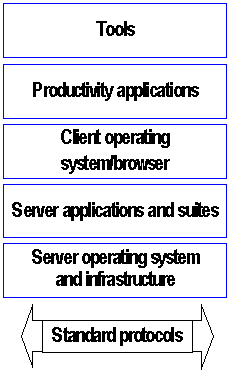
Microsoft Corporation
June 1996
This document outlines Microsoft's strategy to enable a new generation of intranets that seamlessly integrate desktops, LANs, client/server applications, legacy systems, and the public Internet to create dramatically more effective business information systems.
The term intranet is widely used to describe the application of Internet technologies on internal corporate networks. Generally, businesses use intranets today to more effectively publish and share information by applying the linking and presentation paradigms, pioneered on the Internet, to their internal corporate information. Examples of how Internet technology can be applied within a business and the value of doing this are described below.
Microsoft brings a vision as well as a broad range of products and services to meet the needs of companies deploying intranets.
Businesses and computer users of all types benefit from a full integration of the Internet and client/server systems. The Internet's World Wide Web brings a rich new medium for providing easy access to information for users all over the world. And client/server refers to the most flexible architecture for crafting business processes as interactive software applications. To support these developments, Microsoft's business strategy for the Internet is to:
Integrating a corporation's computing environment with Internet technology can help companies dramatically increase the effectiveness of their business management systems. The key themes and benefits associated with the Internet and intranets are:
The end-user expectations of an intranet include that it be easy to use, fast, and reliable. Consistent with all production systems, MIS needs an intranet to be secure, cost effective, scalable, and manageable.
Intranets can be used to support a broad range of business solutions. Drawing from the use of Internet e-mail and the Internet's World Wide Web, intranets can be used to publish and exchange information within a company. The end user can receive this information in a static form or in a way that allows further ad hoc analysis of data to take place (e.g., data returned in a Microsoft® Excel PivotTable® within a Web page). Decision support tasks involve using information instead of just reading it. Intranets can also be used to link employees together enabling easy communication, collaboration, and workflow.
Additionally, intranets can be used to make interactive business applications broadly accessible to a company's users wherever they are located. This is not just the traditional automating of business processes within a company. These applications can tie together business processes between companies. An example of this would be linking suppliers with a manufacturing company's inventory system. This inter-company communication can take place by combining intranets and the Internet. A new capability, called point-to-point tunneling protocol (PPTP), makes it feasible for secure business processes to operate over the Internet. A company can use this technique over a high-bandwidth link, like a T1 line, to its partners. For a list of typical intranet uses, see Figure 1.
Published Information Static information: |
Published Information Information supporting ad hoc analysis: |
| Corporate policies and procedures | Corporate financial information |
| Customer and product information | Corporate templates |
| Human resources info and job listings | Real-time inventory and sales data |
| Instructional materials | Scheduling data |
| Research materials and library system access | Research data |
| Maps and directions | Sales data |
| Org. structures and employee data | |
| Workgroup Collaboration and Workflow | Interactive Business Processes |
| Budgeting process | Electronic commerce (e.g., company store) and order tracking |
| Bulletin boards | Live links between business partner systems |
| Engineering design and manufacturing | Customer support services |
| Group communications through e-mail | Help desk services |
| Group scheduling including mobile workers | Manufacturing inventory system |
| Human resources processes | Selecting health benefits |
| Marketing plan | |
| Expense report process (administrative workflow) |
Figure 1. Examples of intranet uses
Corporations and organizations around the world are using Microsoft's products and services to deploy intranet sites. Here are some examples of what leading companies are doing (each of these companies is using Microsoft Windows NT® Server and Microsoft Internet Information Server as the basis for their business solution):
The term intranet has been used to refer to Internet technology working over a private corporate network. But companies are finding this view too narrow. There are two key areas of opportunity that are missed in this restricted view:
These two critical points differentiate Microsoft's view of how Internet technology can add value to a company. The Microsoft Internet product framework, shown in Figure 2, shows how the open Internet standards are implemented in Microsoft products that combine the power of the Internet and intranet with existing networks. This framework encompasses a client/server structure, recognized as the most effective way to build flexible applications that can scale to support the needs of many users.
The standard network protocols, tying the client and server structure together, incorporate both the private corporate network as well as capabilities in the public Internet. This framework blends the best of the Web and client/server.
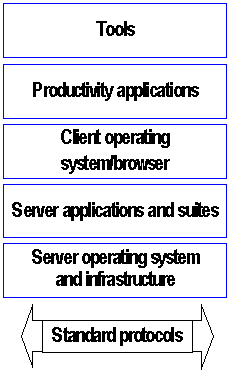
Figure 2. The Microsoft Internet product framework
Here is an overview of the elements of this framework:
Windows NT Server is also very scalable, making it a secure foundation taking companies well into the next century. New extensions like clustering support and 64-bit addressing for very large memory support will help to address the high-performance needs of more demanding computing requirements. As IT organizations are being asked to do more with less, Windows NT Server and its integrated services have been designed to be unmatched in ease of administration.
For Internet service providers, network operators, cable companies, and commercial Web sites, Microsoft has created a suite code-named "Normandy" built on Windows NT Server. Originally created to support Microsoft's MSN service, the Normandy platform is being made available so that commercial services can easily customize their information to fit the personal interests of their subscribers. Normandy combines community (bulletin board/news and chat), SMTP/POP3 e-mail, information retrieval, personalization (content that is dynamically tailored for each user), white pages, replication, and security components. CompuServe Inc. will be the first customer to use the Normandy platform.
In addition, the unique component architecture offered by Internet Explorer version 3.0 lets developers integrate browsing capabilities seamlessly into any commercial or corporate application. For the Windows® 95 and Windows NT 4.0 platforms, the capabilities of the Microsoft Internet Explorer browser will be merged with the Windows Explorer and delivered as part of the operating system. This will enable users to navigate information on their personal computer or corporate network as easily as on the Internet.
Since users have a variety of needs, users will create content in both the Office file format as well as in HTML. HTML is best suited for navigation and static pages that do not require analysis or ad hoc collaboration. Office native files are designed for rich content and collaboration. Others who access this information in Office format have access to the tools to analyze and manipulate the information being shared. Regardless of the format people choose to publish their information, they need a single tool that will enable them to easily create content that others can easily locate and analyze. Microsoft Office makes it easy to create the content and provides the flexibility to broadly publish that information.
By building Web technologies into Microsoft Office, such as easy hyperlinking and searching, users will be able to have the best of both worlds—create rich content for collaboration and analysis with the Web technologies that help others easily locate that content. Microsoft Office includes the ability to save any Office document in HTML format using the easy creation tools of Microsoft Office. With the tight integration between Microsoft Office and the popular browsers, the viewing experience will be seamless as the user moves among HTML and Office formats. For those who don't have Microsoft Office, Microsoft provides Viewers that allow the user to view and print Office documents with full fidelity.
Using and extending Internet standards, ActiveX technology is a collection of open products and services that transform the Internet into an effective venue for business commerce. ActiveX technology leverages protocols commonly used today, both on the PC and on the Internet.
Microsoft is incorporating new capabilities into its existing products in support of the growing interest in intranet applications. This paper sets forth the highlights of the Microsoft client and server platforms, the software and content development tools, and the technologies supporting Internet-based solutions.
See below for pointers to more detailed information about Microsoft's Internet and intranet products on Microsoft's Web site.
| Microsoft Web Sites for Additional Information |
| For more detailed information about Microsoft's Internet- and intranet-related products: http://www.microsoft.com/intranet/ and http://www.microsoft.com/internet/ |
| Internet developer information: http://www.microsoft.com/intdev/ |
| Internet Information Server: http://www.microsoft.com/InfoServ/ |
| Merchant Server: http://www.microsoft.com/NetShow/ |
| Media Server: http://www.microsoft.com/NetShow/ |
| Microsoft BackOffice: http://backoffice.microsoft.com/ |
| Microsoft Exchange: http://www.microsoft.com/exchange/ |
| Microsoft Internet Explorer: http://www.microsoft.com/ie/ |
| MS Office 97: http://www.microsoft.com/office/ |
| Microsoft press releases: http://www.microsoft.com/corpinfo/ |
| Microsoft SQL Server: http://www.microsoft.com/sql/ |
| Visual Basic® Scripting: http://www.microsoft.com/intdev/vbs/ |
| Windows 95: http://www.microsoft.com/windows/ |
| Windows NT Server: http://www.microsoft.com/ntserver/ |
Figure 3. Microsoft Web site URLs
Web servers have been primarily focused on storing static pages that could be viewed with browsers. In this case, the ability to simply transfer these pages using the HTTP protocol was all that was required of an Internet server. As Internet technologies move to the intranet and as the power of the rich Web metaphor is used, Web pages are becoming applications. See Figure 4 for examples of this evolution from Web pages to applications. This requires a rich server and networking infrastructure.
There are three distinct components of the server operating system and its infrastructure:
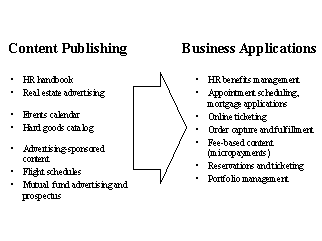
Figure 4. Examples of Web page evolution from static to applications
Windows NT Server 4.0 is the scalable server operating system and the best choice for the intranet. It combines the required infrastructure for distributed computing with integrated resource sharing (e.g., files, printers, and so on), communication services (e.g., PPTP), together with a rich application environment all in a single system. It is platform neutral, offering customers a choice of hardware architecture and vendor. It is scalable (multiprocessor support is standard), secure, and designed for mission-critical environments. Yet, it's as easy to use as Microsoft Windows 95. Moreover, the same programming model is used between Microsoft clients and Microsoft servers—allowing the same development tools to be used on both—reducing development costs and simplifying training.
Microsoft has combined the base network computing services associated with a network operating system (NOS) like NetWare® with the services required to build distributed applications—including Web applications.
At the core of the network services is the basic plumbing, including a built-in transport system. To reduce the cost of managing a TCP/IP network, Windows NT Server includes automatic TCP/IP address management with the Dynamic Host Control Protocol (DHCP) as well as name lookup and resolution with WINS and DNS.
Windows NT Server also includes support for virtual private networks (VPN), which allows use of the public Internet to securely extend private corporate networks. This eliminates the need to run banks of modems around the country, by using the Internet infrastructure to provide dial-in access to a corporate network.
The search server in Windows NT Server provides a full dynamic indexing engine that speeds up searches for documents, whether they are Web-style documents, personal productivity files, or text files.
To make Windows NT Server more administrable, Microsoft has extended both its directory server and its security system to enable them to participate in public networks. These extensions will be available for preview in late 1996 and will be available for deployment in 1997.
Today, Windows NT Server includes a built-in directory server that allows for a single logon for the enterprise. That account information can then be replicated around an organization. Microsoft Exchange Server includes extensions to the Windows NT Server directory service that enable additional capabilities, including the ability to add more description information about users.
Businesses today are changing the way they deal with their networks. In the past, most organizations used their networks primarily as a file-sharing and print service. Today, businesses look to their information systems as an investment that gives them a strategic, competitive advantage. The role of the network is shifting from file and print sharing within a workgroup to distributed information systems that support mission-critical business applications. Microsoft Windows NT Server is a robust, multipurpose foundation that is designed to be both an excellent file and print server as well as a complete, mission-critical applications server.
Microsoft's next-generation Directory Server is designed to combine the best of DNS and X.500 and is integrated in one easy-to-use, flexible implementation. The product is slated to be a key component of the future version of Windows NT Server (code-named "Cairo"). A preview version is scheduled to be available for the Windows NT Server network operating system version 4.0 in the second half of 1996.
The goal is to provide a scalable, easy-to-use directory server that satisfies the needs of users on the Internet and on corporate intranets. Microsoft's next-generation directory server goes beyond the protocols and is flexible enough to change with the needs of business. And it is reliable, secure, and scalable enough to be the basis for mission-critical applications.
The next-generation Directory Server addresses key areas that directly benefit businesses, providing a general-purpose directory service that can reduce administrative costs associated with maintaining multiple name spaces for all users, services, and network resources. The Directory Server has been tested with more than 10 million objects in a single domain with an unlimited number of domains being possible, offering unparalleled scalability while offering unparalleled simplicity for the smallest business.
The Directory Server seamlessly updates the current NTDS, allowing a single point of administration for all resources, including files, peripheral devices, host connections, databases, Web access, users, and arbitrary other objects. The Directory Server embraces Internet standards such as the lightweight directory access protocol (LDAP), but it will also support X.500 standards, including directory access protocol (DAP), directory system protocol (DSP), and directory information shadowing protocol (DISP) to provide a high level of interoperability.
This directory is a key remaining component of the Microsoft Cairo set of technologies. Other components, such as the user interface and Distributed Common Object Model (DCOM), have already been made available.
OLE Directory Service (DS) is an industry-wide initiative to help businesses and application developers access and manage multiple directory services through a common API. It provides access to NetWare 3.x and 4.x directories as well as any LDAP-compatible directory. Microsoft Directory Server has been designed to support OLE DS.
Key features of the Windows NT Server Directory Server include the following:
Security presents worrisome issues to corporate IS professionals. Developers commonly exchange data and reuse software. And more and more companies will transmit sensitive material, including credit card transactions, over the Internet. This raises concerns about the possibility of transmitting software viruses, concerns about private communications, secure transactions, and the need to safely encrypt data.
Microsoft is working with many leading industry partners to provide online security in three basic areas:
This area includes Internet exchanges such as e-mail, postings on bulletin boards, and "chat" groups.
To operate a Microsoft Internet Information Server in Secure SSL mode, a certificate needs to be requested for the system. Certificates can be obtained from a certifying authority such as VeriSign. Instructions for acquiring a VeriSign certificate can be found on VeriSign's Web site (http://www.verisign.com/microsoft/).
In addition, public and private key technology is emerging that allows users to transfer their personal electronic property between computers and browsing environments.
Security is critical to the success of the Web as a place of commerce and delivering software, and Microsoft believes that the following two security provisions complement each other and are important to this success:
The Secure Electronic Transactions (SET) specification is designed to provide a secure method of handling credit card transactions across unsecured transports like the Internet. SET is a converged protocol that merges STT (Secure Transaction Technology) and SEPP (Secure Electronic Payment Protocol), which were independent initiatives with the same objective.
In March 1996, Microsoft announced that a SET toolkit is planned to become available in the third quarter of this year. This toolkit will assist developers who are building systems that process credit card transactions. The technology will help prevent fraudulent use of credit cards. It will also help prevent interception of credit card information while a transaction is in progress.
Microsoft reached agreement for the SET specifications with key industry members such as VISA, MasterCard, American Express, Netscape, and IBM, along with U.S. and international banking institutions.
While an intranet makes client/server simple for the end-user, application writers still need a rich, complete set of services to build these mission-critical, industrial-strength applications that people are going to rely on.
As mentioned above, although Web page access is an important publishing model, Microsoft's ultimate vision was to create a flexible approach for creating Internet client-server applications.
The first requirement is being able to communicate easily from the client to a server. Microsoft's Internet Information Server (IIS) provides the foundation for Web publishers to share information interactively within a company or across IIS provides a scalable, high-performance, reliable, and secure platform for Internet. Building on the strengths of Windows NT Server, Internet Information publishing and application development. It is a part of Windows NT Server and therefore supports all the hardware platforms that Windows NT Server supports.
Not only does IIS fully embrace existing technologies such as common gateway interface (CGI) and practical extraction report language (PERL), but it also breaks new ground with a high-performance CGI implementation called Internet Server API (ISAPI), which was co-developed with Process Software. Both corporate developers and third parties can use ISAPI to create fast, next-generation server applications, giving the Internet more power and functionality.
The simplest Web application is a collection of pages. In order to make authoring and management of these pages in a site easy, Windows NT Server 4.0 will ship with FrontPage™ Web authoring and management tool version 1.1. FrontPage is a client/server visual publishing tool for non-programmers. It is the fastest, easiest, and most powerful way to develop and maintain professional quality Web sites.
Assuming more dynamic Web pages are needed, Microsoft built an open protocol approach for clients to contact distributed application services. Server-side applications can be accessed through HTML/HTTP where the server applications use the Internet standard programming interface ISAPI or if they have been componentized into ActiveX controls, they can be accessed transparently using DCOM. DCOM is an open heterogeneous distributed communication mechanism that allows components to securely communicate with each other, either locally or over the network.
How are server-side applications written? Using current Web technology, it required complex code to hook backend services to a Web page. To simplify this, Microsoft created the ActiveX Server Framework for Windows NT Server (and IIS). Users can create self-contained business objects or ActiveX controls in C++ or any other programming language. Windows NT Server will include a scripting engine, code-named "Denali." Denali enables Web developers to manipulate ActiveX controls with a script that is embedded in an HTML page. The Denali server scripting engine supports Visual Basic Scripting Edition, JavaScript, Perl, and REXX.
Microsoft will also provide services to make these ActiveX server applications easier to build including a message queue service, code-named "Falcon," and a transaction coordination service, code-named "Viper." Since the transaction service must be able to interact with other heterogeneous transaction systems, Microsoft has built an architecture that not only is well integrated with the Internet, but also can interoperate with the transaction systems that are already a part of a company's existing IT infrastructure.
With a solid server platform, customers need a comprehensive family of server applications and suites built from these products. The goal is great suites designed to address people's needs based on their usage scenarios. Once again, Microsoft's strategy reflects a focus on the integration theme, the completeness theme, and the pervasive use of page and links throughout a system to preserve that simple view for the end user.
The result is an environment where important sources of information, including the file server, the Web server, messaging/workgroup server, database server, custom and third-party applications, all provide information to the end user using a browser interface. As a result, users have this very simple way of finding and accessing all kinds of information.
This is made possible by the complete server platform with the distributed networking services and the distributed applications services that allows us to give not just attractive content, but real applications connected to dynamic applications running on the server.
There are two primary classes of customers for this complete server solution: businesses that want to run their own internal and external sites and commercial sites that sell access to the content that they offer. Understanding this distinction is important, because, in this world of a public network, there is going to be increasing interaction between businesses and commercial sites. The solutions must use the same techniques to enable the exchange of information between intranet sites and commercial sites.
Microsoft has structured its product line to respond to the needs of businesses and commercial sites.
The BackOffice family of server products today includes Microsoft Exchange Server for electronic mail, news, workgroup and workflow collaboration capabilities, Microsoft SQL Server for database, SNA server for mainframe and AS/400 integration, Systems Management Server for PC inventory, software distribution, and remote PC management.
For most organizations, their electronic mail and groupware environment is a critical part of their intranet architecture. Microsoft Exchange Server delivers a reliable and scalable Internet-standard SMTP backbone for e-mail (including group scheduling across SMTP) while providing connectivity to existing X.400, MSMail, cc:Mail, Profs, or All-in-One environments. Microsoft Exchange Server is supplying this infrastructure to organizations of all sizes, scaling to many of the world's largest enterprises like Texaco, EDS, Chevron, and Glaxo-Welcome.
Microsoft Exchange Server supports a number of powerful features that all businesses require:
In early fall 1996, Microsoft will make beta versions of Microsoft Exchange Server 4.1 available that will continue to broaden the Microsoft Exchange Server protocol support beyond SMTP and X.400, which is included today:
In the future Microsoft will be adding to the BackOffice family with additional servers including:
Normandy is a scalable and customizable platform optimized for commercial Internet services. It provides the platform that was originally built for The Microsoft Network (MSN™).
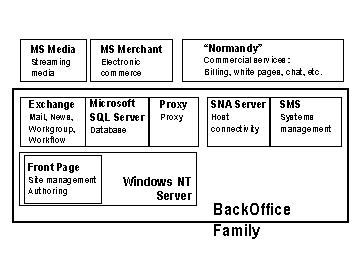
Figure 5. Microsoft's Internet Server infrastructure
On the client side, corporate users have easy and quick access to the widest set of intranet and Internet content using the Microsoft Internet Explorer browser. The Microsoft Internet Explorer will be available on a wide variety of systems including Windows-based systems, the Apple® Macintosh®, and UNIX. Since Internet browsing capability is as fundamental to a client as LAN browsing, Microsoft offers the Microsoft Internet Explorer at no charge from its corporate Web site (connection fees may apply).
The Microsoft Internet Explorer provides the broadest HTML support including the recently approved HTML 3.2 extensions. In addition, the Microsoft Internet Explorer enables the creation of interactive content with support for a variety of programming languages and tools including Visual Basic, Visual C++®, and Visual J++™ (Java) along with Visual Basic Scripting Edition (VBScript) and JavaScript. The Microsoft Internet Explorer will also support popular, but proprietary extensions developed by Netscape as appropriate to support the installed customer base. Microsoft will continue to work closely with the World Wide Web Consortium (W3C) in the creation of open, industry standard HTML extensions.
The Internet Explorer provides the following value to corporations:
To handle existing static Web content as well as the new generation of active content, Microsoft Internet Explorer supports Java applets, ActiveX scripting languages, ActiveX controls, and ActiveX documents. The two scripting languages that ship with Internet Explorer are JavaScript and VBScript, which is the Internet-optimized version of the broadly used Visual Basic for Applications programming language. Internet Explorer also will support other scripting languages such as CGI and Perl.
Microsoft's vision for Internet client browsing is much richer than simple Web browsing. With Internet Explorer 4.0 for Windows 95 and Windows NT, Microsoft will provide users the ability to access the Web, all local files, and all files on the corporate network in an integrated way. This integrated Explorer will become part of the Windows 95 and Windows NT operating systems. In addition, Microsoft will enable organizations to proactively provide end users with information by making the desktop an "active desktop" where organizations can provide key links and content on a daily basis.
Today's intranets, for the most part, are being used as a publishing medium that greatly speeds up how quickly users are able to share information. Moving forward, there will be an new generation of intranets with richer content and more dynamic collaborative solutions. The key ingredient to making this happen is providing the broadest set of users with the tools to easily create rich content for broad distribution and collaboration within an intranet. Microsoft Office is at the heart of that content creation and collaboration process. With over 22 million users worldwide today, Microsoft Office is the most extensively used desktop business productivity tool within organizations. Critical to that success has been Office's ease of use, tight integration, and powerful analytical tools. Each day, millions and millions of Office documents are created to facilitate communication within an organization. Microsoft Office 97 combines the best of the desktop with best of the Web to provide users with the best tools for easy creation, analysis, and collaboration within an intranet. Microsoft Office will be the essential tool for knowledge workers within an intranet in the following ways:
Finally, with Visual Basic for Applications in all of the Office 97 applications, including support for ActiveX controls, users can create powerful workgroup solutions that are specific to business needs.
The navigation metaphor of the Internet is one of its greatest attractions over traditional file systems. Click on a hyperlink to go to another document. Click on back arrow to backtrack. Click on forward arrow to advance, and so on. Further, it enables users to locate specific information with searching capabilities across multiple servers. In addition, users can link to related sources of information that the user may have never known existed. They simply follow the hyperlink to related information. Microsoft has integrated these technologies into each Office 97 application file format so that users can realize the benefits of the Web as well as Office.
Hyperlinks
Most documents do not exist in a vacuum—they are part of a history or a group of related files. Providing hyperlinks between documents makes it easier for the reader (or author) to easily access related information. For example, the specification for a new bike might include hyperlinks to the descriptions of individual parts that make up the bike. Or, an Annual Report distributed online as a Word document could have hyperlinks to a Microsoft Excel spreadsheet containing the year-end balances so that users can do their own detailed analysis.
Office 97 includes a simple dialog box that is shared across all Office applications to make it easy for any user to create and edit hyperlinks. These hyperlinks can go virtually anywhere—to other Office documents, HTML documents or any file with a recognized address via fully qualified path, URLs, UNCs, or FTP. Office 97 users can attach a hyperlink to a variety of objects including: text, graphics, OLE objects, tables, presentation slides, spreadsheet cells, and custom database form fields.
Web Toolbar
To make it easier for users to navigate hyperlinks between documents, the Office Web toolbar is shared across all Office 97 applications. The Office Web toolbar is very similar to standard Web browsers with common buttons for navigating forward, backward, and to the home page. A search page button lets users do full content index searching. A drop-down list box allows the user to type in a file location or URL, and it even tracks the most recently visited sites.
Similar to the File Open dialog in Office, there is a Favorites location for easy access to your most often visited sites. Rounding out the rest of the toolbar are one-click access to creating your own hyperlinks and a button that optimizes the screen for online document viewing.
Searching: Web FindFast
Microsoft Office for Windows 95 introduced FindFast technology to perform content indexing and searching on Office documents stored on a user's local hard drive or a network drive. Office 97, extends FindFast technology with the introduction of Web FindFast, which performs full content indexing and searching on both HTML and Office documents across an entire server or group of servers.
The user experience is similar to using an Internet search engine such as Lycos or AltaVista. The user navigates to a search page and types in the keyword and clicks Search. This triggers the submission of the search to the server which returns the search results in an HTML page. The search page contains document properties, such as the title, author, a brief summary of the document or other standard properties. A hyperlink for each document is also provided in the list so that it can be opened immediately.
In addition, administrators can easily create a catalog of saved documents at regular intervals. Users can peruse this catalog, looking for particular subjects or new documents.
Browsing
Web Browser Integration
Microsoft Office was designed to seamlessly integrate with the most common Web browsers like Netscape Navigator, Microsoft Internet Explorer, and N.C.S.A. Mosaic via a technology called ActiveX documents. ActiveX documents enable container applications, such as a Web browser, to open native Office files in-place.
ActiveX document technology provides users with navigation capabilities of their Web browser combined with the ease and flexibility of Microsoft Office, complete with toolbars and menu commands. For example, someone could open a Microsoft Excel worksheet with a Pivot Table and manipulate that data using all the power of Microsoft Excel.
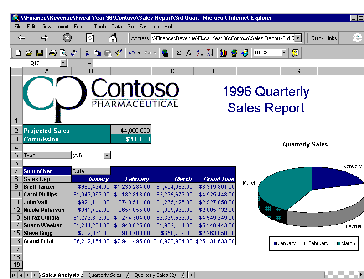
Figure 6. Microsoft Excel spreadsheet as an Active Document in Microsoft Internet Explorer
The integration between Microsoft Office and Microsoft Internet Explorer is particularly tight, ensuring a seamless browsing experience. The products are designed with consistent toolbars, caches, favorites lists, and history.
Office File Viewers
To make it easy for all users to navigate to and share Office documents, Microsoft provides freely distributable file viewers for Word, Microsoft Excel, and PowerPoint. These viewers enable users to view and print Office documents with the same fidelity as the full applications (without requiring the applications to be installed). They also expose certain application features like document views in Word and AutoFilter in Microsoft Excel. Office viewers are available for 16-bit and 32-bit Windows-based systems, as well as the Macintosh.
Easily Create HTML Content
Microsoft Office is designed to provide the flexibility to publish information in a variety of formats. Every Office 97 application provides built-in support for viewing and creating HTML. Now, users can create rich content for the Internet and the intranet using the tools with which they are most familiar. Versions of Internet Assistant are available for all of the Office 95 applications on 32-bit Windows-based systems.
Microsoft Access Publish to the Web Wizard allows users to move their existing LAN database solutions to their intranet with a few clicks of the mouse. Most database forms are converted to HTML and linked to the Access database residing on a Microsoft Internet Information Server. Users now have the ability to seamlessly query, input, and update the data residing in the database from any browser.
As a medium with interactive capabilities, the Internet will appeal to a wider range of users than it does now. An "active Internet" will help to bring Web visitors back, because users will be able to do more than read information on a screen; they'll hear and view material that is displayed in exciting ways and they can do ad hoc analysis on the data. The Internet's continued growth depends on the availability of increasingly compelling and useful content.
ActiveX is a set of technologies that enables developers and Web producers to build this exciting new type of application. ActiveX provides language independent extensibility to a variety of development tools, including Java, so developers and content creators can continue to use and integrate their investments in tools, training, and source code.
ActiveX supports developers' choice of programming languages and tools, including Visual J++, the Microsoft Visual Basic programming system, the Visual C++ development system, Microsoft FrontPage Web authoring and management tool, and third-party tools. Through the ActiveX strategy, developers can make use of their experience with the Windows operating system, ActiveX controls (the faster, smaller descendent of OLE controls), and Microsoft Office applications, as well as a range of third-party development tools for Windows, including PowerBuilder from the Powersoft division of Sybase, Inc., Symantec C++, and Borland Delphi.
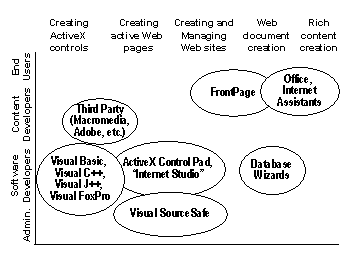
Figure 7. Tools for intranet and Internet development
In addition to the traditional software development tools with expanded capabilities for the Internet, an altogether new category of publishing tools is being used to create Web content:
Microsoft offers a range of publishing tools for creating active Web content. These particular tools are designed to meet the needs of various end users, from mainstream consumers and business users to power users, professional content creators, and application developers. The tools include Internet Assistants for Microsoft Office, FrontPage, Microsoft "Internet Studio", and add-on components to Microsoft's databases for automatic Web page creation.
Developers can fully apply their favorite client/server development tools to Internet development, because ActiveX technology is language-independent. These tools include Visual C++, Visual J++, and Visual Basic, as well as third-party tools. The development tools, which are used to create applets or ActiveX controls, provide the application-like functionality integrated by the publishing tools to produce active Web pages.
Microsoft is making available, at no charge over the Internet (connect fees may apply), the source code for the VBScript interpreter. Thus, third-party developers writing Internet browser software and other applications can use VBScript in a wide variety of ways. Microsoft will provide VBScript for the full Windows family and the Apple Macintosh. Third-party vendors have announced their intent to port VBScript to various UNIX-based platforms.
Microsoft has also recently begun to offer the full Visual Basic for Applications to third-party application providers. This will enable the use of ActiveX controls in a broad variety of applications—on both clients and servers. Some of the companies licensing Visual Basic for Applications include Adobe, Autodesk, and SAP AG.
Reducing expenses is a key part of the discussion around what is the value of this exciting new Internet technology. People are always looking for ways to reduce computing costs without losing critical functionality. This section looks at Microsoft's efforts and direction for controlling the cost of ownership related to incorporating Internet technology into an overall computing solution. Microsoft believes that part of the value of introducing Internet technology into a company, in addition to better communication and improved business workflows, is the potential for cost savings.
The total cost of ownership (TCO) of personal computers has been an issue of concern over the past few years and has been well researched by Gartner Group (see research note titled "Windows NT 3.6: Projected to Be a TCO Winner", Policy K-230-1233, Personal Computing (PC), 18 October 1995, by W. Kirwin) and others.
Microsoft recognized the importance of TCO early on and addressed the issue throughout the design and implementation of Windows NT in the areas of hardware compatibility, administration, security, scalability, reliability, and ease of use.
Fundamentally improving the core operating system, however, is only the first step Microsoft has taken to drive down the TCO of PCs. The next step is to consider the corporate computing environment as a whole and apply integrated approaches to drive down the overall TCO across clients, servers, and the network infrastructure. Thus the Windows NT operating system, the application suite BackOffice, and the Microsoft Internet Explorer browser, work together in an integrated fashion to reduce the cost structure of corporate computing environments.
Microsoft has a focused effort under way to continue lowering the overall cost of ownership. This problem is being approached holistically—from initial hardware installation, through software upgrades, ongoing operational usage, and follow-on required maintenance. Microsoft's vision is clear: dramatically reduce the cost of using PCs through simplicity and by leveraging the customer's existing network environment.
Microsoft is simplifying application installation in many dimensions. One initiative is to eliminate the notion of installing applications all together. In this model, applications will be downloaded as content, so people just follow links or search to get information. They won't have to think of themselves as explicitly installing or not installing an application. Even in the more traditional application sense, Microsoft will reduce the complexity for end-users and administrators when new versions are available. This is possible by again leveraging the network and server more in the design.
Microsoft is taking steps to carry forward the advantages of "lock down" inherent in the Windows NT administration and security capabilities by delivering on a concept known as the "Sealed-Case PC". The sealed-case PC is a standard PC that is optimized to operate in a centrally administered and controlled configuration while retaining all the flexibility and power of computing delivered by the PC.
The sealed-case PC, along with supporting administration tools, BackOffice components such as the Internet Information Server and Systems Management Server, and the Microsoft Internet Explorer, will deliver the following benefits:
Business solutions crafted using open standards often lead to lower costs due to competition and commodity pricing for a mass market. Microsoft has demonstrated an open approach overall that applies to Internet-based computing. The evidence is compelling:
Choosing the right technology is just one of the critical decisions to building successful Internet and intranet solutions. The right services and support can play a key role in lowering the cost of ownership as well as enable faster deployment, higher reliability, and easier administration.
Microsoft Service Advantage delivers the full range of services and support that organizations need to successfully plan, build, and manage mission-critical intranets. Microsoft Service Advantage combines direct services from Microsoft with those from established enterprise service partners.
Microsoft provides its customers and partners with timely, accurate information to help them throughout the planning, design, and implementation process of their intranets. Resources include the Microsoft's Web site, the Microsoft Developer Network (MSDN), Microsoft TechNet, Microsoft Press®, Microsoft TV, Microsoft Certified Professional program, and executive programs such as the Microsoft Executive Summit.
In addition to custom consulting projects, Microsoft Consulting Services (MCS) offers a family of predefined services, called Technology Consulting Blueprints, to help corporations design and build intranets that integrate with their systems in use today. The blueprint services include:
Microsoft Service Advantage also offers the Microsoft Solutions Framework (MSF), a suite of principles that guide the development and deployment of enterprise solutions, including three-tier distributed intranet applications.
Microsoft AnswerPoint provides 24-hour-a-day, 7-days-a-week direct access to experienced support engineers to ensure that technical issues on any Microsoft products are addressed.
Microsoft Premier Support is targeted at large enterprises and combines the technical support services described above with a designated Technical Account Manager. Premier Support services include:
In addition to the direct services offered by Microsoft, a global network of service and support partners, including Solution Provider Partners, Authorized Support Centers such as NCR, ICL, Hewlett-Packard, and Vanstar, and Alliance partners such as Digital, offer end-to-end systems support. These third-party service specialists help to address support requirements in a multivendor systems environment.
Microsoft products and technologies support the Internet's transition from an environment where information is published in a read-only mode to an environment where business applications can operate easily, flexibly, safely, and quickly.
Microsoft's Internet product framework embodies the best of the Web and client/server. It meets users' needs to continue to use their existing sources of rich information as they add new Internet information. The network infrastructure allows for communication between all systems that supply valuable business solutions. And the servers reflect the range of legacy and new services that are shared among many end users. This framework also captures the need for a business to integrate their information and business processes with their partners.
Large numbers of developers have migrated from monolithic application architectures to client/server architectures. They have done this to achieve more flexibility, scalability, and ease of integration of software components to support an ever-changing business environment. The Internet, the next major step in application development, brings the benefits of client/server distributed computing to a much broader audience. Microsoft, with the relationship it maintains with developers, is striving to make this transition as easy and successful as previous ones.
Microsoft brings a broad set of products and technology to make e-mail and groupware, as well as browsing, building, and maintaining Web sites, exciting and easy:
Intranets and the Internet provide an exciting opportunity for companies to leverage their existing information and knowledge while making business solutions more broadly available within and between organizations. Microsoft continues to empower its customers to apply this quickly evolving Internet technology to business solutions.