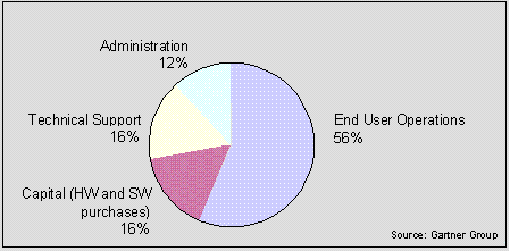
Microsoft Corporation
March 1997
This document discusses Microsoft’s desktop strategy for reducing total cost of ownership (TCO) through the ongoing Microsoft® Windows® Client Strategy. This strategy will deliver to customers a complete range of client solutions that address how to reduce TCO and increase return on investment. Microsoft will do this by providing solutions that leverage the Windows operating system as it exists today and as it evolves in the future. Specifically, this document discusses:
As IT budgets shrink today, and personal computers become more prevalent in business, many organizations are now focusing attention on reducing total cost of ownership (TCO). While cost is unmistakably a critical component of any IT investment, it is also important to consider the comprehensive and long-term value of the computing solution and how it will service all of your organization’s needs.
Microsoft is delivering on these needs through the ongoing Microsoft Windows Client Strategy. This strategy will deliver to customers a complete range of client solutions which address the core problems facing them today—how to reduce TCO and increase return on investment. Microsoft will do this by providing solutions which take advantage of the Windows operating system as it exists today and as it evolves in the future with special emphasis on options and functionality which address customer needs for maximizing their computing investments.
Microsoft's strategy for reducing TCO is currently supported by two primary efforts—the "Zero Administration" Initiative for Windows and the Network PC Specification.
Microsoft and the PC hardware industry are working together to create a comprehensive, open standards-based hardware and software platform that maximizes the value of a distributed PC environment, and evolves the PC into the platform positioned to drive the next phase of computing for individuals and corporations.
These efforts represent innovations in the operating system and the hardware platform that will result in a dramatic reduction in TCO, while maintaining compatibility with existing investments in hardware and software.
Over the past few years, Microsoft has extensively researched the overall cost of owning and managing desktop PCs. Through a series of visits with corporate accounts and close work with leading industry analysts, Microsoft studied the day-to-day operations of PCs and the types of costs incurred during their use.
One factor that adds to the cost of owning PCs is the differing levels of operating system versions, dynamic-link libraries, and applications software that need to be supported. Most organizations deploy PCs that are pre-configured in a known, approved configuration. Over time, however, as new applications get installed, device drivers get updated, and so on, it becomes difficult to know exactly what components are installed on each machine.
Another factor is the reality that users are limited to using only the machine at their desk. Software applications are tied tightly to the machine they are installed upon, even if the applications are installed on a network. Many companies have created solutions to try to address this issue, although these solutions are often error-prone and not well accepted.
However, the most significant component of the day-to-day cost of owning PCs is related to labor costs, as helpdesk workers, technicians, and even end users themselves spend time supporting individual desktops. In some cases, users inadvertently delete system files as their hard disk fills up, or change system configuration settings, which may cause problems. Or newly installed applications may cause conflicts with existing applications. These problems require direct intervention with the PC, which increases labor costs.
Gartner Group’s extensive research into the total cost of owning desktop PCs indicates very similar findings. Figure 1 shows a breakdown of PC total cost of ownership for any given year. The highest cost area is "End User Operations"—end users wasted time due to system failures as well as unproductive activities attributed to the extensibility of today’s PC environment.
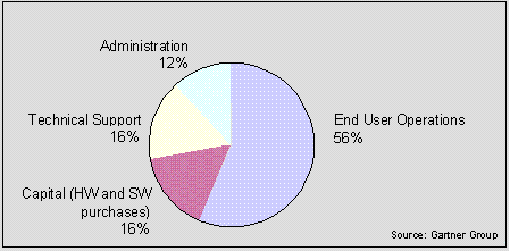
Figure 1. Desktop total cost of ownership breakdown
While the other three cost factors in Gartner Group’s model—capital costs, technical support, and administration—are hard, budgeted costs, most organizations do not typically account for end-user costs in their budgeting process. Therefore, to provide maximum reductions in TCO, factors that influence both IT budgets and unbudgeted end-user costs must be addressed.
Gartner Group’s work also shows that budgeted costs are largely incurred around "boundaries of change"—purchasing and deploying new hardware and software—and the labor costs of maintaining and supporting a desktop computer infrastructure (see Figure 2).
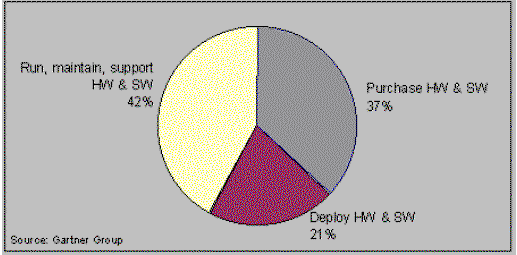
Figure 2. Budgeted cost breakdown
To summarize, the most significant contributing factors to TCO are:
Microsoft’s strategy addresses each of these factors, and will give administrators increased flexibility and control in their Windows-based environments.
The "Zero Administration" Initiative for Windows refers to a set of core technologies that will give IT professionals new levels of controls and manageability over their Windows-based environments by automating such tasks as operating system updates and application installation, and providing tools for central administration and desktop system lock down. Users will be able to easily roam between different PCs without requiring their applications and files to be reinstalled each time. The "Zero Administration" Initiative for Windows will also enable application software developers to more easily develop and deploy a wide range of applications. All of these benefits will be realized without sacrificing compatibility with existing Windows-based software. Key capabilities enabled by the "Zero Administration" Initiative for Windows are:
Microsoft will deliver these capabilities in varying degrees on future versions of Windows 95 and Windows NT Workstation and Server operating systems. To learn more about the Zero Administration Initiative for Windows, please see "The 'Zero Administration' Initiative for Windows".
PCs have always offered the highest level of price/performance, compatibility, and adaptability. Customers want to continue to reap these benefits, but have a PC option that supports even lower cost of ownership. The Network PC Specification, defined by Microsoft and Intel with support from industry partners such as Compaq Computer Corp., Dell Computer Corp., Digital Equipment Corp., Gateway 2000 Inc., Hewlett Packard, Packard Bell NEC, and Texas Instruments Inc., specifies industry-standard components in a "sealed" case with limited expandability to prevent end-user modification. The Network PC is a new PC family member, not a replacement, that allows PC vendors to build Intel architecture and Windows-based systems that lower the cost of owning PCs. The Network PC will serve as a complement to organizations’ existing investments in the PC platform, providing the optimal combination of reduced cost and extensibility, while maintaining full compatibility (Figure 3). The overall benefit will be reduced support costs, a stable hardware platform, a lower initial purchase price, and the ability to build upon existing organization training, development, and capital investments in Windows and applications designed for Windows.
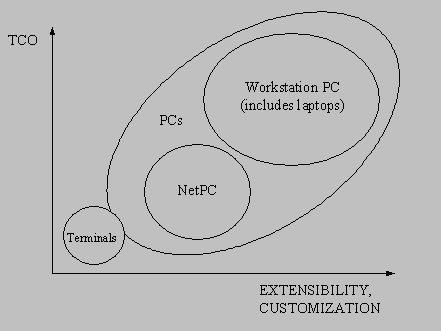
Figure 3. Network PC positioning on a cost/benefit curve
Microsoft and Intel are working with leading hardware vendors to define the compatibility testing, certification, and uniformity requirements for the Network PC, as well as to determine the best incorporation of emerging technologies into future versions of the Network PC to continue to reduce ownership costs for customers. To learn more about the Network PC Specification, please see "Network PCs — Reducing Total Cost of Ownership While Leveraging the Power and Compatibility of PC Computing".
Microsoft and the industry have already invested substantially in reducing the cost of ownership. Microsoft Windows 95 and Windows NT Workstation 4.0 already provide a sound foundation for the principles of the “Zero Administration” Initiative for Windows by providing the reliability of a 32-bit platform. Gartner Group and Forrester Research, independent market analysts, point to existing features in these Windows products, such as remote diagnosis and management of key systems services, standardized system policies, and secure system configurations, that already lead to savings on support costs and make management easier.
Initiatives such as the Plug and Play hardware specification have made it easier to reconfigure PCs and mix and match devices such as hard drives and network cards. Initiatives such as Web-Based Enterprise Management provide a single architecture that allows integration of network management hardware and software, independent of protocol, vendor, or management protocol. These are only two of a number of efforts to standardize and simplify PC hardware and software. In addition, Microsoft pioneered graphical installation for complex server applications, reducing the time from days to hours to get servers up and running. Today, Microsoft offers the only suite of server applications that can be administered remotely by graphical tools over the corporate network or the Internet. Microsoft also has automated such tasks as the assignment of IP addresses for TCP/IP networks and other previously complex jobs. Among other management features, Windows 95 and Windows NT Workstation can be installed remotely from a server. Desktop applications provide similar cost-saving features, described later in this document.
The Zero Administration Kit delivers the next phase of the "Zero Administration" Initiative for Windows by reducing end-user operation costs on Windows NT Workstation 4.0. These costs include wasted time due to self-induced system problems and unproductive activities. Examples of contributing end user behaviors include:
Using the Zero Administration Kit, a corporation can prevent these types of actions, as well as increase manageability of Windows systems by centralizing functionality. For more information on the Zero Administration Kit please see http://www.microsoft.com/windows/zak/.
In addition to the technologies and initiatives already described, Microsoft has developed a complete management solution to provide support for PC desktops in a highly distributed system. Microsoft Systems Management Server reduces the cost of administration and support of networked PCs by centralizing and automating the labor-intensive jobs of inventory, software distribution, and real-time diagnostics. Systems Management Server scales to provide central management of large numbers of PCs and integrates with existing enterprise management systems. This can lower the cost of owning a PC on a network by reducing the burden on administrators and support professionals.
Another initiative, the Microsoft Service Advantage, offers customers cost-effective services and support that precisely meet their IT life cycle requirements, through Microsoft, its key partners, and other vendors. Microsoft direct offerings include Premier support 24 hours a day, seven days a week worldwide. Microsoft Consulting Services (MCS) places special emphasis on knowledge transfer and proactive planning to quickly deploy stable and highly reliable solutions. One example of this is an MCS offering called the Enterprise Program Manager (EPM), in which a senior-level Microsoft consultant acts as an on-site strategic adviser to a customer's senior IT staff. Specific guidance is tailored to the way the company uses technology, providing a strong relationship between the enabling Microsoft technologies and the business goals they support. An EPM also may act in a project manager role, with emphasis on the architectural planning and development stages to reduce ownership costs throughout the life cycle.
Microsoft Office 97 offers a wide range of tools and technologies to reduce the total cost of ownership and to support the “Zero Administration” Initiative for Windows. For instance, the Network Installation Wizard allows organizations to create several types of custom installations to handle different departmental needs and user populations. The Wizard walks users through the process and options for creating a custom Setup Table File (STF) for Office 97. Administrators can choose which features should be installed. Options include:
Office 97 also provides administrators with the means to centrally control the granular level of capabilities that are made available to individual users. For example, Office 97 provides IT administrators a policy template designed to centrally predetermine or change the common custom settings for a user. This policy template can be used with the Policy Editor utility that comes with Windows 95 and Windows NT. The ability to restrict users to saving in a particular file format is one example of the options the policy template provides. This Default Save setting is an effective solution for file sharing when not all users in an organization have been, or will be, upgraded to a new version of an application. With the Office 97 policy template, administrators can set the format for saving files and customize the message users see.
Also, starting with Office 97, all users of Microsoft Word, Microsoft Excel, and the PowerPoint® presentation graphics program will be able to determine whether a file being opened was created in a newer version. Converters will be able to reside on a shared network location, even if the user has installed Microsoft Office 97 on the local hard drive. This is supported via a registry entry that tells the application where to look for additional converters. Administrators can also set this option centrally using the Office 97 policy template.
In addition to providing the best set of productivity applications for users, Office 97 also is designed to serve as a development platform to build custom business solutions. Microsoft Office provides a strong foundation for creating these solutions by exposing application functionality through programmable objects (code that represents a specific software function). This includes an advanced programming environment (the Visual Basic® programming system, Applications Edition) and support for ActiveX™ Automation (formerly OLE Automation) to take advantage of the built-in functionality of each application.
Office 97 also helps developers and administrators minimize training and support costs through solutions such as Office Assistant. Using the Office Assistant, users have the ability to get the help they need from the software itself as they progress into new or more complex tasks. Microsoft Office 97 will also support customer Help Desks by providing an Assistant interface similar to the Knowledge Base found on Microsoft's Web site.
Microsoft’s strategy is to offer a complete range of client solutions that address the core problems facing customers today—how to reduce total cost of ownership and increase return on investment. This includes the need to support a full range of devices, from handheld PCs, to Windows-based terminals where applications and data reside completely on the server, to Network PCs that offer reduced cost and complexity, to portables, desktops, and high-end workstations that offer higher levels of functionality and flexibility.
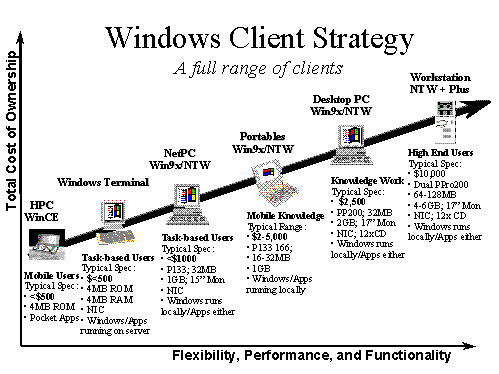
Microsoft’s strategy to maximize the value of PC environments is an evolutionary one, providing dramatic new capabilities while maintaining maximum compatibility. Microsoft’s strategy is designed to allow customers to continue deploying Windows 95 and Windows NT Workstation 4.0 today, and introduce the new features afforded by the "Zero Administration" Initiative for Windows and the Network PC as part of their normal hardware and software upgrade cycle.
All Microsoft products, from the core Windows operating system to Microsoft’s wide array of desktop applications, development tools, and enterprise server applications, will support this direction over time. In addition, open standards and powerful developer kits will extend the PC platform’s benefits, ensuring that the pace of software innovation is limited only by imagination.
The information contained in this document represents the current view of Microsoft Corporation on the issues discussed as of the date of publication. Because Microsoft must respond to changing market conditions, it should not be interpreted to be a commitment on the part of Microsoft, and Microsoft cannot guarantee the accuracy of any information presented after the date of publication.
This document is for informational purposes only. MICROSOFT MAKES NO WARRANTIES, EXPRESS OR IMPLIED, IN THIS DOCUMENT.