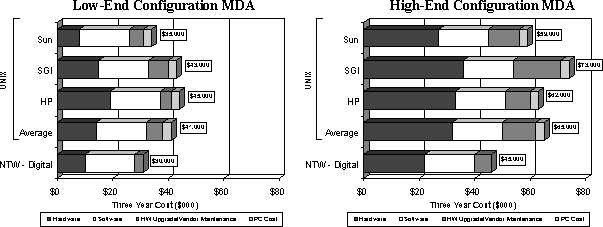
Deloitte & Touche Consulting Group
March 1997
Executive Summary
Background and Overview
Research Design and Methodology
Study Findings: The Three Year Total Cost of Ownership
Study Findings: Support Approaches and Additional Findings
Other Trends in Workstation Computing
Summary
Appendixes
In a technical workstation market long dominated by UNIX machines, the Microsoft® Windows NT® Workstation has become an attractive alternative. Windows NT Workstations (personal workstations) not only have the graphic and computational performance of most UNIX workstations, but also the ease of use of PCs, all at a lower cost.
This study presents a total-cost-of-ownership (TCO) model for technical workstations. The TCO model was developed by Deloitte & Touche Consulting Group and funded by Digital Equipment Corporation and Microsoft Corporation. We surveyed 113 organizations to determine the TCO of Windows NT Workstation versus UNIX technical workstations. The cost components of the TCO model include initial hardware and software costs, maintenance and support costs and opportunity costs.
The average three-year TCO for technical workstations running Windows NT Workstation was $63,000 versus $104,000 for comparable UNIX machines: a savings of 39 percent. When customer pricing, rather than list-hardware pricing is used, the Windows NT Workstation TCO is still 36 percent lower than that of a UNIX workstation. The findings suggest that for a group of 25 technical workstations, savings in three-year TCO would amount to over one million dollars. Clearly, this suggests organizations would be well served by expending the effort required to perform a TCO analysis prior to purchasing a significant number of new workstations.
Our study also analyzed qualitative differences between the Windows NT Workstation and UNIX operating systems. UNIX users were particularly fond of UNIX's power and stability, however, many felt it was cryptic and complicated. The majority of Windows NT Workstation users cited ease of use as the strength of Windows NT Workstation while criticizing its lack of drivers and software support.
Organizations that had made the transition from UNIX to Windows NT Workstation identified integration, staffing and training issues, and data and application migration as the key challenges.
We found that Windows NT Workstation environments were more likely to employ a combined PC/technical workstation maintenance and support approach rather than two separate support groups. We believe there is further scope for Windows NT Workstation TCO reductions if organizations can fully utilize the existing PC support infrastructure and apply PC support "best practices" to technical workstations.
A number of study respondents considered Windows NT Workstation to be a more suitable "enterprise" operating system due to its maintenance and support tools. Whereas UNIX may still remain the platform of choice for the most demanding technical users, Windows NT Workstation machines present an attractive alternative for reasons including, but not limited to, TCO.
We do not present these results as the definitive TCO of Windows NT Workstation and UNIX workstations for all organizations. Because organizations vary considerably in terms of business and technical requirements, as well as existing organizational infrastructure, we recommend organizations adapt the TCO model for their own circumstances.
In a technical workstation application market space long dominated by UNIX, another operating system is rapidly gaining market share—Windows NT Workstation. The dominant platform for these systems is the Intel® Pentium Pro, but like UNIX, the Windows NT Workstation operating system was designed to be platform independent, so it is capable of running on other microprocessors such as MIPS, Alpha, and PowerPC. With impressive computational speed and graphics capabilities, these "personal workstations" (Endnote 1) have blurred the line between high-end PCs and low-end UNIX workstations—at a much-reduced price. In addition, many software vendors are now offering their technical applications under Windows NT Workstation as well as UNIX. These facts should give any Information Technology (IT) and Engineering manager pause when considering a workstation purchase.
Personal workstations running Windows NT Workstation have the common easy-to-use Microsoft Windows® 95 user interface, run PC applications and have price points close to traditional PCs. However, initial purchase expenses are only one component of the cost equation. The TCO takes into consideration the aggregate cost impact of technology, including the cost of support personnel, user self-management, maintenance, and upgrade costs. By understanding the TCO as well as their functional requirements, today's IT managers can select technology which best meets their technical and business needs.
This paper examines the TCO of UNIX and Windows NT Workstation technical workstations. The focus of the study is on desktop devices only and does not address server and network infrastructure costs. Workstation costs are analyzed in the context of a TCO model. To understand the costs, dynamics, and issues of supporting these two platforms, over 100 organizations were surveyed. The study was performed by Deloitte & Touche Consulting Group and was funded jointly by Digital Equipment Corporation and Microsoft Corporation.
First written in the early 1970s as an open and flexible operating system, UNIX was a dream come true for the technical professional. Nonproprietary and very powerful, UNIX workstations quickly moved out of the labs and into corporations as the primary platform for technical applications. In the 1980s and early 1990s, UNIX was not only the best choice for workstation users—it was the only choice.
UNIX was developed for programmers and scientists with considerable technical expertise. Its commands were difficult to learn and its power was a function of its complexity. For many organizations, UNIX workstations became a significant challenge to maintain. As a result, support resources emerged in many technical departments that duplicated those of the official IT department. Many other organizations relied on "self-support" for the system by technically savvy users (if you wanted to use applications on a UNIX system, you learned UNIX).
In contrast to UNIX workstations, the Windows-based PCs put a premium on ease of use and brought computer functionality to the nontechnical user. With drastically reduced training requirements, PCs blazed the path for those who wanted to use computers to enhance their productivity. By 1995, high-end PCs had similar performance to many low and mid-range UNIX workstations. The operating system of choice for the majority of these new machines was Microsoft's 32-bit Windows NT Workstation.
Windows NT Workstation is targeted to the enterprise rather than the home-user. Specifically, Windows NT Workstation has features that made it ideal for large-scale enterprise deployment such as security, fault tolerance and built-in management functions. Windows NT Workstation also has the user-friendly Windows user interface thereby making it easier for users to transition to Windows NT Workstation. As companies began to adopt it as a general-purpose operating system, Windows NT Workstation gained further ground in the technical-application market.
In 1996, the overall workstation market grew by nearly 18 percent to 1.5 million units. (Endnote 2) All of this growth came from a new segment called "personal workstations." The personal workstation is typically an Intel-based machine running the Windows NT Workstation operating system. In fact, over 86 percent of these 831,000 personal workstations run Windows NT Workstation. (Endnote 3) Driven by these strong sales figures, several of the leading workstation manufacturers have embraced Windows NT Workstation as a low-cost, high-performance alternative to UNIX.
When workstations first appeared in the late 1970s, most companies based their purchase on speed, computing power, and graphics capabilities. Engineers and scientists demanded the fastest box on the market to solve technical problems. In the tougher competitive environment of the 1980s, many companies could no longer afford "technology for technology's sake" and sought an economic justification for their workstation purchases. To this end, price/performance yardsticks were developed for workstations. Armed with these benchmarks, purchasing managers had a tool to help ensure they were getting the most "bang for their buck."
The rapid deployment of PCs in the corporate workplace revealed that the costs of owning a computer went far beyond the initial purchase price. In many organizations the user departments purchased the PCs, but the support cost burden was left with the computer support group. As thousands of PCs were deployed in large organizations, support costs grew to millions of dollars per year. Much to the chagrin of the IT manager, the majority of these costs were stranded in their department.
Based on the PC experience, it became apparent that the purchase price was only one component of owning a computer, and that support and maintenance costs must also be accounted for. This led to the concept of TCO. TCO attempts to quantify the complete cost of owning and operating a computer. Recent TCO studies on PCs have concluded that the TCO of a networked PC is in the range of $8,000 to $13,000 a year. (Endnote 4) According to these studies, the initial price of the hardware accounts for less than 20 percent of the total ownership cost. By understanding TCO, organizations can effectively deploy new technology in a more cost-effective manner than by focusing only on hardware price/performance.
Currently, there are many published studies that address the TCO of PCs. With the emergence of the personal workstation as an alternative to traditional UNIX workstations, many organizations are attempting to understand the economic implications of purchasing and supporting these technical platforms. To our knowledge, there has not been a study to define the TCO of technical workstations.
TCO models depict all costs associated with owning and supporting a computer. For this study three application segments were selected: Mechanical Design Automation (MDA), Geographic Information Systems (GIS) and Digital Content Creation (DCC). The TCO model does not include any server or dedicated networking costs. Within this context our model is complete, including all of the obvious costs, such as the initial purchase price, as well as the less-well-defined "hidden" costs, such as end-user opportunity costs.
The objective was to construct a TCO model that is both simple enough to apply to most organizations and complete enough to capture the bulk of the workstation cost burden (the cost model does not include any server- or local area network–specific [LAN-specific] costs). The model consists of three major cost categories: hardware and software costs, maintenance and support costs, and opportunity costs.
Hardware and software costs. Also called "vendor costs," these costs can be directly associated to the software and hardware vendors. They include the initial hardware and software costs, vendor-provided maintenance and hardware upgrade costs. The initial costs are the standard "system costs" plus a vendor-provided maintenance contract. The maintenance contract covers standard hardware repairs. Operating system updates and software library extensions are also typically rolled into this contract cost. We have used a three-year maintenance contract to reflect the entire assumed workstation lifetime. The final component of "vendor costs" is a hardware upgrade. We have based pricing on a typical scenario of doubling both the RAM and hard-disk capacity half way through the workstation's three year life-cycle (current pricing of the upgrades was used for simplicity).
Maintenance and support costs. These costs reflect the price of the time of people within the organization who support the workstations. A number of other studies have concluded that maintenance and support costs are the largest component of the TCO. (Endnote 5)
Due to the breadth of organizations that use technical workstations and the vast differences in support models, "maintenance" and "support" mean different things to different organizations. To ensure comparability of data across organizations, we constructed a support-cost model based on clearly defined support activities. Activities (over 30) were grouped around three core areas: hardware support, software support, and network support (for the workstation). Once we normalized the support model across our sample population, we derived a per-seat support cost for the workstations.
Opportunity costs. These costs are typically the "soft costs" and "hidden costs" of owning a workstation. In the context of technical workstations, the primary costs are user self-support costs.
The "Productivity Effect" of the Personal Computer. We found the majority of UNIX workstation users also needed a PC on their desktop to do all the "nontechnical" work their job required ("office" applications, e-mail, scheduling, Web browsing). This was not the case for Windows NT Workstation users because these PC applications can run on Windows NT Workstation. This two-machine desktop strands UNIX users with the additional burden of PC support costs. Several recent studies have estimated the TCO for a networked PC to be between $8,000 and $13,000 per year. (Endnote 6) For our study, we chose $10,000 to be the yearly PC expense. We have factored this cost into each of the components of our cost model in proportion to the number of technical workstation users who also had a desktop PC.
We used several different sources of information to populate the TCO model. The hardware and software pricing and configuration information was obtained from vendor catalogs, Web pages and pricing guidelines. When vendor pricing was not available, such as for vendor-supplied support, industry and interview data were used.
Data for the maintenance and support component was obtained through primary research consisting of interviews and surveys of IT managers and workstation users. To develop an in-depth understanding of the issues, on-site interviews were also conducted. Based on the results of the site visits, a survey questionnaire was developed for distribution to a larger number of organizations.
Data for the opportunity costs was also gathered from the interview and survey process. Because these costs are difficult to quantify, we approached these issues from several angles in the questionnaire. This helped ensure that these costs were accounted for accurately.
With the growth of the personal workstation, many technical applications are now available for the Windows NT Workstation platform. In focusing data-collection efforts, we captured the largest application segments but demanded application availability and functional parity. Based on these criteria, we selected three application segments that account for a significant portion of the traditional workstation market: MDA, DCC and GIS. For each segment, applications were available with identical functionality on both UNIX and Windows NT Workstation systems. The applications used are shown in Table 1.
Table 1. Applications Availability
| Segment | Software Package | Vendor |
| Mechanical Design Automation (MDA) | Pro/ENGINEER® | Parametric Technology Corp. |
| Digital Content Creation (DCC) | Softimage 3D® | Softimage, Inc. |
| Geographic Information Systems (GIS) | Arc/INFO, Arc/VIEW® | Environmental Systems |
| Research Institute, Inc. |
Each of the applications is ranked in the top three in terms of installed user base. Furthermore, we believe that the TCO model and general study findings are relevant for other application segments such as Electro-mechanical Design Automation (EDA) and Computer Aided Software Engineering (CASE).
The intent of this study is to provide a practical guide for those evaluating UNIX and Windows NT Workstations. Therefore, rather than focusing on UNIX and Windows NT Workstation running on "generic" systems, we chose specific configurations from the leading workstation manufacturers. For UNIX workstations we selected Sun Microsystems (Sun), Hewlett-Packard (HP), and Silicon Graphics Incorporated (SGI). For Windows NT Workstations we used Digital Equipment Corporation (Digital).
When analyzing different technologies and vendors, care must be taken to ensure "like" systems are being compared. In the case of UNIX and Windows NT Workstation, this is not necessarily true. Interviews showed that most UNIX workstations are purchased for a primary technical application and are typically not "multiuse" systems (personal productivity as well as technical work). Given that we have considered applications in each segment with functional parity for Windows NT Workstation and UNIX, we have an "apples-to-apples" comparison. With a baseline of identical applications on the technical workstation, we wish to highlight the major differences between UNIX and Windows NT Workstation systems that will affect the TCO.
Since technical workstation prices and performance change rapidly, we chose to bracket each application area by selecting a high-end and low-end hardware configuration. The differences between low- and high-end configurations generally involve processor type/speed, RAM, graphics card, and hard-drive. To identify "equivalent" systems from different vendors, we attempted to match graphics performance and CPU performance (SPEC numbers [Endnote 7]).
The low-end configuration is suitable for companies that are particularly price-sensitive or are looking to deploy the most "seats" for their budget. The low-end Windows NT Workstation system, configured around a 200 megahertz (MHz) Pentium Pro Processor®, has a SPEC 95 processing benchmark that exceeds the UNIX systems and has comparable graphics performance.
The high-end configuration is suitable for companies that require considerably more processing power. Here the high-end Windows NT Workstation machine is a 500 MHz Alpha-based machine that is comparable to or better than all of the UNIX workstations (see SPEC data in Appendixes). Configuration, pricing and SPEC 95 details can be found in Appendixes A through C.
Windows NT Workstation–based Intel workstations are available from a number of vendors, and pricing varies considerably. For the purposes of this study, we based prices on workstations from Digital Equipment Corporation, which should be representative in both price and performance of premium "brand name" Intel workstations from other manufacturers.
In total, 113 organizations participated in the survey. The respondents all operated Windows NT Workstations and/or UNIX technical workstations, and the vast majority were in one or more of the target segments. Details are shown below in Table 2. Approximately 46 percent of the survey population had mixed environments of UNIX and Windows NT Workstation. The designation of organizations as either UNIX or Windows NT Workstation is based on the primary workstation operating system being used.
Table 2. Survey Demographic Information (Number of Participants)
| Segment | NT | UNIX | Total |
| Mechanical Design Automation (MDA) | 37 | 25 | 62 |
| Geographic Information Systems (GIS) | 9 | 14 | 23 |
| Digital Content Creation (DCC) | 6 | 11 | 17 |
| Other | 5 | 6 | 11 |
| Total | 57 | 56 | 113 |
Base configuration costs are shown in Appendix D. For the low-end configuration, the hardware for Windows NT Workstation systems is priced $7,400 to $9,600 versus $8,300 to $19,300 for the comparable UNIX low-end systems. For the high-end configuration, Windows NT Workstation system hardware costs are $20,300 to $22,000 versus $25,700 to $35,600 for the UNIX systems. Pricing changes are sudden and rapid in the workstation market. Readers should base their own analysis on the most up-to-date pricing available. Because of the difficulty of obtaining up-to-date customer pricing, our analysis is based on list prices. It is typical for end-user prices to be significantly lower. This is particularly true for the high-end UNIX systems that typically have larger discounts than Intel machines (see Appendix E for our cost models with these discounts factored into the analysis). Note that the difference between list and end-user pricing does not substantially impact the findings of our study.
Application list prices are identical for both the UNIX and Windows NT Workstation versions of software in each segment. This is counter to the notion that personal workstations follow the PC pricing curve. With many newer technical applications being developed only for Windows NT Workstation, we believe that the current approach of "equal pricing regardless of operating system" will evolve as a result of market demands (software pricing generally following hardware pricing). Software pricing ranges from $7,995 for the DCC application to $18,000 for the GIS application. Software costs are in the range of hardware costs for the GIS and MDA segments, while software costs are lower than hardware costs for the DCC segment.
When upgrade and vendor-provided maintenance costs are bundled with the base configuration, we get the complete "vendor" costs of a workstation. The hardware upgrade represents a memory and hard-drive upgrade that would take place half way into the workstations' three-year life cycle. The vendor-provided maintenance is for a three-year "break/fix" contract. Hardware maintenance and upgrade costs range from $2,640 to $5,570 for the NT platform versus $4,380 to $16,980 for the UNIX platform.
Finally, PC hardware and software costs are also included for the UNIX platform. From survey data, we found that 51 percent of UNIX users also had a dedicated PC on their desktop. Therefore, we used 51 percent of the $10,000 yearly TCO cost in our model. Since 20 percent of the PC TCO is software and hardware, we have allocated $1,020 annually to the "Hardware and Software" component for UNIX workstations. (Endnote 8) With all costs accounted for, we observe the following economics.
Three-year total hardware and software costs are shown for the MDA segment in Figure 1. The results are similar for the DCC and GIS segments (Appendix E).
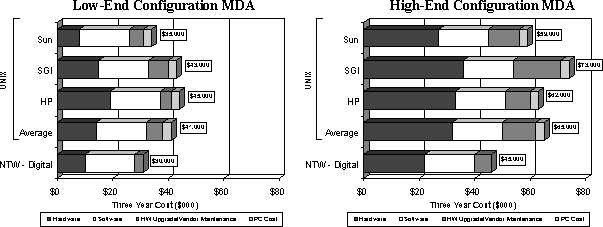
Figure 1. Three-year hardware and software cost for MDA segment
Many recent studies point to maintenance and support as the single largest cost of owning a computer. (Endnote 9) Specifically, labor makes up the bulk of the maintenance and support costs. In the organizations surveyed, tThe ratio of Windows NT WorkstationWindows NTs to support personnel was 385. For UNIX workstations, the ratio was 323. (s See the Support Approaches section for additional discussion) of support matters.
Study results indicate that the average UNIX support person had a fully loaded salary (including benefits and office infrastructure costs) of $80,000 per year compared to $71,000 for Windows NT Workstation. This 13 percent premium is based on the more advanced skills required to efficiently manage UNIX machines. This results in an average support cost for Windows NT Workstation technical workstations of $1,868 versus $2,500 for UNIX workstations on an annual basis.On average, survey respondents perceived that UNIX support personnel were paid higher salaries than Windows NT support personnel, although many did not estimate the magnitude of the difference.. To be conservative, we have assumed an equal cost of NT and UNIX support resources. Based on a fully-loaded salary of $81,000 (includinges benefits and office infrastructure costs), the technical s isareversus anof $2,800 for s. Over a three year time frame, the costs are $7,500 per workstation for the NT platform versus $8,400 for the UNIX platform.
The support burden of the PC for the UNIX users who also have a PC is also included. For this component we used 40 percent of the PC TCO. This results in an additional $2,040 yearly PC support and maintenance charge for UNIX users. (Endnote 10) Factoring in the PC costs, the total annual maintenance and support costs for Windows NT Workstation users are $1,868 per workstation versus $4,540 for UNIX. Over a three-year time frame, the costs are $5,604 per workstation for the Windows NT Workstation platform versus $13,620 for the UNIX platform.
The observed ratio of technical workstations per support person is comparable to the PC support ratios observed in other studies. We would have expected the support ratio to be even lower for workstations. A possible explanation is that our study focused only on workstationdesktop costs whereas some of the PC studies may have included elements of LAN and server costs.
Note that the wide-scale deployment of Windows NT WorkstationWindows NT systems has only occurredstarted to happen in the past several years. We believe it is reasonable to assume that support cost efficiencies will be gained as support personnel gaingain additional experience and vendors market remote-management and support applications. Given the greater maturity of the UNIX workstation market, the impact would likely be more moderate for the UNIX platform.
End-user opportunity costs relate to the time that technical workstation users devote to supporting the system versus doing their jobs. In our survey, we found that Windows NT Workstation users spent an average of 3.2 hours per week doing workstation "self support" versus 4.6 hours per week for UNIX users. Using a fully loaded cost of $100,000 for technical professionals, this translates into an average annual cost per workstation of $8,000 for Windows NT Workstation users and $11,500 for UNIX users ($24,000 and $34,500 in three-year costs). Given the extremely high costs associated with project time delays (new product introductions, for example), valuing end-user downtime based on salary costs represents a somewhat conservative approach.
Finally, we must bundle in the remainder of the PC TCO for the UNIX users who also have a PC. This is the last 40 percent of the PC TCO, or an additional $2,040 yearly charge for UNIX users. (Endnote 11) Factoring in the PC costs, the total annual opportunity costs for Windows NT Workstation users are $8,000 per workstation versus $13,540 for UNIX.Increasingly, design and technical departments are becoming integrated with markteing and manufacturing departments as the focus of work in many organizations shifts to horizontal processes that cross functional boundaries . (MmManagement practices that focus on practices“ such as reduced time to market” and “design for manufacturability” are two examples of this approach) This puts a premium on data-sharing and communication with non-technical users in other departments.
To accomplish these tasks, Survey results showed that 60% workstation have a PCin addition to the UNIX workstation on their desktop. In a recent PC total cost of ownership study, The Gartner Group estimated that the cost of owning a networked PC was $13,000 per year or a cost burden of $39,000 overper year for the three years timeframe of our study. Assuming a conservative $10,000 per year for each PC and that 50% of UNIX workstation users have a PC in addition to their workstation, this amounts to an additional $5,000 per year on average per UNIX workstation ($15,000 in costs over 3 years).
End user opportunity costs relate to the time technical workstation users devote to supporting the system versus doing their jobs. In our survey, we found that Windows NT workstation users spent an average of 2.4 hours per week doing ‘self support’ versus 4.2 hours per week for UNIX users. Using a fully-loaded cost of $100,000 for technical professionals (and a 50 hour work week), this translates into an average annual cost per workstation of $4,800 for NT users and $8,400 for UNIX users ($14,400 and $25,200 in three year costs). Given the extremely high costs associated with time delays (new product introductions, for example), valuing end-user downtime based on salary costs represents a conservative approach.
Three-year costs of owning and supporting UNIX and Windows NT workstations are shown in Figures 2 and 3. (Endnote 12)
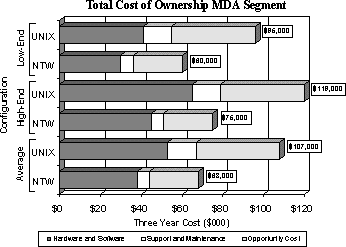
Figure 2: Overall MDA TCO
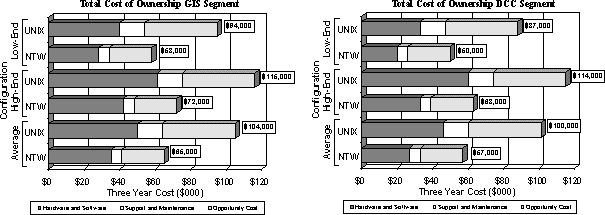
Figure 3. The overall GIS TCO and the overall DCC TCO
In the MDA segment, the average Windows NT Workstation three-year TCO is $68,000 versus $107,000 for UNIX, or 36 percent less expensive. Results are similar for the GIS and DCC segments. The overall average across all three segments is shown in Figure 4.
INSERT TCO - AVERAGE ACROSS ALL SEGMENTS
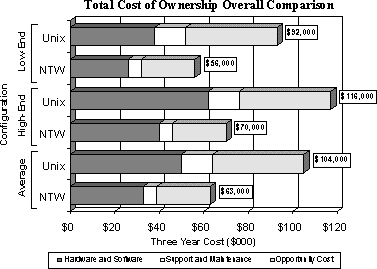
Figure 4. Average of all segments for UNIX and Windows NT Workstation
Averaged across the segments, three-year Windows NT Workstation TCO is $63,000 versus $104,000 for UNIX: a savings of $41,000, or 39 percent. When customer hardware pricing is used (rather than vendor-list pricing), Windows NT Workstation TCO is 36 percent lower than that of a UNIX workstation. The findingsThis suggests that for a group of 25 workstations, savings in three-year TCO could amount to approximately $1,000,000. This cost differential is substantial and would suggest organizations should expend the effort required to perform a TCO analysis for their organization prior to deploying significant numbers of new workstations.
This study was conducted to explore the differences in TCO between UNIX and Windows NT Workstation systems for three technical-applications areas. ItTherefore, we have providesed an objective basis for comparison of these two systems. However, because every environment has its own characteristics, particularly in the support component, we are not presenting these results as the definitive cost of ownership for these systems.
As stated previously, we believe organizations should analyze their specific workstation TCO prior to making significant investment decisions. couldshouldnot more modest a pronounced in 8 in thisssegment very er (proof or anecdote?)To do this, one would substitute organization-specific pricing, maintenance and support, and PC costs into the workstation TCO model. This would allow a better understanding of the specific economic impact of purchasing/deploying UNIX and Windows NT Workstations in their enterprise.
Companies use a number of different workstation support approaches. The traditional approachappproaches is aare a dedicated workstation support staff in parallel with a PC support organizationresources and common pc/workstation support resources. Theise "dedicated model" the traditional model. It was establishedevolved as a result ofbased on the significantly different skills being required to support traditionalUNIX workstations thaPcs. Quite often, workstation support resources are part of the technical department while PC support resources are part of the IT department. The graphs belowFrom our survey results Figure XX shows the the difference in support models deployed by study participants.
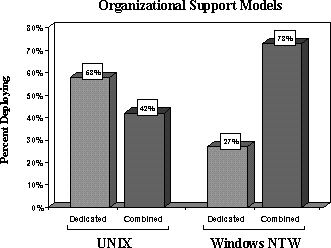
Figure 56. Support models in UNIX and Windows NT Workstation (or Windows NTW) organizationst in UNIX OrganizationsFigure 7: Support in Windows NT Organizations
As shown in Figure 5, the dedicated model is the most common approach for supporting UNIX workstations. This support approach is used by 58 percent of companies with UNIX workstations and only 27 percent of companies with Windows NT Workstations.
While a dedicated staff is often necessary for UNIX shops, this support model will come under increasing pressure given the general trend towards standardization and centralization for cost-containment reasons.
For many organizations, migrating from one operating system to another is a major challenge. Data migration, security, integration of new technology into an existing infrastructure, and support and training are all key issues that must be addressed to make the migration successful.
In this study, we found a strong economic argument for Windows NT Workstation. Interestingly, as shown below, cost was not the primary motivation for companies that migrated from UNIX workstations to NT workstations (18 percent of the Windows NT Workstation respondents in the survey had migrated from UNIX workstations to Windows NT Workstations).
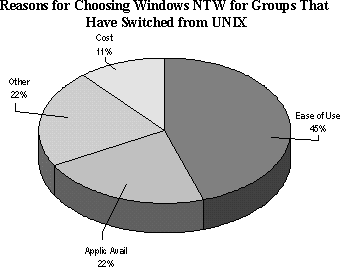
Figure 6. Reasons given for selecting Windows NT Workstation by groups that have switched
As shown in the chart, ability to run technical and PC applications and ease of use are the primary reasons for switching to Windows NT Workstation.
The learning curve is often a major barrier to using a new application or system. Windows NT Workstation Version 4.0 is easier to learn because it has the same GUI as Windows 95. Both Windows NT Workstation and UNIX users felt that learning Windows NT Workstation was not a difficult task (most rated it between neutral and easy to learn).
With its low cost and familiar GUI, Windows NT Workstation was the first technical workstation architecture deployed for 42 percent of our Windows NT Workstation sample population. We asked these organizations why they chose to start with Windows NT Workstation and we found some surprising results.
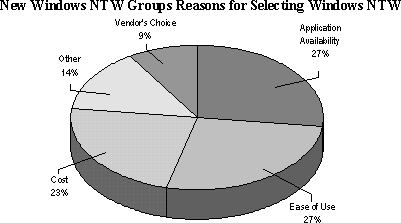
Figure 7. New users' reasons for choosing Windows NT Workstation
From the chart in Figure 7 we see that the top three reasons for selecting Windows NT Workstation are: ease of use, application availability (primarily PC applications), and cost. It is interesting to note that ease of use and application availability were chosen more often than cost as major reasons for selecting Windows NT Workstation.
Approximately 33 percent of the UNIX sample (those where the majority of workstations were UNIX) have some Windows NT Workstations. We asked these organizations about their experiences and perceptions of transitioning to Windows NT Workstation. Specifically, when asked what major challenges they anticipated in transitioning more fully to Windows NT Workstation, we found that the major issues were general integration issues, staffing/education and data and applications migration (Figure 8).
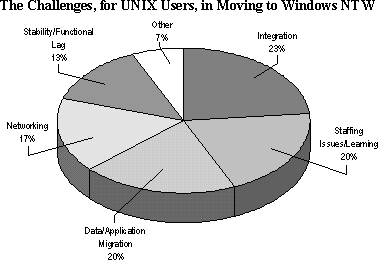
Figure 8. The challenges for UNIX users in moving to Windows NT Workstation
These results would confirm the notion that introducing a newer technology into an existing infrastructure has common themes—learning the tool/devices and then making it work within your existing environment.
Finally, we asked our entire Windows NT Workstation sample population what integration issues they faced when deploying Windows NT Workstation. From Figure 9, there is a diversity of issues led by networking issues (24 percent) and then followed by driver and integration issues.
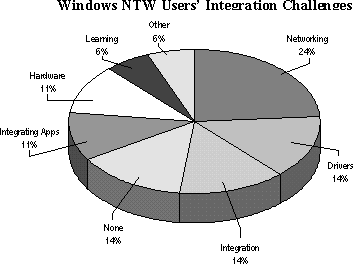
Figure 9. Integration challenges for users of Windows NT Workstation
In any comparison of technology, costs are a key consideration, but not the only consideration driving the purchase decision. The opinions of both UNIX and Windows NT Workstation users are discussed below.
Figure 10 shows what UNIX workstation users said they liked and disliked most about UNIX.
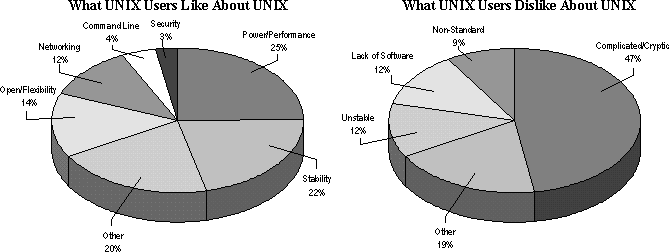
Figure 10. What UNIX users like about UNIX . . . and what they don't like
First and foremost, the majority of UNIX users liked the power and performance of the UNIX operating system. This should come as no surprise due to the fact that most of these users are technical by nature and have had to become familiar with the syntax and architecture of UNIX. Also, the stability of UNIX was highly valued.
Whereas users were happy with the power and performance, they were not happy with the savvy needed to harness this power. Thirty percent of respondents thought that the primary drawback of UNIX was that it was complicated and generally hard to use. Also, 12 percent of UNIX respondents disliked UNIX for being unstable. This may be due to the fact that although we have referred to UNIX as a single operating system, there are a number of derivatives of UNIX that are often incompatible with each other. HP has "HP-UX®," Sun has "Solaris®," and SGI has "IRIX®"; each of these operating systems is a derivative of UNIX with different features and applications. These variations of UNIX may cause significant compatibility issues when integrating new software and hardware. Furthermore, many applications are available for some vendors' versions of UNIX but not available for others.
We also asked Windows NT Workstation users what they liked and disliked about their operating system. These results are presented in Figure 11.
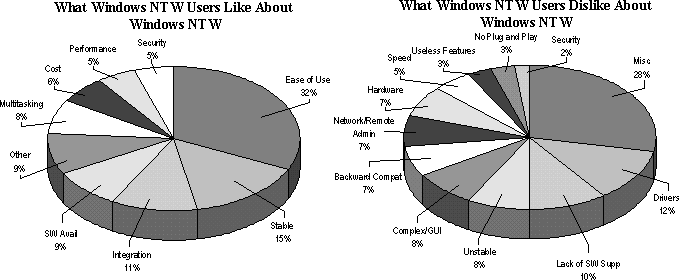
Figure 11. What Windows NT Workstation users like about Windows NT . . . and what they don't like
Here we note that almost one-third of Windows NT Workstation users liked the "ease of use/GUI". This was followed, as a distant second, by the stability of the operating system. Interestingly, Windows NT Workstation's biggest strength, ease of use, is UNIX's primary weakness.
The computer learning curve is something everyone in the organization experiences as new and improved software is implemented on a nearly continuous basis. If ease-of-use advantages can reduce the time devoted to learning a new application, significant savings can result. For example, if users in a particular 500-person company spend 4 hours per month learning a system/application and they have a $50-per-hour fully loaded cost, by reducing learning time by 2 hours per month the company will save $600,000 per year! (Endnote 13) It is no longer a question of if you will have to learn a new system or application, but how easy (and therefore useful) this new system/application will be. Therefore, ease of use can directly translate into a hard-dollar savings.
The dislikes of Windows NT Workstation users were far less conclusive in their effect on computer economics. Lack of drivers and software support led the list of dislikes. These are not surprising due to the age of Windows NT Workstation, particularly in relation to UNIX. It is expected that as large-scale Windows NT Workstation deployment continues, more device drivers will become available and the stability of the environment will improve.
The technical specialty barrier that separated UNIX from the PC is now being eroded by machines with comparable computing capabilities and an enterprise support model. Gone are the days when UNIX was the only option, now it is possible for the entire enterprise to be running Microsoft Windows NT Workstation, and the IT organization can benefit from the advantages of a single operating system support model.
IT managers have realized that there are two key components to reducing enterprise support costs. The first of these is standardization. By standardizing PC hardware and software configurations, help desks and support staff suddenly had a finite set of problems to deal with, and symptom databases could be built that would help in diagnostics. With centralization, support staffs could use their most skilled veterans at the help desk to remotely diagnose and fix problems. From a central help desk, a skilled support person with good tools could now manage tens if not hundreds of desktops located throughout the state instead of just a few within the geographic proximity.
Although UNIX has some mature and robust remote management and support tools, they are fundamentally different from those that now exist for a Microsoft Windows environment. These tools were developed for a small technical workgroup environment—not the enterprise. Windows NT Workstation, however, has at its core many tools and application programming interfaces (APIs) aimed at integrating into the enterprise and facilitating centralized and automated management. These tools will be integral in reducing support costs and making the technical computing environment look exactly like the rest of the enterprise.
Without exception, the PC has been the fastest growing platform in the history of computing. Once just a curiosity for the technically inclined, the PC has become an important piece of technology in the business world. But this rapid ascension has not been easy; many companies are struggling with developing efficient and effective support models for the desktop. This demand, however, has created a thriving market for computer support, specifically desktop support.
Since PC-cost containment has been an issue on the forefront of many IT organizations, research firms have developed best practice models for reducing the cost of the desktop. These models cover all aspects of desktop support issues including procurement, asset management and maintenance and support. Because of the similarities of Windows NT Workstation and most "traditional" desktop operating systems (specifically Microsoft Windows 3.1 and Windows 95), we would expect to see organizations lever their best practices to Windows NT Workstations. This "piggy-backing" of support models/practices, while difficult for UNIX workstations, would be natural for Windows NT Workstation desktops and should further reduce the workstation TCO.
In our analysis, we used software packages that were identical for both UNIX and Windows NT Workstation. Their pricing was also equivalent. This was done to ensure an "apples to apples" comparison. However, this pricing is not indicative of the overall technical application space. In the past two years, there has been a proliferation of new applications that are native for Windows NT Workstation and priced in line with traditional PC applications.
Specifically, in the Mechanical Computer Aided Design (MCAD) market segment, (included in the MDA space in our analysis) a typical high-end UNIX application will be priced around $20,000 per seat. To date, vendors such as Parametric Technology Corporation have priced premium products such as PRO/Engineer exactly the same for UNIX and Windows NT Workstation. However, two market forces appear to be putting serious pressure on this pricing strategy.
First, the traditional PC-based MCAD application suppliers are making their products more upscale as they migrate from the DOS-based environments to Windows NT Workstation. Application suppliers, such as Bentley Systems with MicroStation® and AutoDesk with Mechanical Desktop® are adding more high-end features and functions with every release. While these packages are not true substitute products for the high-end UNIX applications today, they sell for a fraction of the price and address the needs of many workgroups.
The second pricing driver is the appearance of new software providers who have designed applications from the ground up for the Windows NT Workstation environment. Most prominent among these in the MCAD segment is Solidworks Corporation, developers of Solidworks '97®. Products such as this boast near-equivalent features and functions to UNIX packages, greatly improved ease of use (using the standard Windows NT Workstation interface) and dramatically lower pricing. Finally, as evidence of this trend, Parametric Technology has recently introduced an aggressively priced Windows NT Workstation–only product, PT Modeller®, that is based on the same technologies as the traditional PRO/Engineer.
With the rapidly expanding deployment of Windows NT Workstations and the proliferation of powerful MCAD tools, we would expect to see further price/performance competition for this rapidly growing market. Furthermore, it will be increasingly difficult for UNIX software vendors to ignore this segment.
Traditionally, many UNIX workstations have been acquired by technical departments somewhat independently of the IT or a corporate procurement process. This was primarily due to the highly specialized technical sophistication of these platforms (and their selection criteria). Also, these purchases were infrequent and required an extended dialogue between the vendor and the technical department(s). Therefore, buyers were less price-sensitive and the degree of technical sophistication required during the purchasing process did not lend itself to the scale requirements of most corporate purchasing departments.
Most large customers purchase workstation hardware directly from the hardware vendor(s) and then applications directly from the software vendor(s). In some cases, a specialist re-seller would bundle hardware, software and services in a packaged solution. Because this process was complex and fragmented, each vendor would extract the maximum price for the product/service. Although the application and the integration of these systems is still an extremely complicated task, the Windows NT Workstation platform reduces some of this complexity. Most important, customers can choose the most efficient and cost-effective procurement process for the hardware platform service and support, as well as the more complex application-related services.
Windows NT Workstations provide the opportunity for technical departments' users to leverage corporate PC suppliers: volume contracts, rapid delivery and installation, as well as value-added services such as LAN integration, training and outsourced services. With the commodity-nature of Windows NT Workstations, companies can be more price-sensitive and lever their enterprise infrastructure in the procurement, deployment and support of these workstations. As large-scale deployment of Windows NT Workstations becomes common, more off-the-shelf services will become available further reducing purchase and support costs.
Transition cost is a topic that has not been covered in this study. Companies cannot simply "swap-out" their UNIX workstations and expect to instantly realize the cost savings of Windows NT Workstation. With any technology integration/replacement there will be some transition cost. An organization moving from UNIX workstations to Windows NT Workstation may follow the type of cost curve seen in Figure 12.
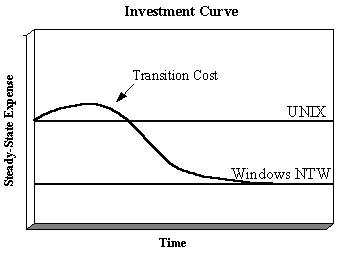
Figure 12. An example of a UNIX workstation to Windows NT Workstation transition-cost curve.
Our study provided insight into the type of transition costs that organizations are now facing. As shown in Figure 8, integration, staffing and training, and data and application migration were the primary challenges of companies that switched from UNIX to Windows NT Workstation. A quantitative understanding of these costs would enable an organization to analyze the decision on a traditional Return-on-Investment (ROI) basis.
While this study shows both functional and economic reasons for considering Windows NT Workstations, it is by no means suggesting that Windows NT Workstation is the only solution, nor is it heralding the end of UNIX. For certain applications, particularly those where ultra-high performance and 64-bit architecture are needed, UNIX continues to outpace Windows NT Workstation.
There are also those who would point to the performance advances of RISC chip sets and postulate that UNIX will always exist in significant numbers because people are willing to pay a premium for speed. This argument holds true for a limited number of high-end workstations. However, as Windows NT Workstation continues to both displace UNIX on the low-end and grow the market-space for technical workstations overall, the percentage of high-performance UNIX workstations will continue to shrink. Ultimately, the dynamics of the market are bringing UNIX back to the place where it first started, in the hands of technical professionals who demand performance and open architecture irrespective of price.
The technical workstation world is clearly in transition. The emergence of high-speed Windows NT Workstation–based personal workstations is changing the dynamics of how companies view technical computing. With comparable performance at a reduced cost, Windows NT Workstations are vying to become a dominant technical computing platform.
This study presents a TCO model for technical workstations. The TCO model was developed by Deloitte & Touche Consulting Group and funded by Digital Equipment Corporation and Microsoft Corporation. We surveyed 113 organizations to determine the TCO of Windows NT Workstation versus UNIX technical workstations. The cost components of the TCO model include initial hardware and software costs, maintenance and support costs and opportunity costs.
The average three-year TCO for technical workstations running Windows NT Workstation was $63,000 versus $104,000 for comparable UNIX machines: a savings of 39 percent. When customer, rather than list hardware pricing is used, Windows NT Workstation's TCO is still 36 percent lower than that of a UNIX workstation. The findings suggest that for a group of 25 technical workstations, savings in three-year TCO would amount to over one million dollars. Clearly, this suggests organizations would be well served by expending the effort required to perform a TCO analysis prior to purchasing significant numbers of new workstations.
Our study also analyzed qualitative differences between the Windows NT Workstation and UNIX operating systems. UNIX users were particularly fond of UNIX's power and stability, however, many felt it was cryptic and complicated. The majority of Windows NT Workstation users cited ease of use as the strength of Windows NT Workstation while criticizing its lack of drivers and software support.
Organizations that had made the transition from UNIX to Windows NT Workstation identified integration, staffing and training issues, and data and application migration as the key challenges.
We found that Windows NT Workstation environments were more likely to employ a combined PC/technical workstation maintenance and support approach rather than two separate support groups. We believe there is further scope for Windows NT Workstation TCO reductions if organizations can fully leverage the existing PC support infrastructure and apply PC support best practices to technical workstations.
A number of study respondents considered Windows NT Workstation to be a more suitable "enterprise" operating system due to its maintenance and support tools. Whereas UNIX may still remain the platform of choice for the most demanding technical users, Windows NT Workstation machines present an attractive alternative for reasons including, but not limited to, TCO.
We do not present these results as the definitive TCO of Windows NT Workstation and UNIX workstations for all organizations. Because organizations vary considerably in terms of business and technical requirements, as well as existing organizational infrastructure, we recommend organizations adapt the TCO model for their own circumstances.
MDA: Low-End Configuration
| Digital | Sun | HP | SGI | |
| System Type | 200i | Ultra 140 | B160L | O2 (R10000) |
| SPECint95 | 8.04 | 5.41 | 7.75 | 6.55 |
| SPECfp95 | 6.41 | 7.90 | 7.56 | 6.21 |
| Application | Pro/ENGINEER | Pro/ENGINEER | Pro/ENGINEER | Pro/ENGINEER |
| App Price | $17,800 | $17,800 | $17,800 | $17,800 |
| Monitor | 21" | 21" | 21" | 21" |
| Memory (MB) | 64 | 64 | 64 | 64 |
| Disk (GB) | 2 | 2 | 2 | 2 |
| Graphics Card | AG 2500 | TurboGX | Visualize-8 | O2 |
| Hardware Price | $9,594 | $8,295 | $19,295 | $14,745 |
| SW Package | Windows NT Workstation | Solaris | HP-UX | IRIX |
| SW Price | Included | Included | Included | Included |
| Total Price | $27,394 | $26,095 | $37,095 | $32,545 |
| Upgrade (2x Mem, Drive) | $1,819 | $2,300 | $2,380 | $3,000 |
| Total w/Upgrade | $29,213 | $28,395 | $39,475 | $35,545 |
MDA: High-End Configuration
| Digital | Sun | HP | SGI | |
| System Type | PWS 500A | Ultra 1/200E | C180-XP | Octane |
| SPECint95 | 15.50 | 7.44 | 11.80 | 9.30 |
| SPECfp95 | 20.00 | 10.40 | 18.70 | 17.00 |
| Application | Pro/ENGINEER | Pro/ENGINEER | Pro/ENGINEER | Pro/ENGINEER |
| App Price | $17,800 | $17,800 | $17,800 | $17,800 |
| Monitor | 21" | 21" | 21" | 21" |
| Memory (MB) | 192 | 192 | 192 | 192 |
| Disk (GB) | 4 | 4 | 4 | 4 |
| Graphics Card | 4D50T | Creator 3D | Visualize-48 | SI |
| Hardware Price | $21,970 | $27,095 | $32,955 | $35,590 |
| SW Package | Windows NT Workstation | Solaris | HP-UX | IRIX |
| SW Price | Included | Included | Included | Included |
| Total Price | $39,770 | $44,895 | $50,755 | $53,390 |
| Upgrade (2x Mem, Drive) | $4,749 | $6,200 | $5,540 | $8,400 |
| Total w/Upgrade | $44,519 | $51,095 | $56,295 | $61,790 |
GIS: Low-End Configuration
| Digital | Sun | HP | SGI | |
| System Type | 200I | Ultra 140 | B160L | O2 (R10000) |
| SPECint95 | 8.04 | 5.41 | 7.75 | 6.55 |
| SPECfp95 | 6.41 | 7.90 | 7.56 | 6.21 |
| Application | Arc/INFO, Arc/VIEW | Arc/INFO, Arc/VIEW | Arc/INFO, Arc/VIEW | Arc/INFO, Arc/VIEW |
| App Price | $18,000 | $18,000 | $18,000 | $18,000 |
| Monitor | 21" | 21" | 21" | 21" |
| Memory (MB) | 64 | 64 | 64 | 64 |
| Disk (GB) | 2 | 2 | 2 | 2 |
| Graphics Card | Matrox | TurboGX | Visualize-EG | O2 |
| Hardware Price | $7,398 | $8,295 | $15,295 | $14,745 |
| SW Package | Windows NT Workstation | Solaris | HP-UX | IRIX |
| SW Price | Included | Included | Included | Included |
| Total Price | $25,398 | $26,295 | $33,295 | $32,745 |
| Upgrade (2x Mem, Drive) | $1,819 | $2,300 | $2,380 | $3,000 |
| Total w/Upgrade | $27,217 | $28,595 | $35,675 | $35,745 |
GIS: High-End Configuration
| Digital | Sun | HP | SGI | |
| System Type | PWS 500A | Ultra 1/200E | C180 | Octane |
| SPECint95 | 15.50 | 7.44 | 11.80 | 9.30 |
| SPECfp95 | 20.00 | 10.40 | 18.70 | 17.00 |
| Application | Arc/INFO, Arc/VIEW | Arc/INFO, Arc/VIEW | Arc/INFO, Arc/VIEW | Arc/INFO, Arc/VIEW |
| App Price | $18,000 | $18,000 | $18,000 | $18,000 |
| Monitor | 21" | 21" | 21" | 21" |
| Memory (MB) | 96 | 96 | 96 | 96 |
| Disk (GB) | 4 | 4 | 4 | 4 |
| Graphics Card | 4D50T | Creator 3D | Visualize-48 | SI |
| Hardware Price | $20,290 | $25,695 | $31,035 | $32,590 |
| SW Package | Windows NT Workstation | Solaris | HP-UX | IRIX |
| SW Price | Included | Included | Included | Included |
| Total Price | $38,290 | $43,695 | $49,035 | $50,590 |
| Upgrade (2x Mem, Drive) | $3,069 | $4,300 | $3,620 | $5,400 |
| Total w/Upgrade | $41,359 | $47,995 | $52,655 | $55,990 |
DCC: Low-End Configuration
| Digital | SGI | |
| System Type | 200I | O2(R10000) |
| SPECint95 | 8.04 | 6.55 |
| SPECfp95 | 6.41 | 6.21 |
| Application | Softimage 3D | Softimage 3D |
| App Price | $7,995 | $7,995 |
| Monitor | 21" | 21" |
| Memory (MB) | 64 | 64 |
| Disk (GB) | 2 | 2 |
| Graphics Card | AG 2500 | O2 |
| Hardware Price | $9,594 | $14,745 |
| SW Package | Windows NT Workstation | IRIX |
| SW Price | Included | Included |
| Total Price | $17,589 | $22,740 |
| Upgrade (2x Mem, Drive) | $1,819 | $3,000 |
| Total w/Upgrade | $19,408 | $25,740 |
DCC: High-End Configuration
| Digital | SGI | |
| System Type | PWS 500A | Octane |
| SPECint95 | 15.50 | 9.30 |
| SPECfp95 | 20.00 | 17.00 |
| Application | Softimage 3D | Softimage 3D |
| App Price | $7,995 | $7,995 |
| Monitor | 21" | 21" |
| Memory (MB) | 128 | 128 |
| Disk (GB) | 4 | 4 |
| Graphics Card | 4D50T | SI |
| Hardware Price | $20,850 | $33,590 |
| SW Package | Windows NT Workstation | IRIX |
| SW Price | Included | Included |
| Total Price | $28,845 | $41,585 |
| Upgrade (2x Mem, Drive) | $3,629 | $6,400 |
| Total w/Upgrade | $32,474 | $47,985 |
Hardware Costs
Vendor |
OS |
MDA Low |
High |
GIS Low |
High |
DCC Low |
High |
| Digital | Windows NT Workstation | $9,594 | $21,970 | $7,398 | $20,290 | $9,594 | $20,850 |
| Sun | UNIX | $8,295 | $27,095 | $8,295 | $25,695 | N/A* | N/A* |
| SGI | UNIX | $14,745 | $35,590 | $14,745 | $32,590 | $14,745 | $33,590 |
| HP | UNIX | $19,295 | $32,955 | $15,295 | $31,035 | N/A* | N/A* |
*N/A—Not included due to application availability.
Software Costs
Vendor |
OS |
MDA Pro/ENGINEER |
GIS Arc/INFO, Arc/VIEW |
DCC Softimage 3D |
| Digital | Windows NT Workstation | $17,800 | $18,000 | $7,995 |
| Sun | UNIX | $17,800 | $18,000 | $7,995 |
| SGI | UNIX | $17,800 | $18,000 | $7,995 |
| HP | UNIX | $17,800 | $18,000 | $7,995 |
Hardware Upgrades
Vendor |
OS |
MDA Low |
High |
GIS Low |
High |
DCC Low |
High |
| Digital | Windows NT Workstation | $1,819 | $4,749 | $1,819 | $3,069 | $1,819 | $3,629 |
| Sun | UNIX | $2,300 | $6,200 | $2,300 | $4,300 | N/A* | N/A* |
| SGI | UNIX | $3,000 | $8,400 | $3,000 | $5,400 | $3,000 | $6,400 |
| HP | UNIX | $2,380 | $5,540 | $2,380 | $3,620 | N/A* | N/A* |
*N/A—Not included due to application availability.
Hardware Maintenance
Vendor |
OS |
Three-year Maintenance Low |
Three-year Maintenance High |
| Digital | Windows NT Workstation | $821 | $821 |
| Sun | UNIX | $3,096 | $4,608 |
| SGI | UNIX | $4,425 | $8,577 |
| HP | UNIX | $2,000 | $3,000 |
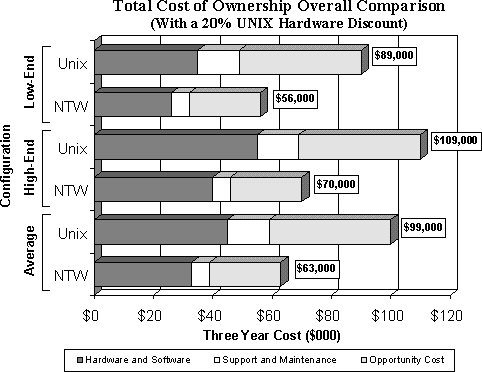
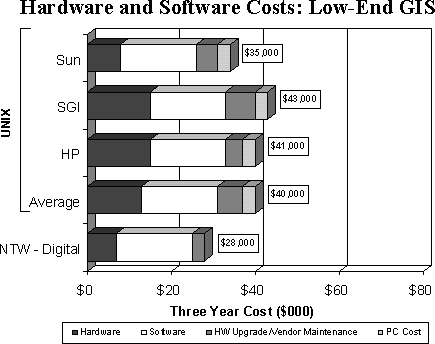
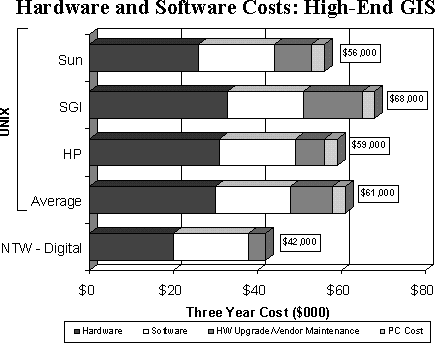
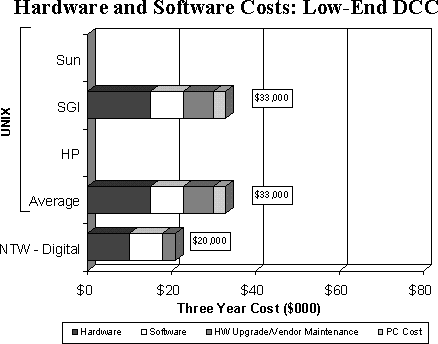
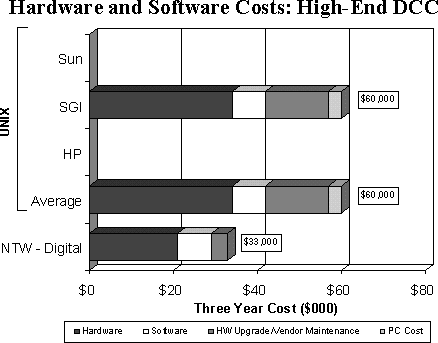
SPEC Benchmark Information: www.specbench.org
Digital Equipment Corporation: www.digital.com
Hewlett-Packard: www.hp.com
Silicon Graphics Incorporates: www.sgi.com
Sun Information Systems: www.sun.com
Microsoft Corporation: www.microsoft.com
Parametric Technology Corporation: www.ptc.com
ESRI: www.esri.com
Softimage, Inc.: www.softimage.com
For more information on Deloitte & Touche Consulting Group, technology consulting or this study, send e-mail to technology@dttus.com or call 1 (617) 261-8888
(20 percent) x [(51 percent) x $10,000] = $1,020
(HW/SW Component of PC TCO) x [(PC Penetration in UNIX Space) x Annual PC TCO]
(40 percent) x [(51 percent) x $10,000] = $2,040
(Support Component of PC TCO) x [(PC Penetration in UNIX Space) x Annual PC TCO]
(hours) x (opportunity cost per hour) x (12 months) x (number of employees) =
(2) x ($50) x (12 months) x (500) = $600,000 annually
All companies and product names mentioned are trademarks of the respective companies. HP-UX is a trademark of Hewlett-Packard, Inc. Solaris is a trademark of Sun Microsystems, Inc. IRIX is a registered trademark of Silicon Graphics, Inc. Microsoft, Windows, Windows NT and Windows NT Workstation are registered trademarks of Microsoft Corporation. Alpha is a registered trademark of Digital Equipment Corporation. Pentium and Pentium Pro are registered trademarks of Intel Corporation. PT/Modeller and Pro/ENGINEER are registered trademarks of Parametric Technology Corp. Arc/INFO and Arc/VIEW are registered trademarks of Environmental Systems Research Institute, Inc. Softimage 3D is a registered trademark of Softimage, Inc. Solidworks '97 is a registered trademark of Solidworks Corporation. MicroStation is a registered trademark of Bentley Systems. Mechanical Desktop is a registered trademark of AutoDesk, Inc. All other service marks, trademarks and registered trademarks are the property of their respective companies.
Copyright © by Deloitte & Touche Consulting Group, 1997. All Rights Reserved.
No part of this publication may be reproduced, stored in any retrieval system, or transmitted in any form or by any means—electronic, mechanical, photocopying, recording or otherwise—without the express written permission of Deloitte & Touche Consulting Group.