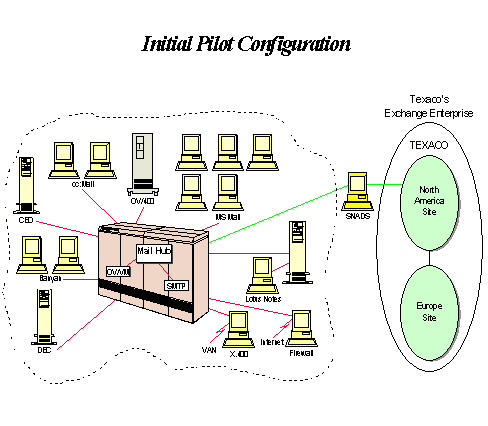
Microsoft Corporation
February 1996
In the spring of 1993, Texaco's corporate information planning group requested that a team of Texaco employees, representing a cross section of the company's locations, develop a long-range corporate strategy for e-mail. The team recommended that the e-mail system be local area network–based (LAN-based), operate in a Microsoft® Windows® environment, and comply with the full MAPI industry standard. Microsoft's new mail product, Microsoft Exchange Server, was selected and formally approved by the planning group and senior management in the fall of 1993. This strategy was further endorsed by the CEO in a letter to department heads.
Microsoft Exchange Server is a robust messaging and calendaring client/server system that is designed for effective and efficient corporate-wide implementation. The calendaring and scheduling functionality provided by Schedule+ is integrated with Microsoft Exchange. Public folders also provide integrated groupware functionality.
Microsoft introduced an Early Adopter program for customers who were interested in implementing Microsoft Exchange Server as soon as realistically possible. This program enabled key customers to put the product into true production environments, with full production support from Microsoft, while the software product was in the late stages of development. Texaco was one of the first and most active participants in this program. As a result, Texaco has had the opportunity to work directly with Microsoft in the design and implementation of the Microsoft Exchange messaging infrastructure. Texaco's participation in this program has also ensured that Microsoft Exchange is thoroughly tested and is suited to Texaco's needs.
As in many large companies, various Texaco departments implemented workgroup solutions specific to their requirements. Creating a corporate messaging system from these workgroup solutions required Texaco to use a number of gateways to connect these systems in a central routing hub. This configuration required a message to pass through a number of gateways on its way from the sender to the recipient, which not only increases the chances of message loss and data corruption, but greatly increases the administrative burden. It is a credit to Texaco's IS staff that they kept this system operational as long as they did. Figure 1 depicts Texaco's e-mail architecture during transition. This transition entails removing the nine legacy e-mail systems and replacing them with a single messaging system, Microsoft Exchange.
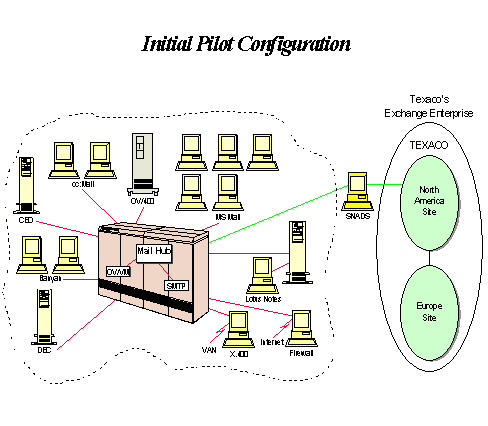
Figure 1. Texaco's e-mail system during transition
The legacy mail hub is a software product that serves as a central connector and translator and enables Texaco's different mail systems to communicate with each other. Each of Texaco's current e-mail systems has a gateway that connects them to the legacy mail hub. A gateway is a software product that translates and delivers messages from one mail system to another.
The legacy mail hub also currently provides Texaco's corporate e-mail directory and connects its mail systems to other services outside of Texaco, including the Internet, X.400, and outgoing fax.
Figure 2 illustrates the pilot environment of the Microsoft Exchange Organization. The Organization is currently comprised of two sites–North America and Europe. A site is a logical collection of Microsoft Exchange–based servers that are administered as a single entity. Sites and the criteria for defining site boundaries are described in Texaco's Microsoft Exchange Architecture.
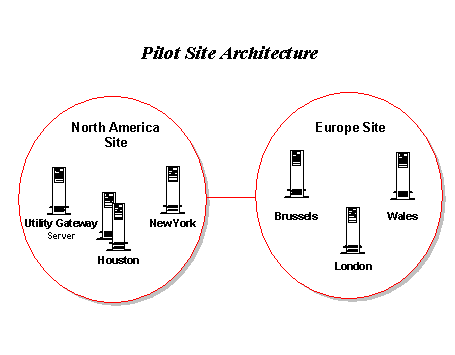
Figure 2. The Texaco pilot site architecture
Figure 3 shows the growth of the Microsoft Exchange Pilot program up to when this study was written. This represents the number of Texaco employees using Microsoft Exchange as their production mail system. In addition to those listed below, many other Texaco employees have been using Microsoft Exchange as a test mail system. The majority of the pilot users use Microsoft Windows for Workgroups as their operating system, though Windows 95 and Microsoft Windows NT® users are also represented.
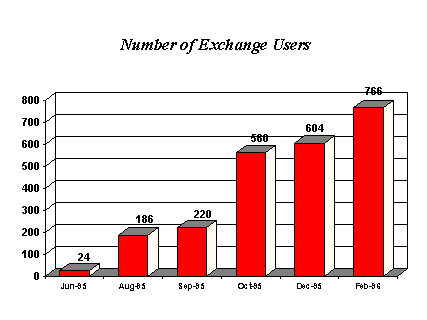
Figure 3. Growth of the Texaco Exchange pilot program
Texaco uses nine different e-mail systems, which are currently targeted for migration to Microsoft Exchange. They are listed below in descending order according to user population. There are people who use multiple e-mail systems; only one, however, is designated as their primary e-mail system.
Figure 4 shows the planned deployment of Microsoft Exchange, as well as the planned reduction and eventual elimination of these nine legacy mail systems.
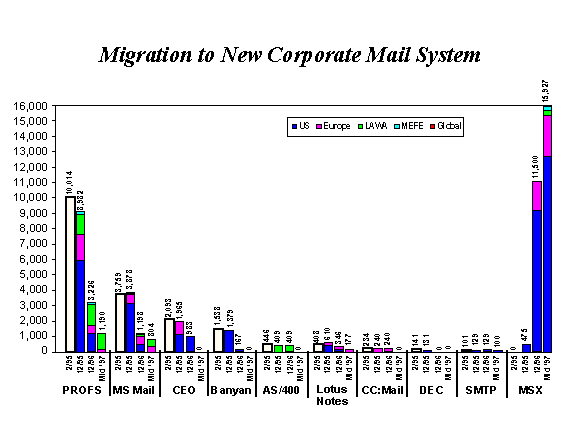
Figure 4. Texaco's planned transition to Microsoft Exchange
Office Vision/VM (PROFS) users represent the largest of Texaco's user population. Texaco will use the PROFS migration utilities included in Microsoft Exchange to migrate only the user's PROFS notelogs to his or her Microsoft Exchange mailbox. Texaco will download and import the notelogs after the Microsoft Exchange client has been successfully installed on the user's workstation. Texaco will not automatically migrate PROFS documents However, a window will be provided in which both the PROFS and Microsoft Exchange accounts are active. This will allow users to selectively forward any document(s) they desire from their PROFS account to their Microsoft Exchange account. As part of the client install, Texaco will generate a file from the user's PROFS calendar data. This file will then be downloaded and imported to the Schedule Plus calendar.
Texaco commonly uses PROFS calendaring to manage personal calendars as well as managing conference room calendars in major Texaco buildings. These calendaring responsibilities will be migrated to the Schedule+ component of Microsoft Exchange. Texaco, therefore, in order to facilitate the sharing of calendar data between PROFS and Schedule Plus, will be implementing a PROFS/Microsoft Exchange gateway product during the transition. As people are migrated to Microsoft Exchange, the gateway will allow remaining PROFS users the ability to view the personal calendars of Schedule+ users, and Schedule+ users can view the personal calendars of PROFS users. Similarly, as conference rooms are migrated to Microsoft Exchange, PROFS users will continue to have the ability to view and update conference room calendars.
The PROFS/Exchange gateway will also provide e-mail transmission between Microsoft Exchange and Office Vision/VM (PROFS) systems. Previously, mail from the Microsoft Exchange pilot flowed through the Microsoft Mail connector, through a SNADS gateway, up to the legacy mail hub running on VM and, finally, to the intended recipient on PROFS. The gateway will reduce the number of nodes through which the mail must pass and will greatly increase speed and reliability of e-mail delivery between these mail systems. It will also allow for connectivity to remaining PROFS systems, if needed, after the legacy mail hub is phased out.
Texaco has approximately 4,000 users of Microsoft Mail. This environment is widely distributed and relies heavily on the legacy mail hub for addressing. Microsoft has provided a number of tools to ease migration and provide coexistence between Microsoft Mail and Microsoft Exchange. Texaco has not adopted a universal migration strategy for all of its Microsoft Mail systems. When possible, Texaco plans to migrate whole post offices at a time. When this is not possible, Texaco will import individual mailbox files. By migrating all users together, however, Texaco can easily configure the Microsoft Mail hub post offices to forward mail addressed to the migrated post office to the users' new location on Microsoft Exchange. This will avoid the problem of misdirected mail during the migration process.
Another way Texaco will maximize the use of whole post office migration will be to first deploy the Microsoft Exchange client configured with the Microsoft Mail service. This will allow Microsoft Mail users to become accustomed to the Microsoft Exchange client before they actually migrate to Microsoft Exchange Server. Texaco administrators will then run the migration tool against selected post offices according to their migration schedule. The migration tool will create a Microsoft Exchange account for each user on that post office, migrate the user's Microsoft Mail data, and build a proxy address for his or her Microsoft Exchange account using the old Microsoft Mail address. Administrators will then make the necessary routing changes in the legacy mail hub and configure Microsoft Mail to redirect mail to Microsoft Exchange. Users will then simply change their Microsoft Exchange profile to remove the Microsoft Mail service and add the Microsoft Exchange service.
Texaco's messaging team will not migrate data for these users migrating to Microsoft Exchange. After the messaging team creates accounts for these users and installs their new clients, all new e-mail will be directed to their Microsoft Exchange mailbox. These users will retain connectivity to their legacy systems for a short time to allow them to forward any data that they wish to retain.
Texaco's messaging team will use the cc:Mail migration utilities included in Microsoft Exchange to migrate data for cc:Mail users migrating to Microsoft Exchange. After the messaging team creates accounts for these users and installs their new clients, all new e-mail will be directed to their Microsoft Exchange mailbox.
The vast majority of e-mail traffic on the DEC system is application generated. As these applications will be migrated to Microsoft Exchange, Texaco's messaging team will not need to migrate data from DEC users.
Texaco is implementing a corporate-wide multimaster Windows NT domain architecture (Figure 5). The Microsoft Exchange Servers will be placed in a single worldwide resource domain that fits within Texaco's adopted domain architecture.
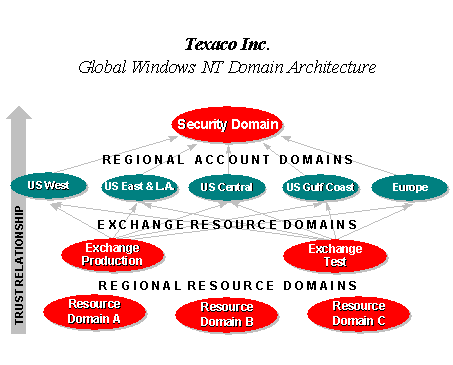
Figure 5. The Texaco worldwide Windows NT domain architecture
To address its security requirements, Texaco has chosen to standardize its corporate network on Microsoft Windows NT Server. Texaco has chosen to deploy Windows NT along a three-tiered, multimaster domain model. The Security domain comprises the top tier of this model. All accounts and groups containing any administrative privileges are defined in here and are centrally administered. The security domain is trusted by every other Windows NT domain in the organization. This allows administrative privileges set in the security domain to be validated across the entire organization.
Beneath the security domain, Texaco has defined five regional account domains. These regional domains contain the user accounts for Texaco's entire user population. Each of these regional domains maintains a one-way trust relationship with the security domain. This relationship allows the administrative accounts access validation to the regional account domains, while denying user accounts access validation to the security domain. Furthermore, as there are no trust relationships defined between the regional account domains, user access is restricted to their assigned region.
The third, and final, tier is composed of various resource domains. These resource domains contain the machine accounts for Windows NT Workstations, file and print servers, and other departmental resources. Because there are no users defined in these domains, each resource domain maintains one-way trust relationships with each of the regional account domains as well as the security domain.
Texaco has placed all of its Microsoft Exchange Servers in a single messaging resource domain. Placing these servers in a single domain will simplify the machine and service account administration. This messaging domain will maintain one-way trust relationships with each of the regional account domains as well as the security domain.
All Microsoft Exchange global and site administrators, as well as Windows NT administrators, will be located in the security domain.
The Windows NT–based administrative groups in the security domain are as follows.
Microsoft Exchange NT Administrators: This group will be the list of IDs that have Windows NT level administrative authority. They may or may not be Microsoft Exchange administrators. This group is only associated with the Windows NT side of the Microsoft Exchange domain and servers.
Microsoft Exchange Global Administrators: This group is associated with Microsoft Exchange and not Windows NT. This group will have Microsoft Exchange administrative authority on all the Microsoft Exchange sites. It will be the Windows NT–based group that corresponds to the Microsoft Exchange–based Global Administrators.
Microsoft Exchange Site Administrators: This group is associated with Microsoft Exchange and not Windows NT. The members will have Microsoft Exchange administrative authority for only designated site(s). It will be the Windows NT–based group that corresponds to the Microsoft Exchange–based site administrators.
Additional Windows NT–based groups will be created as required to carry out Microsoft Exchange administration.
Microsoft Exchange is designed as a hierarchy of nested containers that contain implementation objects. The top-level container defines the Microsoft Exchange Organization and holds second-level containers that define messaging sites. Both the Organization and the sites are logical objects, rather than physical devices. The messaging sites contain the physical Microsoft Exchange Servers that implement the architecture, as well as other containers that define mailboxes, connections, and other functions necessary to implement and manage an e-mail system.
There will be one Microsoft Exchange Organization for all of Texaco. Affiliates and companies engaged in joint ventures will have their own e-mail systems. For those affiliates and partners that also have Microsoft Exchange, Texaco may communicate with its Microsoft Exchange Organization via direct X.400 connections.
Microsoft Exchange sites are groups of Microsoft Exchange servers that are administered as a single entity. A site needs to have good internal connectivity to enable consistent administration.
Texaco will implement a single site for all of North America. This will provide the minimum administrative overhead when users move between business units or geographical locations within North America. The proposed locations for servers are shown in Figure 6.
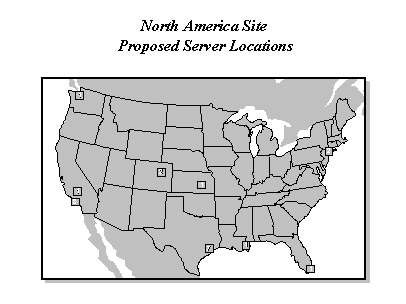
Figure 6. Proposed server locations for North America
Texaco will implement a single messaging site for Europe where communication resources will allow. Texaco is continuing to evaluate the feasibility of separate sites for Eastern Europe (such as Poland and the Baltic States) as part of a detailed implementation plan for Europe. Some of the factors that Texaco is considering include the number of people in a location and the available bandwidth.
Additional sites will be needed for Africa, Latin America, Middle East, and Far East locations, as determined by connectivity and usage. Also, additional sites may be needed for locations in North America and Northern Europe with poor communication resources, for example, oil platforms located in the North Sea.
Connectors permit the high-fidelity transfer of directory, message, and public folder information between sites in the same Microsoft Exchange–based organization, between multiple Microsoft Exchange–based organizations, and between Microsoft Exchange and other e-mail systems.
Microsoft Exchange Site connectors are used to connect two sites in the same Microsoft Exchange-based organization when these sites are connected via a continuous network link with net available bandwidth of 56 kilobits per second (Kbps) or faster. Site connectors permit one to many connections between servers in the two sites. This provides for fast, reliable message transfer between sites.
Microsoft Exchange X.400 connectors provide point-to-point connectivity between messaging sites. There are both advantages and disadvantages to using point-to-point connectors.
Advantages:
Disadvantages:
X.400 connectors can convert both the envelope and the body of a mail message to standard X.400 formats. Although this is an additional overhead in the transmission of the message, it allows for communication with other X.400-compliant messaging systems. For site-to-site connections and PRMD-to-PRMD connections, where both sides of the connection are Microsoft Exchange Servers, it is possible to define the connection to translate only the envelope and use Microsoft Exchange internal mail for the body. Texaco will use this configuration for its internal X.400 connections.
Transition to Microsoft Exchange external X.400 mail connector
Currently, all inbound X.400 traffic must pass through the legacy X.400 gateway and mail hub before reaching its target recipient or another mail gateway. Outbound X.400 traffic flows in the reverse order.
The transition to the Microsoft Exchange X.400 connector will allow inbound X.400 traffic to flow into Microsoft Exchange directly. During migration, messages destined to non–Microsoft Exchange recipients will be relayed to Texaco's current legacy mail hub X.400 gateway, allowing non–Microsoft Exchange clients to continue receiving external messages. It should be noted that once all users are migrated to Microsoft Exchange, the legacy mail hub will be eliminated. During the migration to Microsoft Exchange, however, this configuration should reduce network use and VM cycle time.
The Internet Mail Connector (IMC) provides a mechanism for connecting sites in the same Microsoft Exchange organization via the public Internet or a private internet. The IMC also provides for connections to other SMTP-based mail systems.
Advantage:
Access to a large number of mail systems.
Disadvantage:
Public Internet is not a secure environment for site-to-site traffic.
Transition to Microsoft Exchange external Internet mail connector
Previously, all inbound SMTP traffic passed through the Internet firewall and legacy mail hub before reaching its target recipient or another mail gateway. Outbound traffic flowed in the reverse order. The Texaco SMTP user must be registered in the Domain Server Name (DNS) as well as in the legacy mail hub.
The transition to the Microsoft Exchange Internet Mail Connector and the addition of routing by the Internet firewall has allowed inbound SMTP traffic destined for Microsoft Exchange to flow directly from the firewall into Microsoft Exchange. During migration, messages destined to non–Microsoft Exchange recipients will be directed to the legacy mail hub allowing nonmigrated customers to continue receiving external messages.
The Microsoft Mail Connector provides a connection to Microsoft's existing post offices for Microsoft Mail versions 3.2 and 3.5. The connector is implemented as a full Microsoft Mail 3.x shadow post office located on the Microsoft Exchange Server. Using the Microsoft Mail Connector, Microsoft Exchange interacts with Microsoft Mail 3.x post offices as a fully functional Microsoft Mail post office.
There are a number of ways Texaco will reduce the use of its legacy mail hub during the roll out of Microsoft Exchange.
Using Microsoft Exchange, Texaco is reducing the traffic volume flowing through the legacy mail hub. Microsoft Exchange, however, will not support direct addressing to Texaco's other mail systems (such as Banyan, Lotus Notes Mail, and CEO). Texaco will continue to use the legacy mail hub until all users are migrated to Microsoft Exchange.
Texaco will perform nightly online incremental backups from Monday through Thursday beginning at midnight central time , and offline full backups on Friday and Sunday. The servers will be unavailable for approximately two hours during the offline backups. As more users are installed on Microsoft Exchange, it is anticipated that the time span may expand.
Note The use of offline backups is a voluntary security procedure implemented by Texaco. Microsoft Exchange is designed to support 24-hour, seven-day-a-week operation and does not require offline servicing.
Texaco recommends that each user maintain a personal store on the network for those mail messages or documents that the user wishes to secure for future retrieval. Texaco backs up the network drives daily and can restore a personal store file from the network tapes. The exception to this recommendation would include remote or mobile users of Microsoft Exchange. Texaco recommends that these users store their personal files on the hard drive of their PC. These individuals would then be responsible to back up these systems. Texaco is planning to recommend the use of the offline store feature for some mobile users.
The Microsoft Exchange client provides a single window into the messaging system. This client has a similar look and feel across all supported Windows platforms, simplifying end-user support and training. The client communicates with the Microsoft Exchange Server using a remote procedure call (RPC) mechanism over Transmission Control Protocol/Internet Protocol (TCP/IP), Internet Packet Exchange/ Sequenced Packet Exchange (IPX/SPX), Named Pipes, or NetBIOS transports. Texaco will be using TCP/IP for most clients. Dial-in machines running Windows for Workgroups will be an exception in that they will use Named Pipes.
The Win16 client runs under Windows version 3.1 or Windows for Workgroups version 3.11, but because these operating systems do not natively support RPC mechanisms, the client install includes the additional libraries to include support for RPCs to the operating system.
The Windows NT–based client supports the full Microsoft Exchange Server capabilities.
Windows 95 ships with a Microsoft Exchange Inbox that supports access to Microsoft Mail 3.2, CompuServe, Internet Mail, the Microsoft Network and Microsoft Fax-at-Work messaging transports. The Windows 95 Microsoft Exchange Server client is a superset of the Windows 95 Microsoft Exchange Inbox. The client adds long menus and other features that support the additional functionality provided by the Microsoft Exchange Server. Texaco's users of Windows 95 will implement the Microsoft Exchange client.
Microsoft will release clients for the Apple® Macintosh® and major UNIX platforms after the general release of Microsoft Exchange Server. During the first phase of the production roll out, Texaco's Messaging Services Team will be supporting only the Win16 (Windows for Workgroups 3.11 only), Windows NT, and Windows 95 Microsoft Exchange clients. The MS-DOS® and Windows 3.1 clients may be tested and evaluated once the production roll out is begun. Texaco also has a requirement to run the Microsoft Exchange client under OS/2®.
Texaco has restricted the size of each customer mailbox store, located on the Microsoft Exchange Home Server, to a maximum of 25 MB of disk space. Texaco further encourages users to use a personal folder store (PST) to hold messages and folders that need to be archived for future retrieval. Available disk space on the local server will determine the size limits of a user's PST.
Microsoft Exchange is designed to support remote access. Clients that have the underlying network support and remote communications software can make remote network connections to their personal mailboxes and public folders on Microsoft Exchange.
In order for a remote client to connect to Microsoft Exchange, the client must first be able to connect to a server that supports the client's remote access program and has a network connection to Microsoft Exchange Server. At Texaco, the remote access option used is Microsoft RAS for asynchronous dial-in. The clients must have remote communications software installed, a network operating system, network protocols, and a modem with support drivers.
Remote access can be via asynchronous phone lines, Integrated Services Digital Network (ISDN) links, or Internet connections. ISDN connections are suitable for the telecommuter or small office.
An Internet connection allows the client to be attached to a network in one location and use the Internet to access Microsoft Exchange Server in another location. Texaco does not support this type of access, as it is not possible to securely enter the Texaco network via the Internet firewall.
Remote users (using a PC at home) and mobile users with portable or laptop computers have two choices for working remotely. These are defined below.
The Microsoft Exchange client allows the mobile user to maintain a continuous connection to a Microsoft Exchange server by using a modem. This option is useful for direct access to public folders and other users' Schedule+ entries, or reading mail directly from a server-based mailbox. Working online is designed for the office user who needs to check mail from home or a remote location, just as if the user were sitting at his or her office desk.
The Microsoft Exchange client allows the mobile user to compose messages and read any mail or public folder information that has been stored on the local machine while disconnected from the network. The user may then connect to a Microsoft Exchange server and perform operations such as sending mail composed offline, downloading all new mail or just headers of new mail, and downloading the offline address book. After an operation is complete, users can disconnect from the server and work offline again. Working offline is designed for the mobile user who has a portable or laptop computer and is rarely in an office. These users need to get their mail and take it with them.
Microsoft Exchange also supports local replication (or offline folders) so remote users have the option to use server-based public folders when they are not connected to the network. When users log on to their home server and the network connection is re-established, the Microsoft Exchange client can automatically synchronize changes made in an offline copy of a folder that is stored locally on the client with a copy on the server.
TEXACO is the Organization name for Texaco's worldwide messaging system. Within the TEXACO organization, there will exist multiple regional sites. (A site may contain one or more actual Microsoft Exchange Servers.) Europe and North America are two separate Microsoft Exchange sites within the Organization. Within every site in the Organization, there will exist a standard structure of containers that contain specific subsets of recipients. This structure is depicted below:
Global Address List
TEXACO
Europe
Conference Rooms
Distribution Lists
Public Folders
Recipients
North America
Conference Rooms
Distribution Lists
Public Folders
Recipients
Personal Address Book
The containers are defined as follows:
The Personal Address Book (PAB) is best suited to store custom addresses for non–Microsoft Exchange recipients. Texaco does not recommend adding recipients from the Recipient container to your PAB, as PAB entries are not synchronized with the directory and will not reflect subsequent changes in the Global Address List. This may result in invalid PAB and undeliverable addresses.
A folder is a container for messages, forms, files, and other folders. There are three types of folders: private folders (stored on the server), personal folders (usually stored on the client workstation), and public folders ( stored on the server). Folders are displayed in the folder list in the Microsoft Exchange client (Figure 7). Note that folders are displayed in a hierarchical manner.
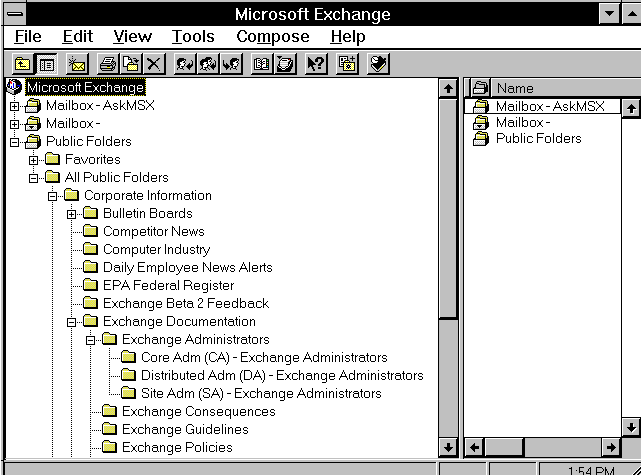
Figure 7. An example Microsoft Exchange folder list
Public folders, as opposed to mailbox or personal folders, can be used as a central location for submitting, viewing, and sharing information among individuals, workgroups, and organizations. Public folders may contain messages, documents, spreadsheets, graphic images, or just about any other type of file. Texaco will use electronic forms (e-forms) to structure and control access to information in many of these folders.
During the initial phases of the Microsoft Exchange rollout, the Callup directory on VM will supply the property sheet information (for example directory data) for each entry in the Recipients container. Texaco will refresh the property fields in the Microsoft Exchange directory from the Callup directory twice a week. These fields are listed below. Texaco will use the Callup maintenance procedures that are currently in place to process Microsoft Exchange customer update requests.
Property sheet values updated from the Callup directory:
Currently all custom (non–Microsoft Exchange) recipient addresses are being populated in Microsoft Exchange via the legacy mail-hub directory. Texaco will refresh the Microsoft Exchange directory with all deletes, adds, and changes made in the legacy mail hub on a weekly basis. Texaco will process non–Microsoft Exchange recipient addresses via the legacy mail-hub directory first and then refresh the Microsoft Exchange Global Address List from there. Texaco's universal logon ID database will contain all non–Microsoft Exchange address recipients before they appear in the Microsoft Exchange directory.
In the future, Microsoft Exchange will replace the Callup directory as Texaco's Corporate phone directory. Texaco will allow administrative updates to all of the employee property sheet fields within Microsoft Exchange.
In the future, Microsoft Exchange will replace the legacy mail hub as Texaco's e-mail hub. Texaco will allow administrative updates to non–Microsoft Exchange addresses to occur directly within Microsoft Exchange. This will include all modify, delete, and add functions.
The term application has taken on a wide scope with the introduction of client/server and groupware products. Mail-enabled applications can be defined as applications that require some type of messaging capability in order to function. Mail-aware applications represent another class of applications that use messaging to enhance the value of other features within the applications.
A liberal interpretation of mail-enabled applications allows public folders to be classified as the first "class" of applications that can be encountered in Microsoft Exchange. Customers can use public folders as a central location for submitting, viewing, and sharing information among individuals, workgroups, and organizations. Public folders may contain messages, documents, spreadsheets, and/or graphic images. E-forms are often useful in structuring and controlling access to this information. Just as the content of a public folder can vary widely, the context (complexity) of a public folder can vary as well. The use of e-forms, views, filters, and rules allow for the creation of very powerful and complex applications tailored to meet the diverse needs of the corporation.
Texaco considers reference folders, used to store and organize information, as the simplest form of a public folder (and therefore a mail-enabled application). Texaco will use this type of folder to allow a select group (individual or team) to provide a large audience with access to read-only material such as product specifications, company policies, or specialized documentation. The Texaco Daily Employee News Alert bulletin boards are a good example of this type of folder.
Because of its experience with Lotus Notes, Texaco is familiar with discussion folders, or bulletin boards, which are used to create public forums that allow groups to submit and respond to specific topics. Texaco can further add an element of control to this class of public folder by creating moderated discussions, which allow a control agent to approve submissions.
The Microsoft Exchange site administrators will control the creation of public folders to ensure orderly growth of Microsoft Exchange, establish proper placement in the public folder hierarchy, endorse the use of established best practices, facilitate re-use of resources, and control duplication of data.
E-forms are what most individuals will relate to the traditional definition of an application. E-forms allow us to structure information so that it can be accessed and organized to the advantage of the user. E-forms can be one of two things—a POST form, which can be used to place information in a folder or a SEND form, which can be used to communicate with individuals or groups. As with other application development environments, formatted fields with specific properties can be created to control the entry and display of information. These fields can be used to create custom views, allowing information within folders to be grouped and sequenced. Advanced e-forms can access external databases, validate data, perform calculations, and access OLE objects (such as Microsoft Excel spreadsheets, Microsoft Word documents, and Microsoft Schedule+).
Texaco has a number of mainframe applications that use legacy e-mail systems, and it is only natural to assume that these applications will migrate to Microsoft Exchange. The time frame for this conversion will depend on available resources and Texaco's desire to eliminate legacy e-mail systems to take full advantage of Microsoft Exchange features.
Texaco will integrate fax servers with the Microsoft Exchange infrastructure once a solution becomes available. This will provide more robust functionality than the current legacy mail hub and value added-network fax solution in place today. For North America, fax servers will initially be centralized in Houston. Texaco will be acquiring code during the pilot for in-house testing with Microsoft Exchange.
Texaco will handle Telex requirements via the X.400 standard through a value added network (VAN).
This implementation and migration strategy, designed by Texaco, serves as one example of how large organizations can take advantage of the strengths of Microsoft Exchange Server. Microsoft will serve as Texaco's one mail system, providing rock-solid, reliable e-mail that will serve the entire organization. Texaco looks forward to lower administrative costs, reliable connections to the outside world via Internet and X.400 connectivity, and providing Microsoft Exchange's rich feature set to the entire company. Texaco also intends to reap the benefits of a robust, standards-based infrastructure upon which it can build company-wide custom business solutions.