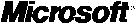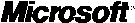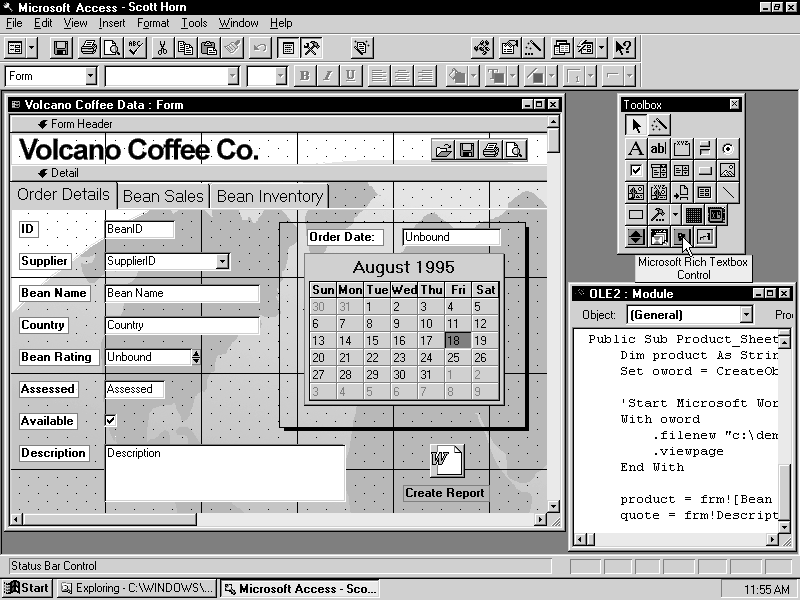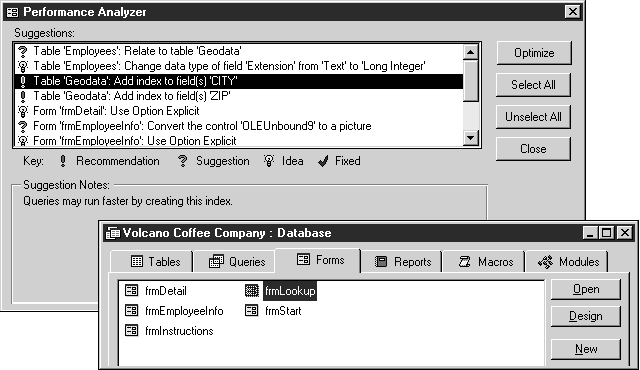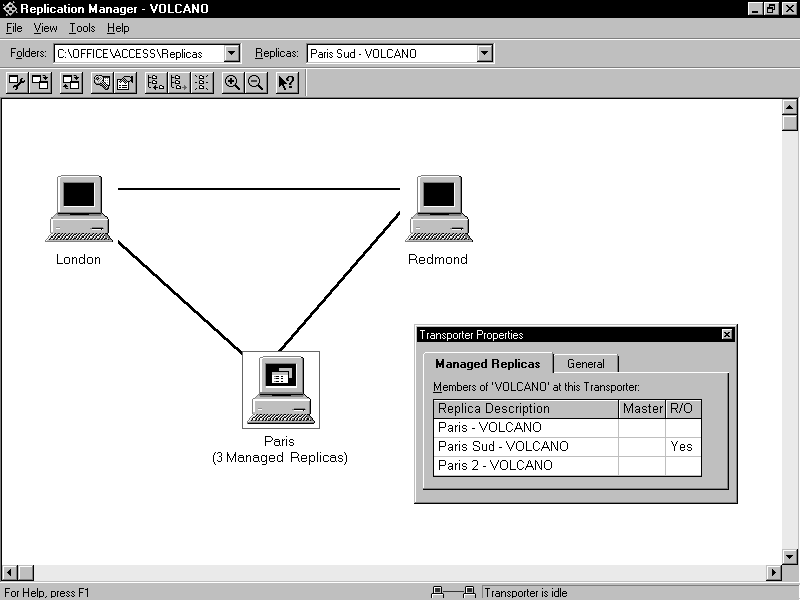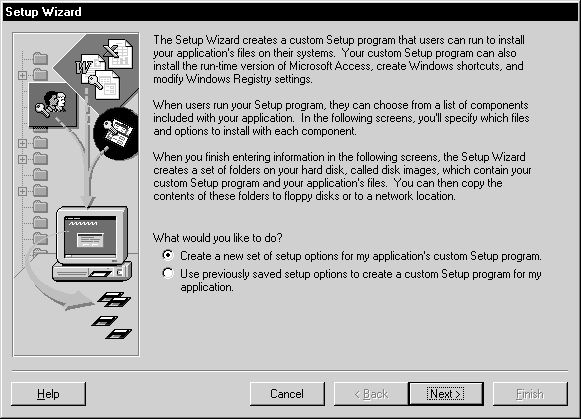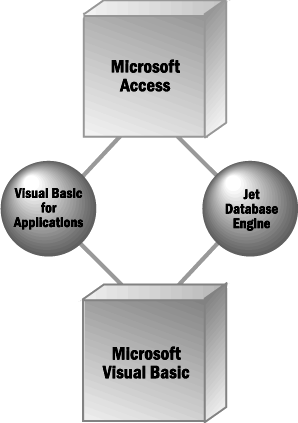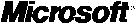Microsoft Access Developer's Toolkit
The Essential Tools for Microsoft Access Developers

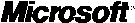
Microsoft Access Developer's Toolkit contains everything you need to create, manage, and distribute powerful solutions built with the Microsoft Access database management system. From the enhanced Setup Wizard to the new Replication Manager, you get serious tools. Built for serious developers.
Microsoft Access is the world's most popular database for the Microsoft Windows® operating system. And as developers everywhere have discovered, the Microsoft Access database management system is also a powerful development platform. With an equally robust integrated development environment.
The Microsoft Access Developer's Toolkit.
It's designed specifically for professional developers and contains everything you need to create, manage, and distribute powerful solutions.
Prebuilt OLE controls let you quickly add powerful new features to every solution you create. The Replication Manager simplifies creating and managing replication schemas. The Office Compatible Technical Kit shows you how to create applications that look and work like other Microsoft Office applications. And a two-volume printed reference helps you learn Microsoft Visual Basic® for Applications.
And distributing solutions is amazingly easy. The Setup Wizard makes it easy to give them a consistent, intuitive setup routine. The Replication Manager lets you update database replicas across entire networks, even reaching mobile and rarely connected users. And the royalty-free run-time license lets you upgrade your solutions to the full power of Microsoft Access at any time.
All this is in addition to many of the flexible, powerful tools you'll find in Microsoft Access itself. For starters, it now includes Microsoft Visual Basic for Applications, the same language engine as in
the Microsoft Visual Basic programming system 4.0 and Microsoft Excel and Microsoft Project for the Windows 95 operating system. Innovations such
as the Performance Analyzer Wizard and Table Analyzer Wizard make it easy to fine-tune your solutions fast. Plus there's an improved 32-bit Jet database engine with full support for replication, an enhanced forms design environment that makes it easy to create great forms, and OLE support.
Of course, both Microsoft Access and the
Microsoft Access Developer's Toolkit contain much more. In fact, they offer everything you need for the most important job of all. Creating great solutions.

A serious development environment. For a serious development platform.
Tools for creating solutions.
- · OLE controls: Add power quickly and easily to your solutions running on the Windows 95 and Windows NTTM Workstation 3.51 operating systems with prebuilt software components that include:
Data Outline Control
Common Dialog Control
Image List Control
Tab Control
Rich Text Format Control
Spinner Control
- · Replication Manager: Use it to create replication networks the easy way for all applications that include Microsoft Access.
- · Office Compatible Technical Kit: Learn how to create applications with the look of Microsoft Office programs.
- · Two-volume language reference: Quickly find the information and answers you need to learn the
Visual Basic for Applications programming language—use the Microsoft Access Language Reference and Microsoft Office for Windows 95 Data Access Reference. - · Bonus CD-ROM: Discover new development ideas and techniques on the Microsoft Access Developer Sampler CD-ROM. It's filled with white papers, articles, and more from the Microsoft Developer Network (MSDN) and leading Microsoft Access developer publications.
- · Microsoft Graph: Use Microsoft Graph to add charting and graphing to your applications.
- · Custom Help: Add custom Help to your applications with the Windows 95 Help Compiler and make them even more user-friendly.
Tools for managing solutions.
- · Graphical management: Ease the work of administering replication networks. With the Replication Manager, you give administrators an on-screen picture of their replication networks for fast, intuitive management.
- · Scheduled replication: Give administrators and users the power to do replication chores automatically at the times they choose.
- · Drop boxes: Make replication easier among rarely connected users. With a drop box, users can place updated information where others can retrieve it.
Tools for distributing solutions.
- · Royalty-free run-time license: Distribute your application to all your users and keep costs down, too.
- · Setup Wizard: Integrate consistent, easy-to-use installation into your custom solutions.
- · Easy upgrades: Upgrade all your users to the full power of Microsoft Access as they need it.
- · Easy widespread distribution: Use the Replication Manager to deliver solutions and information to all network users.
Microsoft Access: a powerful development platform.
- · Visual Basic for Applications: Build powerful solutions fast using the same language engine that's in Visual Basic 4.0 and Microsoft Excel and Microsoft Project for Windows 95. This complete development environment includes:
Breakpoints
Watch variables
Call Stack Traces
Object Browser
Powerful editor with color-coded syntax and syntax checking
- · Performance Analyzer Wizard: Let it examine existing databases and improve application performance by recommending changes and making automatic enhancements.
- · Table Analyzer Wizard: Begin prototyping fast from existing flat-file data—the Table Analyzer Wizard turns it into a relational database for you.
- · Enhanced Jet engine: Work with a fast, powerful database engine that's completely 32-bit, with Data Access Objects (DAO) extensions to support replication.
- · Improved forms design environment: Design great-looking, easy-to-use forms fast with tools such as improved AutoForm, Control Morphing, AutoFormat, Format Painter, Multi-Instancing, and more.
- · Great OLE support: Work with 32-bit OLE controls. Microsoft Access is now an OLE Automation Server and can be driven by OLE Automation Controllers, including Microsoft Visual Basic, Microsoft Excel, and Microsoft Project.
Inside Microsoft Access Developer's Toolkit
For creating solutions
- · Prebuilt 32-bit OLE controls
- · Replication Manager
- · Office Compatible Technical Kit
- · Two-volume language reference comprising the Microsoft Access Language Reference and Microsoft Office for Windows 95 Data
Access Reference - · Bonus Microsoft Access Developer Sampler CD-ROM from the Microsoft Developer Network
- · Microsoft Graph
- · Custom Help creation tool
For managing solutions
- · Graphical management of replication schemas
- · Scheduled replication
- · "Drop box" replication support
For distributing solutions
- · Royalty-free run-time license
- · Setup Wizard
- · Easy upgrades
- · Easy widespread distribution
Inside Microsoft Access
For creating solutions
- · Visual Basic for Applications
- · Performance Analyzer Wizard
- · Table Analyzer Wizard
- · Enhanced 32-bit Jet database engine
- · Improved forms design environment
- · Great OLE supportSystem requirements:
- · Personal computer with a 386DX/25 or higher processor (486 or higher recommended)
- · Microsoft Windows 95 operating system or Microsoft Windows NT Workstation operating system
version 3.51 or later (will not run on earlier versions of Windows) - · Microsoft Access for Windows 95
- · 12 MB of memory for use on Windows 95 (16 MB recommended); 16 MB of memory for use on
Windows NT Workstation - · 30 MB of available hard-disk space
- · A CD-ROM drive (3.5" high-density disks available via a coupon in the box)
- · VGA or higher-resolution video adapter (SVGA 256-color recommended)
- · Microsoft Mouse or compatible pointing device
Pump up the power of your solutions with OLE controls built for Microsoft Windows 95—Tab Dialog Control, Rich Text Format Control, and more.
Give your applications the certified look of Microsoft Office with tools
like the Calendar Control in Microsoft Access—it's the same one used
in Microsoft Schedule+.
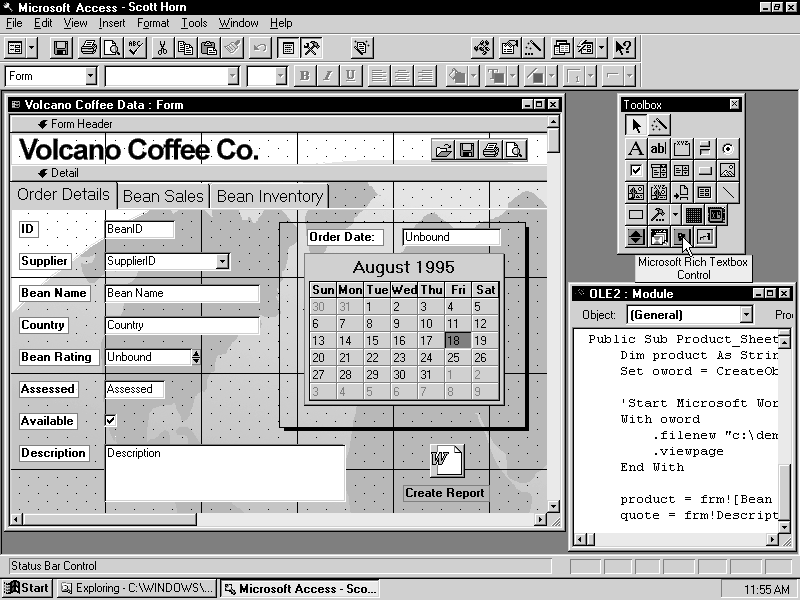
Build solutions with the look of Microsoft Office programs—the Microsoft Access Developer's Toolkit gives you all the technical information you need.
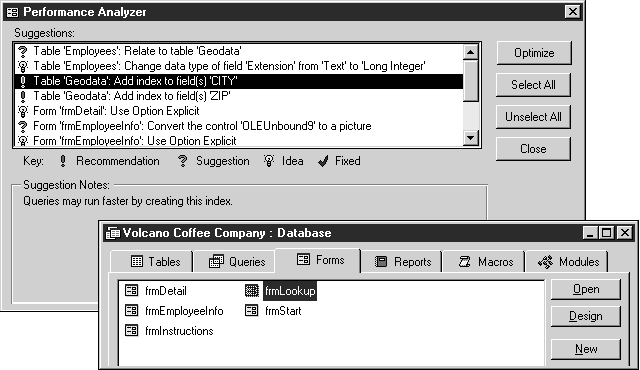
Microsoft Access is loaded with tools to help you create powerful solutions fast. For instance, the Performance Analyzer Wizard can check databases and solutions for you, make improvements
automatically, or recommend ways to tune performance.
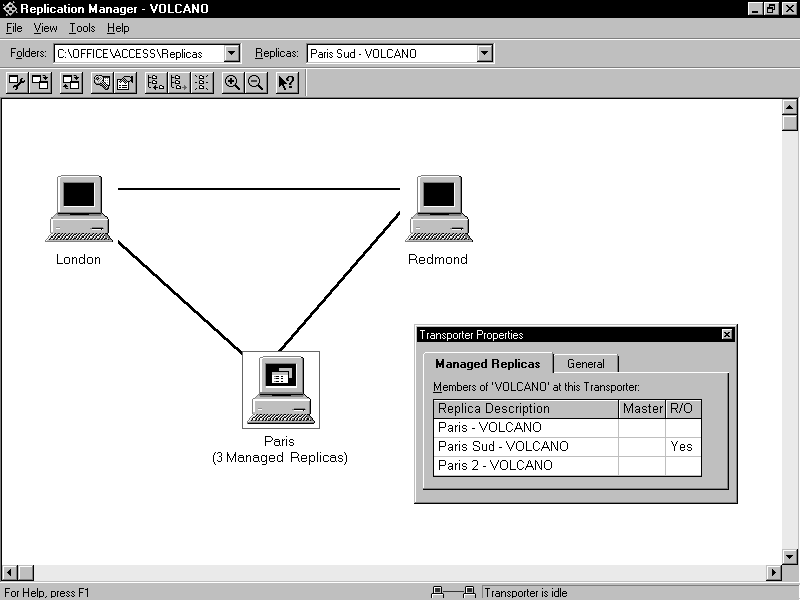
The Replication Manager lets you see the layout of replication schemas. And that makes them
much easier to manage.
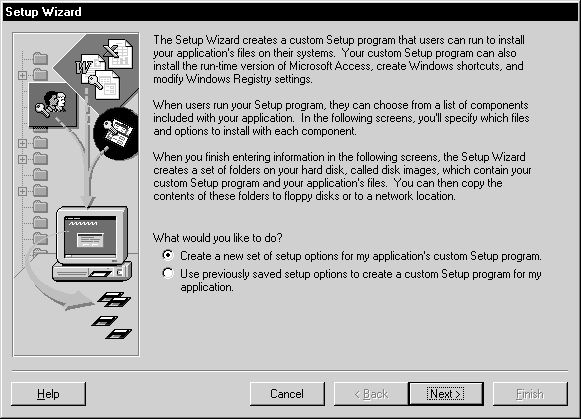
You can add easy-to-use, consistent setup features to your solutions by using the Setup Wizard.
Just give the Setup Wizard the necessary information, and it creates the setup program for you.

For more information on the Microsoft Visual Tools family, visit Microsoft For Developers Only at http://www.microsoft.com/devonly and The Microsoft Network. And, for headlines of the latest Microsoft developer news, events, and information, send e-mail to DevWire@microsoft.nwnet.com with Subscribe DEVWIRE in the message body.
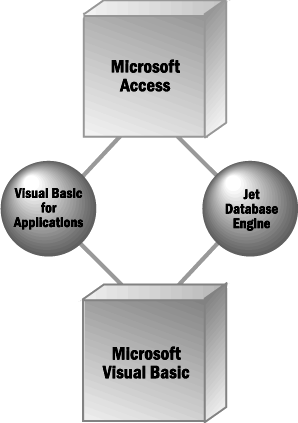
You'll find the same programming language and the same database engine in both Microsoft Visual Basic and Microsoft Access. So if you develop in one, you're well on your way to developing in the other.

Boost your development productivity with in-depth technical information from the Microsoft Developer Network on the free Microsoft Access Developer Sampler CD-ROM included in the box.
© 1995 Microsoft Corporation. All rights reserved.
This data sheet is for informational purposes only. Microsoft makes no warranties, express or implied, in this summary. Company names and/or data used in screens are fictitious, unless otherwise noted. Microsoft, MSN, Visual Basic, Windows, Windows NT, and the Windows logo are either registered trademarks or trademarks of Microsoft Corporation in the United States and/or other countries.
Microsoft Corporation · One Microsoft Way · Redmond, WA 98052-6399 · USA
Version 7.0
0995 Part No. 098-60775 (electronic data sheet)
Part No. 098-60776 (printed data sheet)