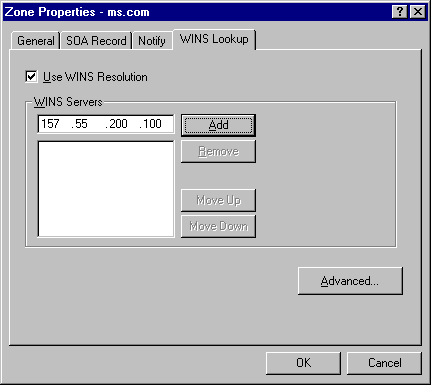
Although DNS may seem similar to Windows Internet Naming Service (WINS), there are a couple of major differences. DNS is a static database of IP addresses for name-to-address mapping which must be manually updated by an administrator. Also, DNS has the concept of hierarchy which allows the administration and replication of the database to be broken up into "zones." WINS, on the other hand, allows machines to dynamically register their name-to-address mappings and therefore requires far less administration. WINS is also a flat name space, without the concept of hierarchy and requires each WINS server to maintain a complete database of entries through replication.
The Microsoft DNS server works hand in hand with the Microsoft WINS server and provides a great deal of interoperability. To provide this interoperability, a new record was defined as part of the zone database file. The WINS record is specific to Windows NT and may be attached only to the zone root domain. The presence of a WINS record instructs the name server to use WINS to lookup any requests for hosts in the zone root which do not have static addresses in the IP database. This functionality is particularly useful for UNIX-based clients that need to contact DHCP/WINS enabled clients via IP.
<domain> IN WINS <IP address of WINS server>
Example:
@ IN WINS 157.55.200.81
WINS Lookup can be enabled for a zone through the DNS Manager instead of requiring manual entry of the WINS record. This is accomplished by clicking the zone with the alternate mouse button and clicking properties. Then click the WINS Lookup tab. Check the Use WINS Resolution checkbox and fill in the IP address of the WINS Server that you wish to use and click Add. Multiple WINS server addresses can be entered.
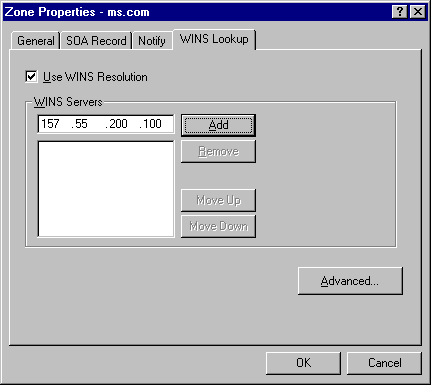
You probably only need to use WINS lookup, if you have non-Microsoft-based TCP/IP clients that need to resolve Host Name to IP addresses. For example, if there is a need in your organization to be able to use FTP or HTTP on your servers running Windows NT from non-Microsoft-based (that is UNIX) clients.
|
|
If you have a zone configured to do WINS lookup, then all DNS servers that are authoritative for that zone need to be able to do WINS lookup or you will have intermittent behavior. |
In order to easily add the Microsoft WINS / DNS lookup to a legacy DNS architecture, simply create a new DNS subdomain in your enterprise and have the Windows NT-based primary and secondary servers enabled to do WINS lookup in this domain. For example, in the following figure there is an acme.com domain and a Msdomain.acme.com domain. All of the Microsoft-based clients register with the WINS server in the Msdomain.acme.com domain.
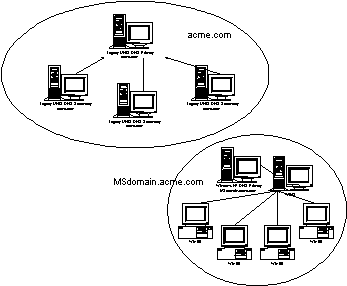
WINS lookup is done on a DNS-zone basis. So a query to a DNS server for scottsu1.microsoft.com would go to the WINS server if the DNS that had the WINS lookup record was authoritative for zone microsoft.com, but a query for scottsu1.dallas.microsoft.com would not go to that same WINS server. This is shown in the following figure.
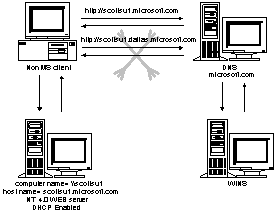
If you are using a WINS record the Time to Live (TTL) in the SOA record is not the default for WINS as well, the WINS TTL is configured via the "Advanced Zone Properties" dialog box (under the WINS lookup tab) when your configuring the zone. When an IP address / Host name gets resolved via WINS the address is cached for the WINS Cache Time-out Value. If this address is ever forwarded to another DNS the WINS Cache Time-out Value TTL is what is sent.
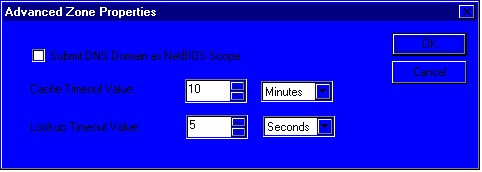
If your data doesn't change much then you will want to set your TTL high. Keep in mind that you can set the TTL on individual records as well.
|
|
If the TTL on an individual RR's address is lower or higher than the TTL in the SOA record the individuals TTL takes precedence. |