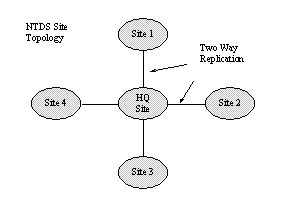
The Windows NT Next-generation Directory provides a complete separation of the logical structure of the domain hierarchy from the physical structure.
The logical structure of the directory is defined by the container hierarchy. This is the view seen by users. The Windows NT next generation Directory Service allows you to design a hierarchy that makes sense to the users who will use it and to the administrators who will manage it. The physical structure of the underlying network, the location of directory replicas, and the distribution of shared file volumes and printers across servers is not visible to the users. Users can find the objects of interest by querying the directory, as in the following:
"find me a postscript printer with duplex capability on the second floor of building 5"
The other option is to navigate through the directory hierarchy. Familiar desktop metaphors such as "favorites" folders and shortcuts all take advantage of the logical view of resources provided by the directory.
The physical structure of the next-generation Windows NT Directory is based on servers and sites. A server is a Windows NT Server that holds a replica of a domain (a "Domain Controller"). A site is an area of good connectivity, typically a LAN or other fast network.
A site allows you to map the replication traffic to your physical infrastructure. Within a single site, replicas of a given domain replicate among each other. Designated servers in each site are responsible for replicating changes to partners in other sites. You can have replicas of as many different domains as you need within a site. This lets you establish domain replicas wherever needed for availability and performance, independent of the logical structure of the Windows NT Directory Scaleable Namespace.
Let's look at an example. Assume your company has five different locations with in a region. These locations are connected by 56k leased lines.
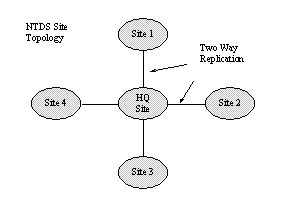
Network Topology
Before you begin you migration you should design your initial site topology. It is a good idea to set up your site topology in accordance with your physical network.
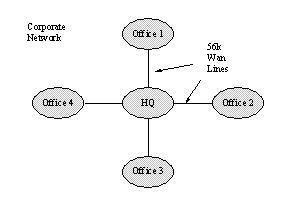
Replication Topology
As time goes by your physical infrastructure may change and the network load may change. Changing your site topology is easy using the administration tools provided by the next generation Directory Service. This gives you great flexibility to allow your site topology to evolve with your networking and organizational needs.