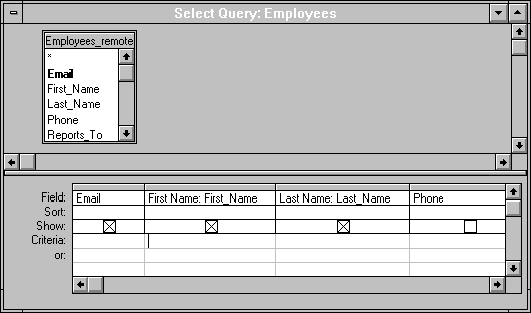
The Upsizing Wizard can modify your Microsoft Access database so that your queries, forms, and reports use the data in the new SQL Server database rather than the data in your Microsoft Access database.
The wizard renames the Microsoft Access tables you export with the suffix "_local." For instance, if you export a table named "Employees," the table is renamed "Employees_local" in your database. Then, the Wizard creates an attached SQL Server table named "Employees."
Forms, reports, and queries based on the original Employees tables will now use the SQL Server "Employees" table.
SQL Server will not allow spaces or symbols in field names other than #, $, and _. The Upsizing Wizard automatically replaces spaces and illegal characters with the "_" symbol.
If field names were changed when a table was exported, the wizard names the attached table with the suffix "_remote." The Upsizing Wizard then creates an aliasing query, so that forms, reports, and queries will work properly on the new server table.
For example, if you export a table "Employees," the wizard creates an attached table called "Employees_remote" and renames the "Employees" table to "Employees_local." The wizard then creates an aliasing query called "Employees," to accommodate the fact that the field names on the SQL Server are different.
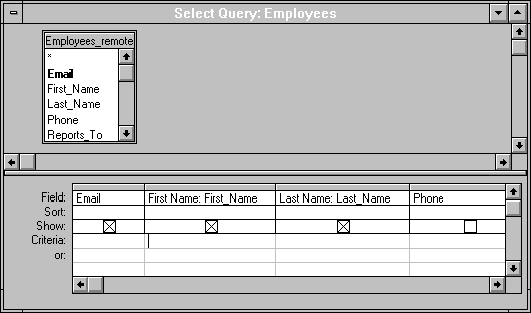
Note There is no performance penalty for using aliasing queries instead of attached tables.