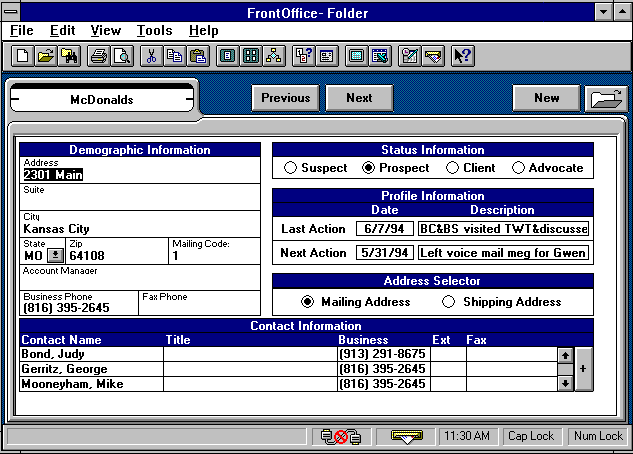
A key factor in managing a development team is organizing the information about the client companies. This includes not only the structured information such as address, contacts, and demographic data, but also the unstructured data, such as documents. These documents can include customer correspondence, specifications, or meeting notes.
To meet this objective of SDIS, two databases were utilized. Microsoft SQL Server™ manages all structured data and Saros™ Mezzanine™ manages all unstructured data. To the user, SDIS presents this information using a file cabinet and folder metaphor. Structured data is displayed on a folder form attached to the outside of the folder. When the folder is opened, all documents are displayed in chronological order. This metaphor allows a very complex requirement to be understood by even a novice user.
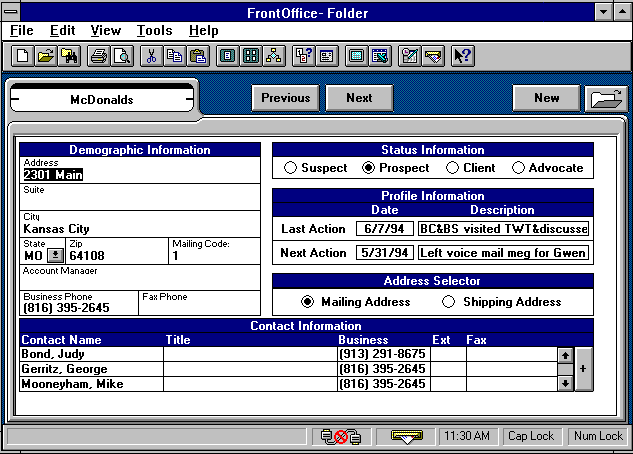
Figure 2: Folder Form Displays Structured Information.
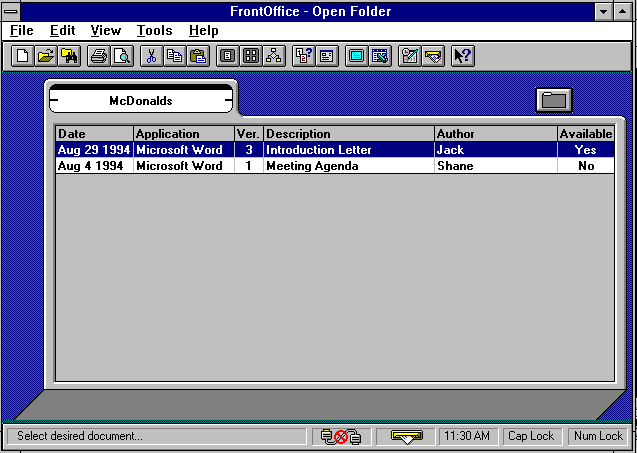
Figure 3: Documents are Displayed Inside.
Since much of the information is generated remotely, special electronic forms (E-Forms) have been created using Microsoft Electronic Forms Designer. These forms have been designed to capture transactions such as meetings, new customers, and problem reports. E-Forms can be sent to the server and automatically logged to the database.