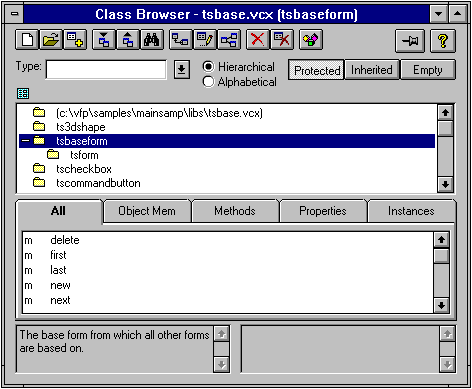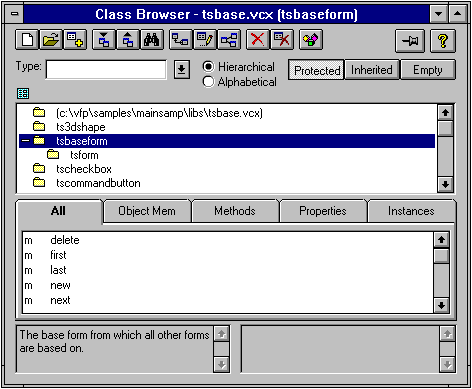
The Class Browser is launched by selecting Class Browser from the FoxPro system Tool menu which executes the program defined in a system variable called _BROWSER. Multiple instances of the Class Browser may be launched, even for the same VCX class library file. Selecting Browser from the FoxPro system menu always launches a new instance while the Window list is used to activate an existing instance. If the Class Browser form is re-sized, the controls will be re-sized and moved to allow proportional display.