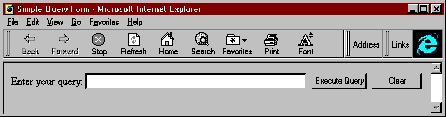
Consider the following very simple query form:
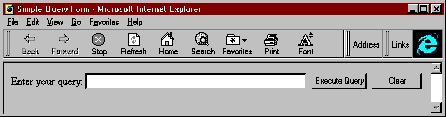
Figure 6 - Simple Query Form for HTML Example
It is built using the following HTML code:
<FORM ACTION="/scripts/pdcdemo.idq?" METHOD="POST">
Enter your query:
<INPUT TYPE="TEXT" NAME="CiRestriction" SIZE="60" MAXLENGTH="100" VALUE=""> <INPUT TYPE="SUBMIT" VALUE="Execute Query"> <INPUT TYPE="RESET" VALUE="Clear"> </FORM>
The two important lines to look at are shown in bold above. The <form actionů> line specifies the location of a particular IDQ file. This IDQ file is used to help process the query form. Every Index Server query form must specify a target IDQ file.
The <INPUT TYPE="TEXT"> line defines a variable called CiRestriction. This variable is set to whatever text the user types into the query field. For example, if the user types "systems management" then CiRestriction will hold the text "systems management".
When the user presses the "Execute Query" button, the form data is sent to IIS and processed. The IIS server locates the specified IDQ file and passes the form data and the IDQ file to the Index Server program.