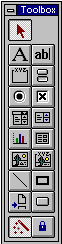
Control Wizards On
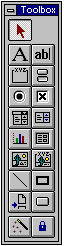
Control Wizards Off
Control Wizards are launched when a user creates or edits a control on a form or report. When a new control is dropped on a form or report, the user can decide to use the Control Wizard or not by depressing the View Control Wizards button on the toolbox:
|
Control Wizards On |
Control Wizards Off |
If Control Wizards are turned on, then after Microsoft Access creates the new control on the form, it launches the Wizard to help the user set that control's properties. For example, here is the first page of the Command Button Wizard that sets the Caption, Picture, and OnClick properties of a new Command Button:
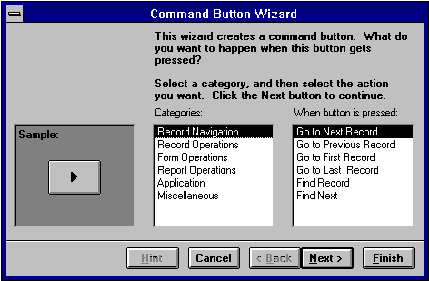
Although none of the Wizards shipping with Microsoft Access take advantage of the capability, Control Wizards can also be used to edit existing controls. In order to do this, the user first selects the control, and then chooses the Build... button from the right-click menu.
Microsoft Access now supports the OLE2 Custom Control architecture. Users insert OLE Custom Controls into their forms by choosing Edit/Insert Object. If there is a Wizard registered for that control, it launches after the control is created and can be used to help the user set any of the custom control's properties. For example, the Database Outline control available in the Microsoft Access Developer's Toolkit comes with a Wizard that launches when the control is dropped on a form.