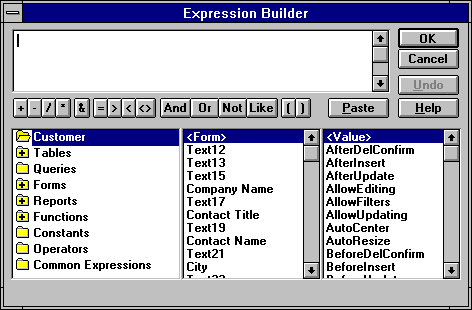
The expression Builder allows you to generate simple or complex expressions. Expressions are a fundamental part of many Microsoft Access operations. You may use expressions for calculations, as criteria for queries, or to indicate control sources.
For example, open any form in design mode. Turn on the properties sheet. Click a control in the form and then click the ControlSource property. Notice that an "ellipsis" appears. This is the way Microsoft Access indicates that there is a builder. Click the button and the expression Builder will appear.
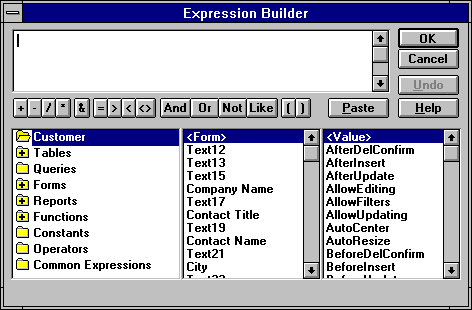
The expression Builder allows you to choose the type of object that you are referring to, such as tables, queries, forms, reports, functions, constants, operators, and common expressions. You may combine these objects with arithmetic operators or logical operators.
Note that the expression Builder does not verify the validity of your statement. You have to make certain that you have entered what you wanted. It does help you get the syntax correct and make certain that you have picked valid objects.