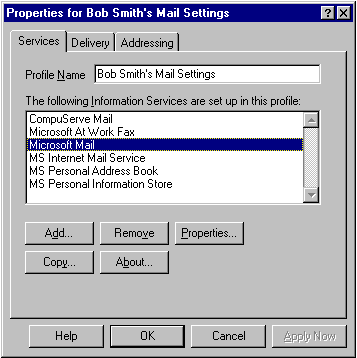
Users of Windows 95 can configure which messaging services they wish to use, in what combination, by using the Mail & Fax applet in the Control Panel. Users can save multiple configurations, each with a different name, for use under different conditions. These configurations are called Messaging Profiles. Profiles are configured by using the Mail & Fax Control Panel applet. This applet lets you configure:
Which messaging services will be installed — Services tab
Which message store new e-mail will be delivered to by default. Depending on the mail systems installed, this might be your local Personal Information Store, or it might be a mailbox on an e-mail server — Delivery tab.
Which address book to show by default, and in what order to search through your address books when resolving names — Addressing tab.
The illustration below shows an example of a fairly complex profile, with six different messaging services installed. When using the profile "Bob Smith's Mail Settings" the user will be able to:
Send and receive mail via CompuServe, Microsoft Mail, and the Internet
Send and receive faxes using a fax modem
Store and manage e-mail addresses for users on all of these mail systems in a common Personal Address Book
Receive e-mail from all these services in a "Universal Inbox" and maintain other Personal Folders for storing messages
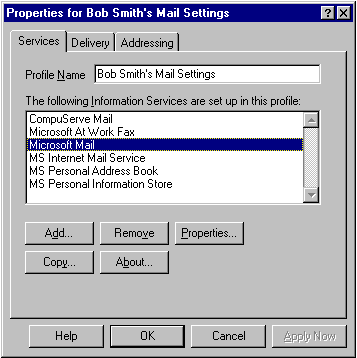
Figure 2 - Messaging Profile with multiple services installed