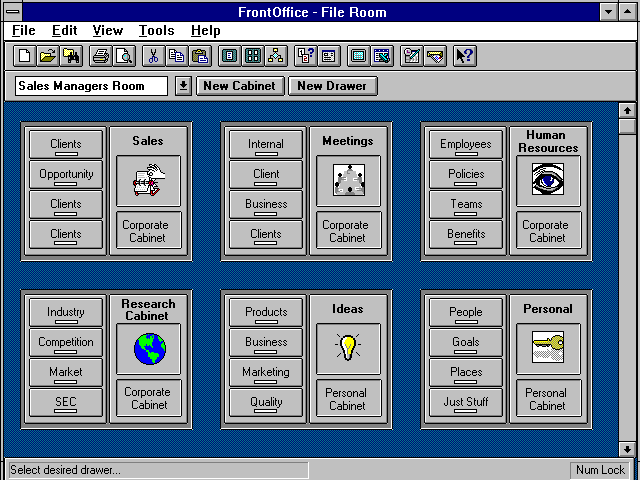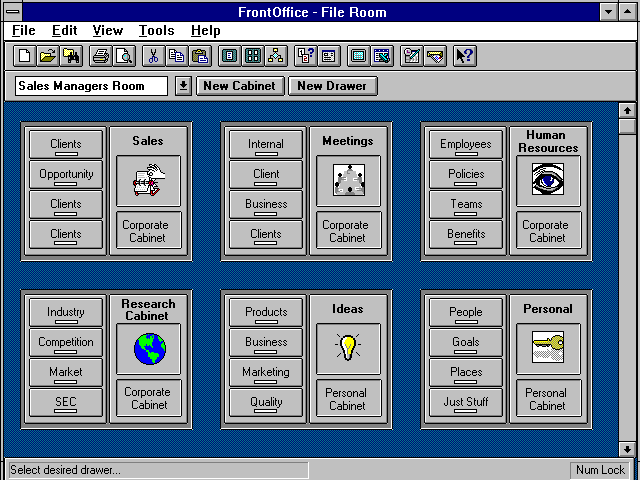Drawers, Cabinets, and Rooms
Since many types of information domains are managed by SDIS, the system is divided into a logical hierarchy. Folders are placed in drawers, drawers are placed in cabinets, and cabinets are placed in a room.
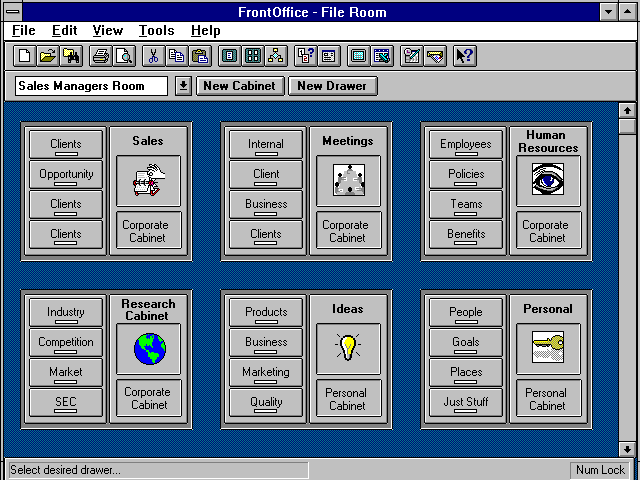
Figure 4: File Room.
Information Hierarchy:
- Folders - The folder is composed of a folder form and the documents inside the folder. Imagine stapling an information page, such as a customer form, to the outside of a manila folder. This form is the Folder Form. If you were to open the Folder, you would see all of the documents related to that Folder.
- Drawers - Folders are stored inside of drawers. The drawer defines which Folder Forms are available for viewing, which SQL Server table stores the information, and which records within the table are displayed. All folders in one drawer have the same Folder Form, but different drawers can have different Folder Forms.
- Cabinets - Cabinets contain up to four drawers. The drawers can be corporate drawers, which are available to all users, or personal drawers, which are only available to the user.
- File Rooms - File rooms can contain an unlimited number of cabinets. The cabinets can be either corporate or personal.