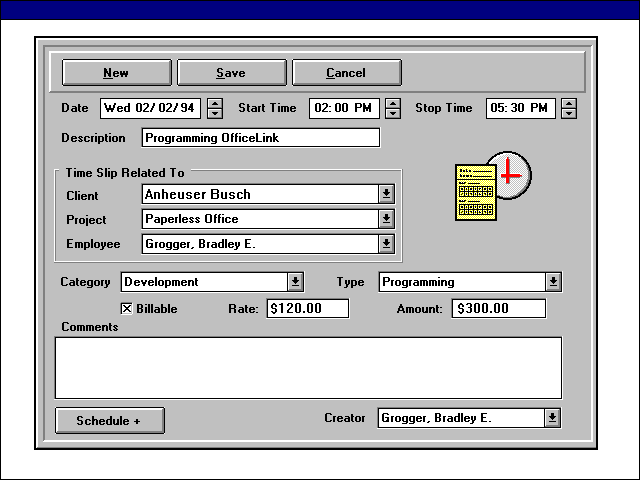
Capturing how time is spent is critical in managing a development team. SDIS allows developers to easily and quickly track their time. During the day, all hours are logged into Microsoft Schedule+. Since time is displayed in a linear manner in Schedule+, it is easy to make sure that all time has been accounted for. At the end of the day, a special E-Form is launched and all time from Schedule+ is automatically imported.
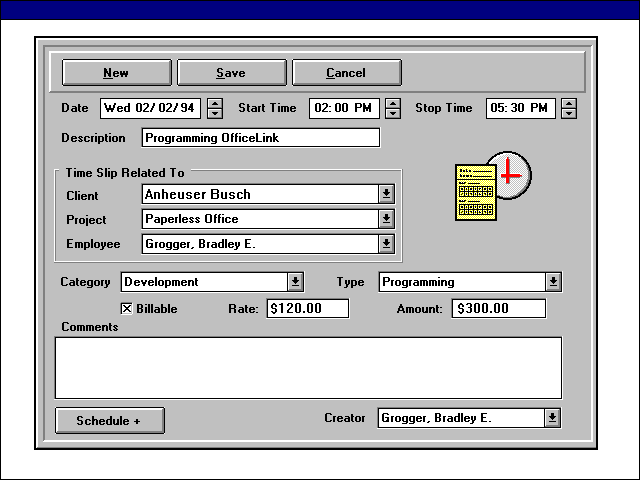
Figure 6: Time Sheet.
Additional information is then captured including: what the Time Sheet is related to, category and type of work, and billing information. Once the Time Sheet is completed and saved, it is automatically routed to the team leader for approval and logged to the billing database.
In addition, the information is saved to a Microsoft Project database in SQL Server. This allows the project's actual time to be automatically updated.