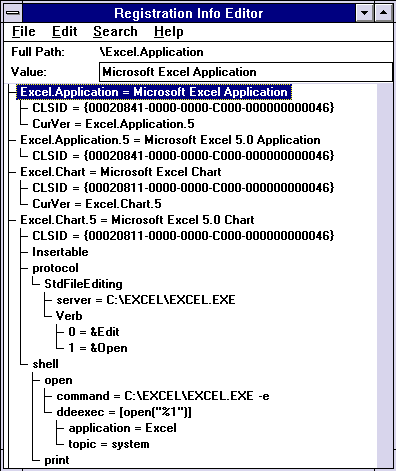
The registration database is where FoxPro looks for the class name you specify with both the CREATEOBJECT() and GETOBJECT() functions. Under Windows 3.11 and Windows for Workgroups 3.11, entries into the registration database are stored as a key and a corresponding value for each key in a tree-like structure. You can view the registration database with a program called REGEDIT.EXE, which is located in the directory where you installed Windows. Running REGEDIT with the /V option, which stands for verbose, will produce the screen you see in Figure 1.
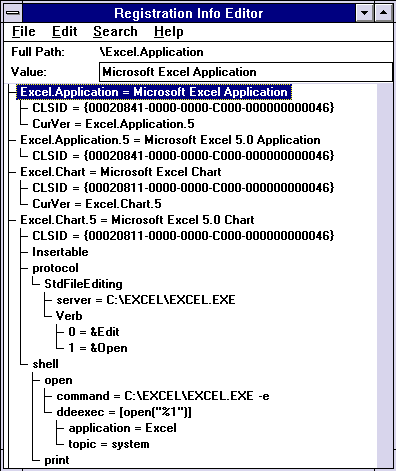
Figure 1—16-bit Registration Database
Under Microsoft Windows NT™ and Windows 95, the tree-like structure remains but the entries are grouped into different categories. Look under the HKEY_CLASSES_ROOT category or window to find entries for OLE Automation objects. The Windows NT 3.5 registration database editor was invoked by running the REGEDT32.EXE program with no options. REGEDT32.EXE can be found in the SYSTEM32 sub-directory under the directory where Windows NT was installed. Note that other windows of the registration database are not shown. (Figure 2 contains a view of the editor with the HKEY_CLASSES_ROOT windows maximized).
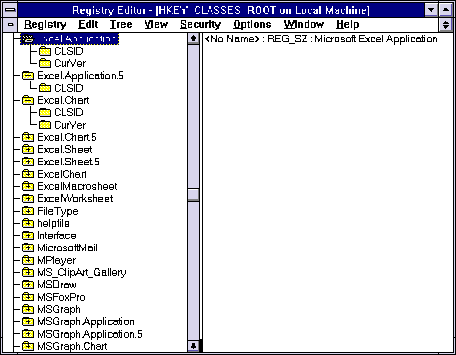
Figure 2—Windows NT Registration Database