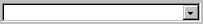
Lists the design-time properties for selected objects and their current settings. You can change these properties at design time.
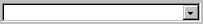
Lists the currently selected object. Only objects from the active form or designer are visible. If you select multiple objects, the properties common to the objects and their settings, based on the first object selected, appear on the Properties List buttons.

Alphabetically lists all properties for the selected object that can be changed at design time, as well as their current settings. You can change the property setting by selecting the property name and typing or selecting the new setting.

Lists all properties for the selected object by category. For example, BackColor, Caption, and ForeColor are in the Appearance category. You can collapse the list so that you see the categories, or you can expand a category to see the properties. When you expand or collapse the list, you see a plus (+) or minus (-) to the left of the category name.

Displays the Property Pages dialog box.
Shows the property type and a short description of the property. You can turn the description of the property off and on using the Description command on the shortcut menu. You can move through the list of descriptions by pressing the ARROW keys.