 appear. To view all of the buttons, resize the toolbar or drag it to another location.
appear. To view all of the buttons, resize the toolbar or drag it to another location.The Window UI toolbar provides common commands to manipulate the document windows in your project.
You can:
 appear. To view all of the buttons, resize the toolbar or drag it to another location.
appear. To view all of the buttons, resize the toolbar or drag it to another location.| Button | Name | Description |
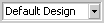 |
Load/Save Window UI | Allows you to apply a saved view to your desktop or to save a desktop configuration. |
 |
Split | Toggles splitting the open document window in half horizontally. |
 |
Cascade | Rearranges all open document windows in your project so they overlap in a cascade. |
 |
Tile Horizontally | Tiles all open document windows in your project horizontally. |
 |
Tile Vertically | Tiles all open document windows in your project vertically. |
 |
Full Screen | Expands the current document window and hides all adornments of the main application window, including all toolbars, the title bar, all tool windows, the status bar, and the Windows taskbar. |