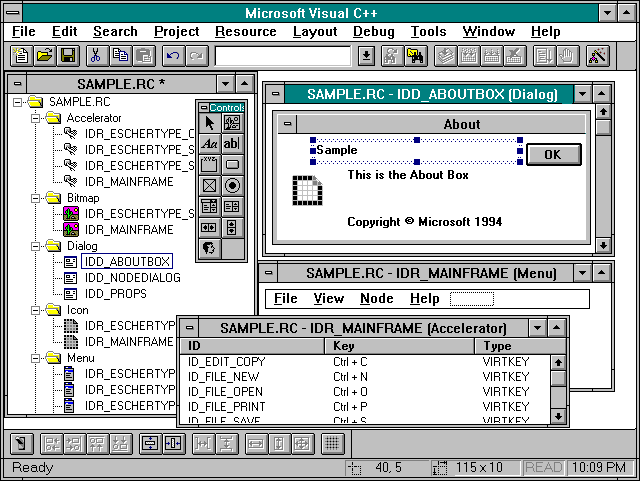
You should place every element of the user interface that needs to be localized in a Windows resource file, including pictures, strings, messages, menus, dialog boxes, and version information. The table below lists the individual resource elements defined by Windows.
Individual Resource Files Defined by Windows
| Resource Type | Element | File Format | Comment/ Description |
| RT_CURSOR | Cursor | .CUR | #include in .RC file |
| RT_BITMAP | Bitmap or toolbar | .BMP | #include in .RC file |
| RT_ICON | Icon | .ICO | #include in .RC file |
| RT_MENU | Menu or pop up menu | .RC | #include in .RC file |
| RT_DIALOG | Dialog | .DLG or .RC | #include .DLG file in .RC file |
| RT_STRING | String | .RC | |
| RT_FONTDIR | Font | .FNT | |
| RT_FONT | Font | .FNT | |
| RT_ACCELERATORS | Accelerator | .RC | |
| RT_RCDATA | User-defined resource | .RC | Can use for constants or application specific structures |
| RT_MESSAGETABLE | Messages | .MC | #include compiled message table in .RC file |
| RT_GROUP_CURSOR | Cursor | N/A | Generated internally by resource compiler to provide Windows with information about cursor's resolution and type |
| RT_GROUP_ICON | Icon | N/A | Generated internally by resource compiler to provide Windows with information about icon's resolution and type |
| RT_VERSION | Version information | .RC | |
| RT_DLGINCLUDE | Header file that contains menu and dialog box #define statements | .RC | Used by resource editing tools; Visual C++ uses its own mechanism tools; |
As you can see in Figure 4-4 below, Visual C++ 2 presents you with a categorized list of all elements contained in your resource file. To add a menu, string, or other item, click on the appropriate category, create a new identifier, and assign it a value and type. The tool automatically fills in the rest of the resource file format. To see what the complete resource file format looks like, open your .RC file in a simple text editor.
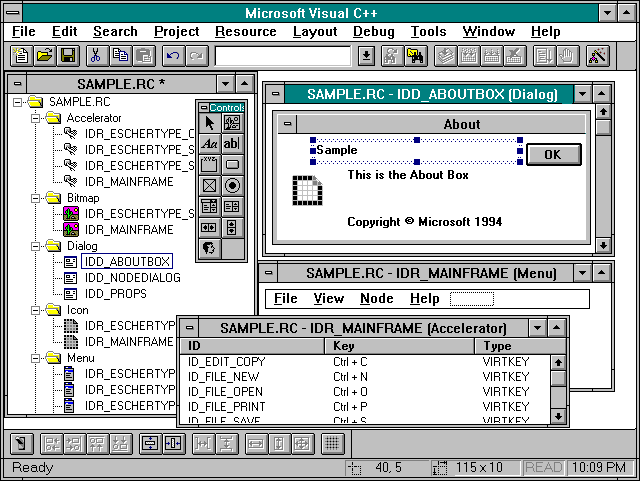
Figure 4-4. Visual C++'s resource editing environment.