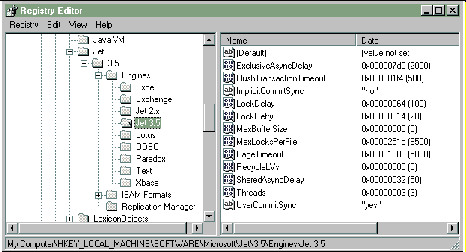
The registry is an operating system database that stores configuration information used by Windows and the applications it runs. There are a variety of settings stored in the Windows Registry that control the behavior of the Microsoft Jet database engine.
Prior to version 3.0, Microsoft Jet used the Windows 3.1 convention of text initialization (.ini) files. Unlike other applications that often have their own .ini files, Microsoft Jet relied on its host application to make sure that the .ini file was created and maintained. For example, when used by Microsoft Access, Microsoft Jet would use the settings in the Microsoft Access .ini file (Msaccess.ini for Microsoft Access 1.0, and Msacc20.ini for Microsoft Access version 2.0). For Visual Basic 3.0, application developers were expected to manually create an .ini file for their applications.
You can use the Registry Editor (Regedit.exe for Microsoft Windows 95 and Microsoft Windows NT Workstation 4.0, and Regedt32.exe for Microsoft Windows NT Workstation 3.51) to view and change registry settings.
Note You should change registry settings only if you have an advanced understanding of them. What appears to be a simple change may have unwanted effects in your application. Also, itís always a good idea to make a backup copy of your registry contents before making modifications. You can do this with the Export Registry File command (Registry menu) in the Registry Editor for Windows 95 and Windows NT Workstation 4.0, or the Unload Hive (Registry menu) command in the Registry Editor for Windows NT Workstation 3.51.
When Microsoft Jet is installed on your system, itís typically done through a hostís installation program, such as the Microsoft Access Setup program. Microsoft Jet automatically adds default settings to the registry when requested to do so by its host installation program. These default settings are used whenever the program calling Microsoft Jet doesnít supply explicit settings.
Note Unlike Microsoft Jet 3.0, which does not add engine-specific default settings and values to the Engines key of the Windows Registry, Microsoft Jet 3.5 does add settings and values.
Unlike Microsoft Jet 2.x and earlier versions, Microsoft Jet 3.5 can apply different settings for each instance of the engine.
Microsoft Jet 3.5 stores its settings in the \HKEY_LOCAL_MACHINE\SOFTWARE
\Microsoft\Jet\3.5 key of the Windows Registry. Figure 13.1 shows the Microsoft Jet 3.5 settings in the Registry Editor.
Note In this manual, the folders in the left pane of the Registry Editor are called registry keys, the entries in the Name column are called settings, and the entries in the Data column are called values.
Figure 13.1 The Microsoft Jet registry keys with sample settings and values
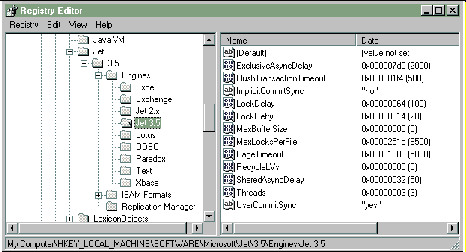
The Engines key contains settings that control how Microsoft Jet 3.5 runs. The ISAM Formats key contains settings that allow programs using Microsoft Jet to determine which data formats are available. The settings in the Engines key are discussed later in this chapter.
See Also For more information about the settings that Microsoft Jet 3.5 installs into the Windows Registry, see Appendix C, ďRegistry Settings.Ē