Server-based Setup stores the settings made in this dialog box in the default MSBATCH.INF file created as part of the Server-based Setup process.
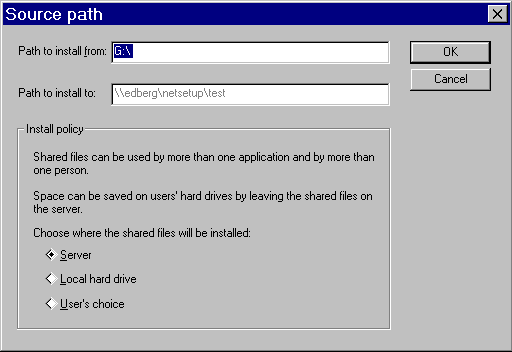
After you set the server name, you can install the Windows 95 source files on that server. You must specify the source and destination paths for copying the source files, and set the installation policy that specifies whether users running Windows 95 Setup from this server are installing Windows 95 to run from their local hard disk or are preparing to run a shared copy from the server.
Server-based Setup stores the settings made in this dialog box in the default MSBATCH.INF file created as part of the Server-based Setup process.
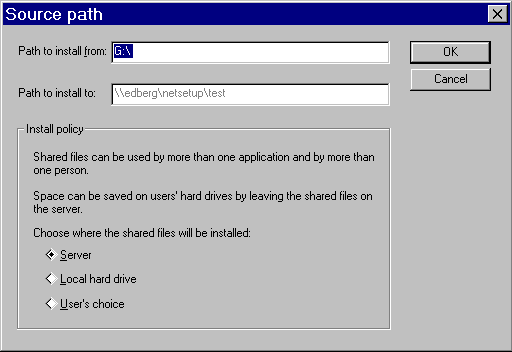
Installation policy | Resulting installation capability |
Server | Allows only shared installation of Windows 95. Select this option if the source files on this server are to be used by client computers to run a shared copy of Windows 95. |
Local Hard Disk | Allows installation only on a local hard disk. Select this option if all Windows 95 files are to be stored on each computer's local hard disk. |
User's Choice | Prompts the user to specify either shared or local installation. Select this option if you are allowing users to choose whether to run a shared installation, or if you are using setup scripts to install different types of installations using the same source files. |
If you select either User's Choice or Local Hard disk, you will not be prompted to specify machine directories. If you do not define machine directories, Setup will use a default machine directory. For information about creating machine directories, see "Task 2: Creating Machine Directories" later in this chapter.
The first time you install the source files, this is the path to the CD-ROM drive and directory that contains the source files on the Windows 95 compact disc.
If you subsequently install source files on other servers, you can specify the path to a network directory that contains the Windows 95 source files.
This must be a directory on the selected server where you want to copy the source files. (Server-based Setup will create the directory if it does not already exist on the server.)
For both Path boxes, you can either type a drive and directory path or specify a UNC path name.