
Server-based Setup can create a default setup script automatically by storing the setup options you specify in an MSBATCH.INF file that is placed with the Windows 95 source files on the server. This default setup script can be used to install Windows 95 on individual computers, or it can be used as a template to create other versions of the setup script.
This section summarizes the procedural steps related to creating a default script while installing Windows 95 source files on a server. For information about making a script based on choosing the Make Script button in the Server-Based Setup dialog box, see Chapter 5, "Custom, Automated, and Push Installations." For information about the specific settings in MSBATCH.INF, see Appendix D, "MSBATCH.INF Parameters."
When you click OK in the Source Path dialog box after specifying the destination path and installation policy option, Server-based Setup automatically prompts you to specify whether a default setup script should be created. If you choose to create a default script, it will be saved as MSBATCH.INF on the server.
The decision about whether to create a default setup script depends on the following:

Server-based Setup displays the SBS Default Policies page for creating an MSBATCH.INF file that contains the specific configuration settings.
For information about the values defined in the setup script, see Appendix D, "MSBATCH.INF Parameters."
Some options require that you select or type additional information in the Settings box at the bottom of this dialog box.
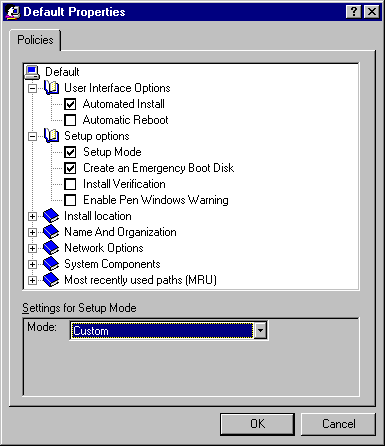
Notice that although Server-based Setup uses the System Policy Editor user interface, this procedure does not create system policies. Only a setup script is created.