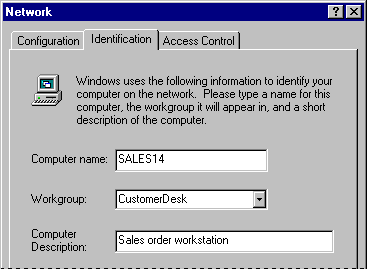
Windows 95 requires that you define a workgroup and computer name for each networked computer, independent of the type of networking software you use. This information is required if you install networking software during Windows 95 Setup. You can also change the computer name or workgroup after Setup is complete.
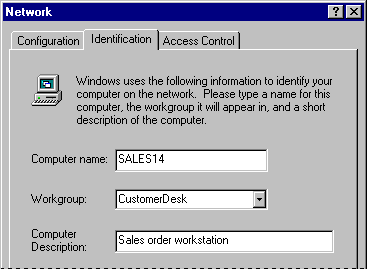
Setting | Description |
Computer Name | The computer name must be unique on the network. It can be up to 15 characters long, with no blank spaces. The computer name can contain only alphanumeric characters, plus the following special characters: ! @ # $ % ^ & ( ) - _ ' { } . ~ |
Workgroup | The workgroup name does not need to be unique, but it uses the same naming conventions as the computer name. For information about using WRKGRP.INI to set administrative guidelines for specifying the workgroup that can be selected, see Chapter 5, "Custom, Automated, and Push Installations." |
Computer Description | This information is displayed as a comment next to the computer name when users are browsing the network. |