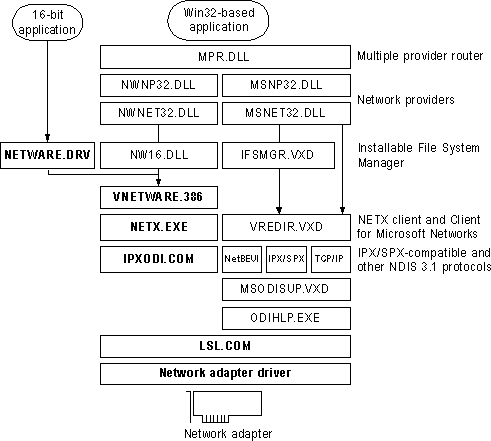
This section describes specific notes related to using the Novell-supplied NetWare 3.x client software with Windows 95.
When running NETX with Windows 95, you keep all the same functionality that you had when running with MS-DOS or Windows 3.x. You also gain the features described in "Windows 95 on NetWare Networks: The Basics" earlier in this chapter.
If you are using NETX as the network client, you might also choose to install the 32-bit, protected-mode Client for Microsoft Networks if you want to connect to other Microsoft network computers, such as computers running Windows for Workgroups 3.x, LAN Manager, or Windows NT.
When you run the NetWare NETX client with Windows 95 in this configuration, you should continue to load the necessary Novell-supplied client components and MS-DOS – based TSR programs (LSL, ODI driver, IPXODI, and NETX) in AUTOEXEC.BAT or STARTNET.BAT, just as you did with MS-DOS or Windows 3.1. Windows 95 Setup automatically adds the configuration settings if they are not present. For information about required configuration settings, see your Novell documentation.
Notice that this configuration requires a Microsoft Windows NT Client Access license if the computer will be connecting to servers running Windows NT Server. For information, see Chapter 8, "Windows 95 on Microsoft Networks."
Architecture for Novell-supplied NETX with Client for Microsoft Networks; components shown in bold are supplied by Novell.
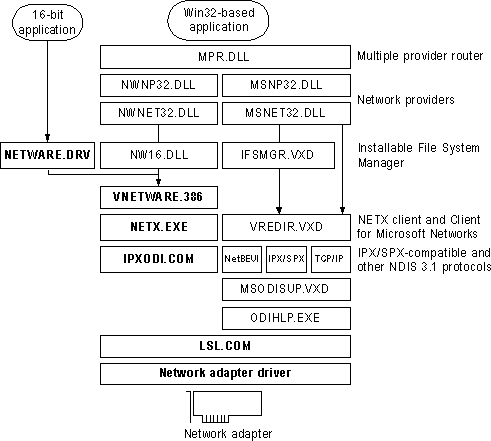
In this configuration, the Novell-supplied version of NETWARE.DRV is installed and loaded only for applications that call it directly. Because this driver is not used by Windows 95, all access to NetWare resources occurs by using the Windows 95 user interface, not the NETWARE.DRV dialog boxes provided by Novell. The NW16.DLL component translates 32-bit network calls to 16-bit network calls that can be passed to VNETWARE.386.
Note You cannot install Client for Microsoft Networks as an additional networking client if you are using the IPX monolithic configuration.
This configuration is for use in either of these cases:
To use only NETX client support, use the Network option in Control Panel to remove Client for NetWare Networks and Client for Microsoft Networks, if either of these clients is installed. Then add the Novell NetWare (Workstation Shell 3.X [NETX]) client, as described in "Installing Windows 95 with a Novell NetWare Client" earlier in this chapter.
Architecture for Novell-supplied NETX as the sole client; components shown in bold are supplied by Novell.
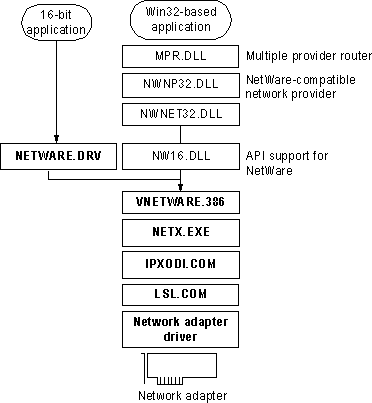
The following table lists the required settings for CONFIG.SYS and AUTOEXEC.BAT files if you use NETX as the sole network client.
Configuration File Settings for NETX as the Sole Client
Filename | Required settings |
config.sys | lastdrive=drive letter |
autoexec.bat1 | lsl.com |
1 Or this could be the name of a batch file called from AUTOEXEC.BAT.
The following table summarizes the minimum settings that you should see in the Network option in Control Panel if you use NETX as the sole client.
Network Settings for NETX as the Sole Network Client
Network component | Options |
NetWare (Workstation Shell 3.X [NETX]) | Novell NetWare (Workstation Shell 3.X [NETX]) should appear in the list of installed components. All other settings are configured in NET.CFG. |
Network adapter | In the General properties for the adapter, the option named Real Mode (16-bit) ODI Driver should be checked. |
Novell IPXODI | Settings are configured in NET.CFG. |
Windows 95 uses the value of the LastDrive= entry in the Registry (or CONFIG.SYS) to allocate enough storage space in the internal memory structures to recognize drive letters for devices. For example, a setting of LastDrive=Z tells Windows 95 to recognize drive letters from A to Z.
Windows 95 uses all drive letters up to the letter assigned as the last drive. NetWare servers use all the drive letters following the last drive. For example, if LastDrive=P is specified, you can assign drive letters D through P for networks other than NetWare (assuming drive C is the only physical hard disk drive in the system). In this same example, NetWare begins mapping NetWare volumes with Q.
Unlike Windows 95 for Workgroups, Windows 95 does not update the value of the LastDrive= if a value is already set. If no value is specified in CONFIG.SYS, Windows 95 adds LastDrive=E to the Registry.
A NetWare file server does not include the directory entries dot (.) and double dot (..) as MS-DOS and Windows 95 do. However, the NetWare workstation shell version 3.01 or later can emulate these entries when applications attempt to list the files in a directory.
By default, NetWare client software allows you access to only 40 files at a time. When you are running many applications under Windows 95, it is possible to exceed this limit, so you will want to increase the settings for file limits.