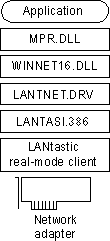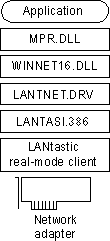Artisoft LANtastic
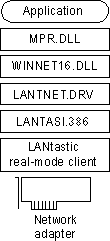
Windows 95 can be installed to run with Artisoft LANtastic version 5.x. or later client software. You must install Artisoft LANtastic by letting Windows 95 Setup detect this client while installing Windows 95. You cannot install support for this client after installation is complete.
LANtastic servers will not appear in Network Neighborhood. You can connect to servers at the command prompt.
Artisoft LANtastic can be configured only as the primary network. Additional 32-bit network providers, such as Client for Microsoft Networks or Client for NetWare Networks, are not possible in this case.
To set up Windows 95 with an Artisoft LANtastic real-mode network client
- Make sure that the LANtastic server is not running. The LANtastic server cannot be run during Windows 95 Setup.
- Make sure that the LANtastic client is already installed under MS-DOS, Windows 3.1, or Windows for Workgroups. The network software should be running when you start Windows 95 Setup. Then follow the steps in "Installing Support for Other Networks: An Overview" earlier in this chapter. No other steps are required.
To connect to a LANtastic server when running Windows 95
- You must type the complete server name and share name in a Map Network Drive dialog box or at the MS-DOS Prompt.
The following table shows the entries required in configuration files when Artisoft LANtastic real-mode network support is installed with Windows 95.
Configuration file | Entries |
AUTOEXEC.BAT | @echo off
path c:\windows;c:\windows\command;c:\dos;
prompt $p$g
rem lh c:\dos\share.exe
call c:\lantasti\startnet.bat |
CONFIG.SYS | dos=high,umb
device=c:\windows\himem.sys
device=c:\windows\emm386.exe noems
devicehigh=c:\windows\setver.exe
rem - By Windows 95 Setup - stacks=9,256
files=100
rem - by Windows 95 Setup - buffers=30
fcbs =16,8 |
PROTOCOL.INI | [NDISHLP$]
drivername=ndishlp$
bindings=
[PROTMAN$]
drivername=protman$
[DATA]
version=v4.00.166
netcards= |
SYSTEM.INI | [LANTASTIC]
network_irq=15 |