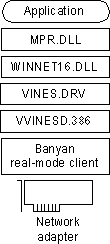
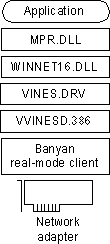
Windows 95 can be installed and run with Banyan VINES version 5.52(5) or later. Banyan VINES servers do not show up in Network Neighborhood. You can use the Map Network Drive dialog box in Windows 95 to connect to servers.
Banyan VINES as the primary network.
If real-mode support for Banyan is installed using a Banyan LAN driver, Windows 95 can support Banyan as the primary network. Banyan is also providing a 32-bit network client to be available after the release of Windows 95. Contact your vendor's sales support representative for information about the availability and features provided with this new client.
Banyan VINES as an additional 16-bit Windows 95 client.
If Banyan is installed with an NDIS 2 network adapter driver, then Banyan can be installed as an additional 16-bit network client, and you can install 32-bit, protected-mode clients such as Client for Microsoft Networks or Client for NetWare Networks.
– Or –
Note If you are running Banyan VINES with monolithic drivers, you must use the PCCONFIG utility provided by Banyan to change Banyan drivers to NDIS drivers. Make sure that the section name matches the driver name.
The following table shows the entries required in configuration files when Banyan VINES real-mode network support is installed with Windows 95, depending on whether Banyan VINES is installed as the primary network only (connecting to a Banyan server) or is installed with Client for Microsoft Networks. These entries are for NDIS drivers.
Banyan VINES as Primary Network
Configuration file | Entries |
AUTOEXEC.BAT | cd \banfiles |
CONFIG.SYS | device=c:\banfiles\protman.dos /i:c:\banfiles |
PROTOCOL.INI | [PROTOCOL MANAGER] [VINES_XIF] [MS$EE16] |
Banyan VINES with Client for Microsoft Networks
Configuration file | Entries |
AUTOEXEC.BAT | c:\windows\net initialize |
CONFIG.SYS | rem device=c:\banfiles\protman.dos /i:c:\banfiles |
PROTOCOL.INI | [NDISBAN$] ; NDTOKBAN$ for token ring [NWLINK$] [NETBEUI$] [ELNKII$] [PROTMAN$] [NDISHLP$] |