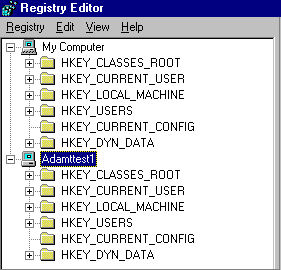Windows 95 adds the contents of the remote Registry below the contents of the local Registry.
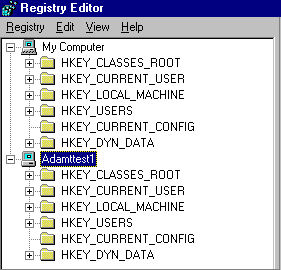
To solve a problem on a remote computer running Windows 95, you might need to access the entire Registry for the computer. In this case, you should use Registry Editor because System Policy Editor allows access to only a subset of Registry settings.
Note
To use Registry Editor to edit the Registry on a remote computer, the Microsoft Remote Registry service must be installed on the remote computer, as described in "Setting Up for Remote Administration" earlier in this chapter.
Windows 95 adds the contents of the remote Registry below the contents of the local Registry.