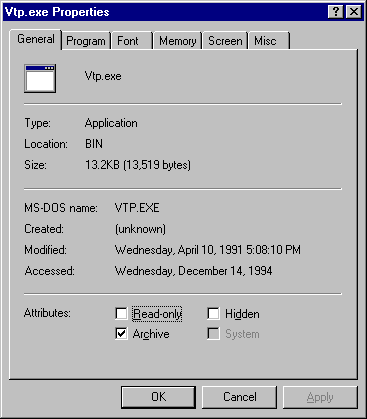
In Windows 95, the properties sheets replace PIF Editor, which was used in earlier versions of Windows to optimize settings for MS-DOS - based applications.
MS-DOS - based programs have six properties sheets - General, Program, Font, Memory, Screen, and Misc.
Use the General properties to see information about the type, size, and location of the MS-DOS - based application. From this properties sheet, you can turn on and off the Read Only, Archive, Hidden, and System attributes, which have the same meaning as they do in MS-DOS.
Caution Do not change file attributes unless you are absolutely sure of what you are doing.
General properties for an MS-DOS - based application
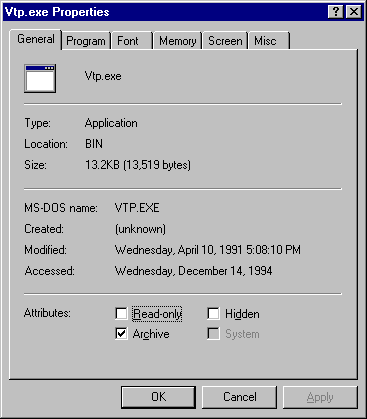
Use the Program properties to identify details about how the program will be run.
Program properties for an MS-DOS - based application
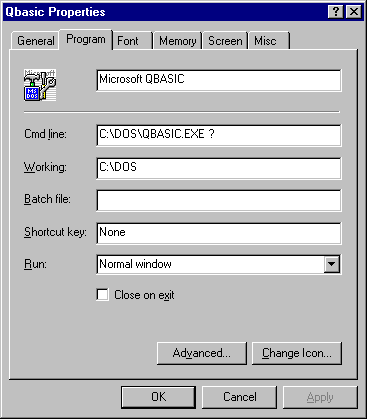
Option | Comments |
(Filename) | Include the filename for the application. |
Command Line | Type the full command line, including the correct drive, path, and options, to run this application. |
Working | Specify the working directory. |
Batch File | Type the name of a batch file you want to run before the program starts. |
Shortcut Key | Specify the key combination (if any) that you want to use to quickly switch to this application. |
Run | Choose whether to run the program in a normal-sized window, a maximized window, or a minimized window. |
Close on Exit | Check this box if you want the window to close once the MS-DOS - based program has ended. |
Use the Advanced command button to specify information about the mode in which your program will run.
Advanced properties for an MS-DOS - based application
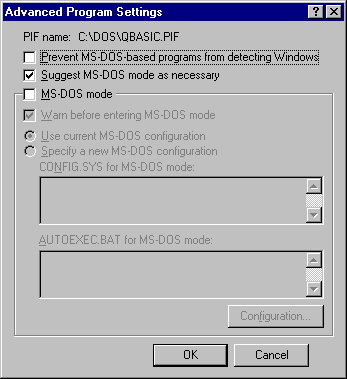
Option | Comments |
Prevent MS-DOS - based Programs From Detecting Windows | Check this box to hide Windows 95 from MS-DOS-based applications for those applications that cannot run or that perform poorly if they detect the presence of Windows 95. |
Suggest MS-DOS Mode As Necessary | Check this box to allow Windows 95 to detect whether MS-DOS-based applications run best in MS-DOS Mode. If it detects such an application, Windows 95 runs a wizard to set up a custom command to run the application. |
MS-DOS Mode | Check this box to run this program in exclusive MS-DOS Mode. No other processes are allowed to run simultaneously if you use this option. |
Warn Before Entering MS-DOS Mode | Check this box to enable the automatic warning presented when Windows 95 is about to run an application that requires MS-DOS Mode and must shut down all other applications. If this option is checked, Windows 95 will warn the user before beginning the shutdown process. |
Specify A New MS-DOS Configuration | Check this box to edit the CONFIG.SYS and AUTOEXEC.BAT files in the corresponding text boxes or by clicking the Configuration button. |
CONFIG.SYS For MS-DOS Mode | Type any lines you want to add to CONFIG.SYS to allow this application to run properly. This version of CONFIG.SYS is used only for the MS-DOS Mode session in which this application runs. |
AUTOEXEC.BAT For MS-DOS Mode | Type any lines you want to add to AUTOEXEC.BAT for this application. This version of AUTOEXEC.BAT is used only for the MS-DOS Mode session in which this application runs. |
As shown in the preceding table, you can set the path for a specific MS-DOS - based application that runs in MS-DOS Mode in the AUTOEXEC.BAT box. For MS-DOS - based applications that don't run in MS-DOS Mode, you can only set a working directory. You can set a global path for all MS-DOS - based applications by adding a path statement in AUTOEXEC.BAT. You can also write a batch file that sets a path for an MS-DOS - based application; for example:
path=%path%;c:\utils;c:\nortonAfter you write the batch file, create a shortcut to your MS-DOS - based application, and specify the batch file's path and name in the Batch File field of the Program properties.
From the Font properties, you can specify the font size and type to be used when the MS-DOS - based program runs. From Font properties, you can also preview how the program window and the font will appear.
Font properties for an MS-DOS - based application

From the Memory properties, you can define the following memory allocation options:
Using Upper Memory Blocks (UMBs) and High Memory Area (HMA) are two ways to free conventional memory for use by MS-DOS - based applications, and thus improve performance. In conventional memory, UMBs are the unused part of upper memory from 640K to 1 MB, where information can be mapped to free memory below 640K. HMA is the first 64K of extended memory, where drivers can be loaded to free conventional memory.
Memory properties for an MS-DOS - based application
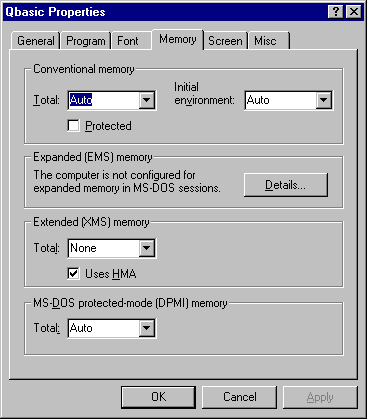
From the Screen properties, you can specify options for how the application will be displayed.
Screen property sheet for an MS-DOS - based application
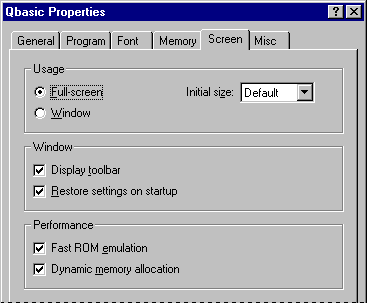
Option | Comments |
Usage | Specify whether the application will run in a window with an initial size you can specify, a full-screen window, or a window with a size automatically determined by the graphic mode it uses. |
Windows | Choose whether to display a toolbar or to preserve the previous Windows 95 window settings. |
Performance | Choose Dynamic Memory Allocation to use the Windows 95 video ROM-handling capabilities. Choose Fast ROM Emulation to enable VxD emulation of selected video ROM services and to speed up video operations, particularly text output. |
\\\new
From the Misc properties, you can specify details about running your program in the foreground and in the background. You can specify whether your program must have exclusive access to the system when it is in the foreground and whether running a screen saver is allowed when the program is active. You can also specify whether the program must be suspended when it is in the background.
In addition, you can specify preferences for mouse, idle sensitivity, Windows hot keys, and other options.
Miscellaneous properties for an MS-DOS - based application
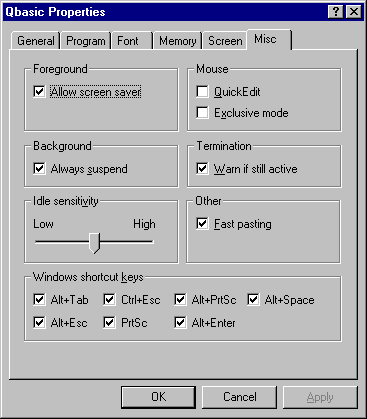
In Windows 95, the Properties dialog box replaces PIF Editor, which was used in earlier versions of Windows to optimize the settings for MS-DOS - based applications.
For information about changing the properties for executable files, look up "file properties, changing" in the Windows 95 Help Index.
For Help on the Properties dialog box of an executable file, click the question mark button at the top of the dialog box, and then click the item you want information about.