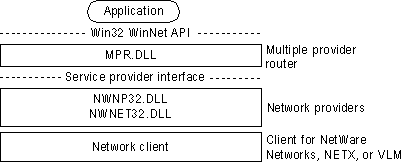
Windows 95 uses an open, modular network provider interface to allow multiple network support simultaneously. Key benefits of the network provider interface architecture are the following:
The network provider API calls are used by applications to request network services. Windows 95 passes a network provider call to the appropriate network provider, which then supplies the requested network service.
The network provider is a network-specific driver that implements the service provider interface call from the multiple provider router. The functions provided include authenticating users when they access a network server, managing passwords, adding or removing server connections, and browsing network resources.
Windows 95 includes the following network providers:
Windows 95 also supports any number of other 32-bit network providers. Such network providers must be supplied by other network vendors.
The Windows 95 system logon is an example of a network service provided by the network provider interface. Each network provider can provide a unique logon dialog box to suit the needs of its network server security model. After the logon is validated by the requested server, this is passed back to Windows 95, which can then use this password to unlock any network resource linked to the logon validation. In this way, Windows 95 can accommodate the various ways that network servers provide their services, yet still offer a consistent user interface.
The following summarizes the internal processes when, for example, a user double-clicks the Entire Network icon in Network Neighborhood:
Because of the network provider support in Windows 95, users can specify server name strings in a drive connection dialog box using the syntax to which they are accustomed. A network provider knows how to correctly interpret the syntax of its own server name strings. The server name string is the syntax used by a particular network operating system to specify a shared disk resource. Microsoft network-compatible networks use the UNC format (\\server_name\share_name).
However, because the network provider knows how to interpret server name strings, users who are accustomed to using the NetWare server syntax (server_name/volume_name:directory_name) can type such server names wherever required in Windows 95 to access NetWare server resources. The Windows 95 user interface and the net command also support UNC names for connecting to NetWare resources.
The network provider that supports NetWare networks (NWNP32.DLL and its support library, NWNET32.DLL) provides access to NCP-based NetWare network resources using Windows Explorer, Network Neighborhood, and Control Panel, and other Windows-based applications.
Basic architecture for network provider for the NetWare networks
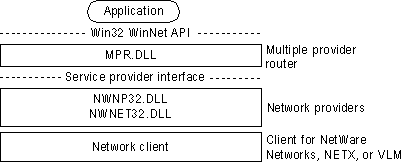
The network provider supports these functions on NetWare networks:
The network provider that supports Microsoft networks (MSNP32.DLL) provides access to SMB-based Microsoft network resources using the Windows 95 user interface, such as Windows Explorer, Network Neighborhood, and Control Panel, and other Windows-based applications.
MSNP32.DLL provides the Microsoft network-specific dialog boxes (such as the Windows NT domain logon dialog box) and code to resolve a service provider interface call from the multiple provider router to a call to Client for Microsoft Networks.
Windows 95 architecture for the network provider for Microsoft networks
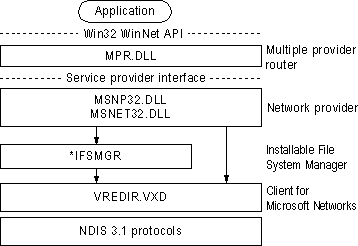
Notice that there are two arrows, one going through IFS Manager and one going directly to Client for Microsoft Networks.
The network provider supports these functions in Windows networks: