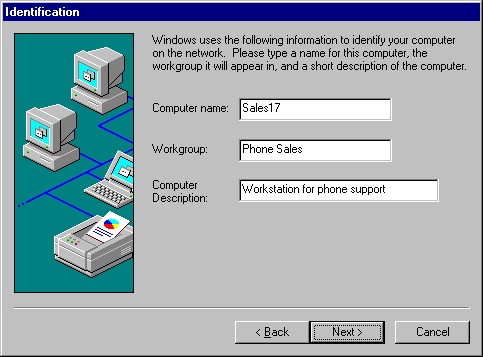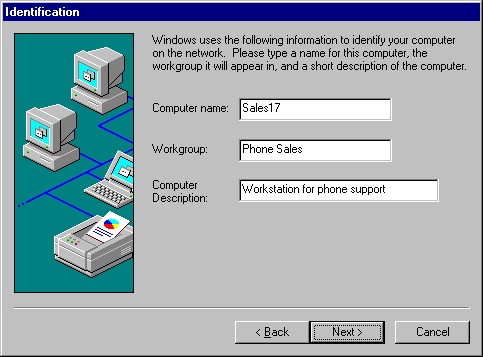Specifying Computer Identification
This option is available for all setup types
The Identification screen allows you to specify how the computer is identified on the network.
MSBATCH.INF
[network]
computername=value
workgroup=value
description=value
define these options
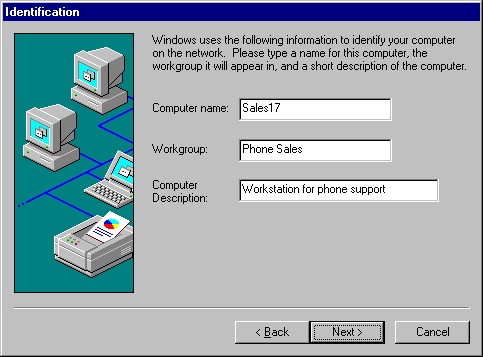
- The computer name must be unique on the network, and can be up to 15 characters long with no spaces (no blank characters). The name can contain only alphanumeric characters and the following special characters:
- ! @ # $ % ^ & ( ) - _ ' { } . ~
- The workgroup name can be up to 15 characters long and uses the same naming convention as the computer name. The workgroup is used to associate groups of computers together for more efficient browsing. The network administrator can provide guidelines for workgroup selection by using WRKGRP.INI, as described in Chapter 5, "Custom, Automated, and Push Installations."
- The computer description can be up to 48 characters long, but it cannot contain any commas (,). This text appears as a comment next to the computer name when users are browsing the network, so you can use it to describe the department or location of the computer, or the type of shared information.