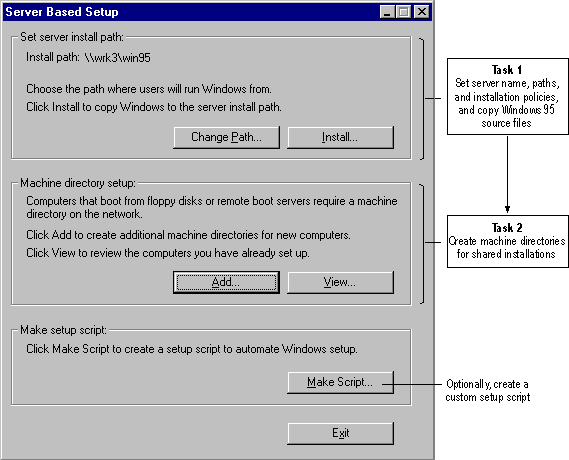
To install Windows 95 source files on the network and create setup scripts, you must run Server-based Setup under Windows 95, and follow the instructions to do the following:
This is the only step required to make Windows 95 source files available for running Windows 95 Setup from a network source.
The following illustration summarizes the main tasks that are performed using Server-based Setup.
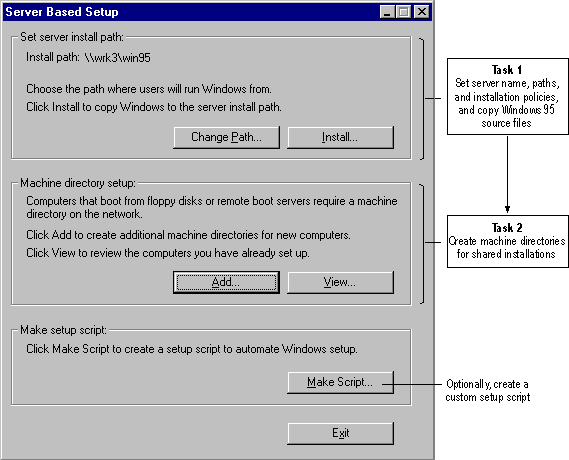
After you have completed these preliminary tasks, you can run Windows 95 Setup to complete the installation, as described in "Installing Windows 95 for Shared Installations" later in this chapter.
Note Run Windows 95 Setup from the directory where SETUP.EXE is stored. In Windows 3.x, you had to switch to the directory you were setting up before running setup /n. This is no longer necessary in Windows 95.
The files that make up Server-based Setup are uncompressed files in the ADMIN\NETTOOLS\NETSETUP directory on the Windows 95 compact disc. The program can be run directly from the compact disc, which is the recommended method.