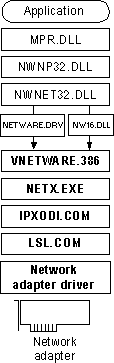
Architecture for Novell real-mode clients (Novell-supplied components appear in bold.)
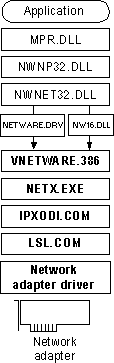
Windows 95 can be installed to use Client for Microsoft Networks in conjunction with a NETX or VLM client, or a Novell-supplied real-mode network client can be used as the sole network support in Windows 95. For technical information about these optional configurations, see "Using a Novell NetWare Client" later in this chapter.
Windows 95 provides new and improved support over Windows 3.x for computers that use NetWare clients supplied by Novell, including the following.
Improved network adapter driver support.
Windows 95 networking components can be installed to work with Open Datalink Interface (ODI) network adapter drivers. This is the preferred configuration with a Novell-supplied NetWare client, and is also supported with Client for NetWare Networks. You can install Windows 95 to run with the IPX monolithic protocol stack (IPX.COM), although it is strongly recommended that you upgrade to a newer NetWare version using ODI drivers. Windows 95 can also run on NetWare networks using Datapoint Corporation ArcNet® network adapters.
Protected-mode IPX/SPX-compatible protocol.
You can use the Microsoft implementation of this protocol for network connectivity with other computers running the IPX/SPX protocol with Windows 95, Windows NT, or MS-DOS operating systems. Windows 95 also provides protected-mode NetBIOS over IPX to support NetBIOS-compliant applications, providing better performance and reduced network traffic. Alternatively, you can use the real-mode Novell-supplied driver, NETBIOS.EXE, in conjunction with the Novell-supplied real-mode client.
Compatibility with native NetWare services and commands.
Users can run native NetWare services and commands without special configuration changes in Windows 95. This includes support for NDS, NetWare IP, NCP packet signatures, 3270 emulators, TSRs, and NetWare login scripts. (Microsoft Client for NetWare Networks does not support NDS, NetWare IP, or NCP packet signatures.)