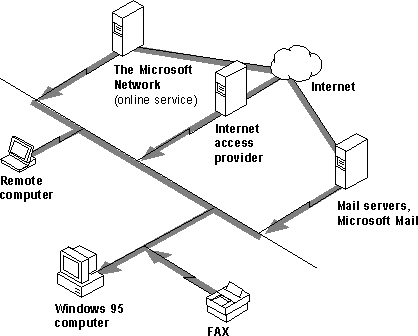
The Windows 95 communications subsystem allows users to make simultaneous connections to a variety of communications services, including electronic mail, fax, and online services. With Windows 95, connecting to another communication service is as easy as connecting to your network.
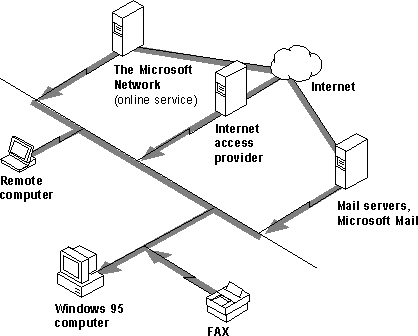
Windows 95 provides the following communications features:
Easy modem installation and operation.
Users need only select and configure a modem once to work for all applications created for Windows 95. Users can install a modem in the Modems option in Control Panel, or in a Windows 95 communications application the first time the application is run. Two other communications tools facilitate modem calling: HyperTerminal (an upgrade of Windows 3.1 Terminal) connects two computers over a modem and transfers files between them, and Phone Dialer dials voice telephone calls. For information, see Chapter 25, "Modems and Communications Tools."
Electronic mail and Microsoft Exchange client.
Microsoft Exchange is a universal information client that can read and send electronic mail from any message application that supports messaging application programming interface (MAPI) services. These applications include LAN-based mail systems such as Microsoft Mail, or online-based mail systems such as CompuServe® and The Microsoft Network. Microsoft Exchange client can also send and receive faxes and other remote messages. For information, see Chapter 26, "Electronic Mail and Microsoft Exchange."
Microsoft Fax.
Microsoft Fax provides a computer running Windows 95 with all the capabilities of a fax machine. With Microsoft Fax and a modem, users can exchange faxes and files as easily as printing a document or sending electronic mail. For information, see Chapter 27, "Microsoft Fax."
Dial-Up Networking and mobile computing.
Dial-Up Networking provides remote users with complete network capabilities, including downloading and browsing electronic mail, accessing shared files, and running a client-server application. Other mobile computing features include Briefcase, which keeps documents up-to-date on two computers; Direct Cable Connection, which connects two computers for sharing resources; deferred printing capability, which lets users generate print jobs from a remote site and print them when they return to the office; and remote mail using the Microsoft Mail client that comes with Windows 95. For information, see Chapter 28, "Dial-Up Networking and Mobile Computing," and Chapter 26, "Electronic Mail and Microsoft Exchange."
The Microsoft Network.
With a local phone call, this new online service offers affordable and easy access to electronic mail, bulletin boards, chat rooms, file libraries, and Internet news groups. It is the single best place to get information and support for Microsoft products. For information, see Chapter 29, "The Microsoft Network."
Internet access.
Windows 95 provides all the basic protocols and utilities users need to connect a computer to a server that has access to the Internet, and the software users need to browse and download information from the Internet. For information, see Chapter 30, "Internet Access."