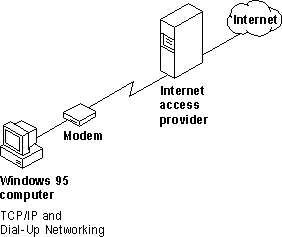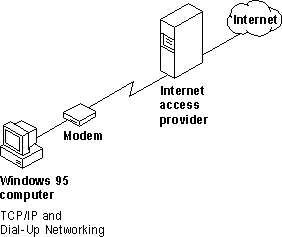Internet Access: The Basics.
The latest figures indicate that more than 20 million people are now connected to the Internet, a worldwide collection of networks and gateways linked, in most cases, with the TCP/IP suite of protocols. The Internet allows a broad spectrum of business people, academics, government users, and others to exchange ideas and information in a new way. Windows 95 offers you three ways to connect to the Internet:
- You can join The Microsoft Network online service from the Windows 95 desktop to send and receive mail on the Internet and access Internet newsgroups. For more information, see Chapter 29, "The Microsoft Network."
- You can install TCP/IP and Dial-Up Networking — both of which are provided with Windows 95 — to connect to Internet access providers. You connect to an access provider by using Dial-Up Networking to dial in to their PPP or SLIP servers, which are directly connected to the Internet.
- You can install TCP/IP and a network adapter so that you can connect to a company's network server that is directly connected to the Internet.
Windows 95 supports all the protocols you need to connect to an Internet access provider, including a 32-bit implementation of TCP/IP, and PPP or SLIP. In addition, Windows 95 provides FTP and Telnet clients, which can be used to browse the Internet and download files from Internet servers.
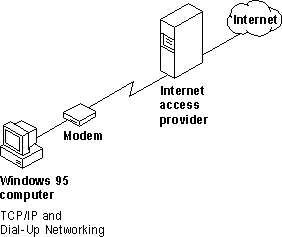
Connecting to the Internet
To connect a computer running Windows 95 to an Internet access provider, you need to do the following:
- Obtain an Internet account with an Internet access provider. This is provided automatically if your company has a direct connection to the Internet.
- Install TCP/IP and Dial-Up Networking, and make sure TCP/IP is bound to the Microsoft Dial-Up adapter or a network adapter.
- Install a modem (if you dial in to the Internet) or a network adapter (if you have a direct network connection to the Internet).
- Define a Dial-Up Networking connection to an Internet access provider and define IP address information for each connection, or for your network adapter, if required.
For more information about how to do these tasks, see "Connecting to the Internet" later in this chapter.
Before you connect to the Internet, you need to decide what kinds of information you want to provide or exchange. The most common tools for finding and exchanging information and the most common sources of information are described briefly in the following list and in more detail in "Navigating the Internet" later in this chapter.
Sending and receiving mail.
You can send and receive mail to other individuals on the Internet or join an Internet mailing list. There are servers around the world that maintain and manage Internet mailing list communities. To send and receive mail on the Internet, you need to run an electronic mail application, a Simple Mail Transport Protocol (SMTP) client, and connect to a SMTP server. You should ask your Internet access provider if they provide this support. After you have an electronic mail account, you can join a mailing list by sending an electronic mail message to a particular mailing list server.
USENET newsgroups.
Newsgroup servers, supporting Net News Transport Protocol (NNTP), share information and commentary on defined topics. Each newsgroup is a bulletin board where members post and reply to messages. To connect to a newsgroup, you need the following:
- Access to an NNTP server
- A newsgroup account provided by an Internet access provider
- An NNTP reader (an application that allows you to view newsgroup information), which is available commercially or as shareware from many Internet sites
Searching the Internet.
A variety of tools are available to help you find the information you need on the Internet. Many Internet access providers provide some of these tools, which include the following:
- Web browsers are multifaceted tools that allow you to dynamically view the World Wide Web (WWW), a network of servers that uses hypertext links to find and access files. A browser allows you to view documents on servers around the world without having to manually type each location. Most currently available browsers include versions of FTP, Telnet, Gopher, Mail and WAIS, giving you wide-ranging capabilities to search, connect, and download information on the Internet.
- File transfer protocol (FTP) is a file-sharing protocol that allows you to find and connect to servers, and then transfer text and binary files between a host computer and a computer. Archie is a database and a system for locating files on FTP servers. FTP sites are indexed by title and keyword and Archie searches these indexes for the file you want. A version of FTP is provided in Windows 95.
- Telnet is a connectivity tool that allows you to start a terminal session with a telnet server. A version of Telnet is provided in Windows 95.
- Gopher is a search tool that presents information in a hierarchical menu system similar to a table of contents. Veronica searches for text that appears in Gopher menus.
- WAIS (Wide-Area Information Service) indexes large text files, documents, and periodicals. You can search WAIS indexes for a wide variety of information.
- Finger commands allow you to view the status of a remote site or user.
- Mail readers allow you to use electronic mail on the Internet if your Internet access provider provides you with an account.
- Search engines are sites on the Internet that allow you to enter a search command and receive a list of sites containing the specified information. Search engines generally require a Web browser, such as Mosaic.
- Helper applications are add-on tools to Internet browsers that allow you to incorporate multimedia features into files. Many Internet sites provide locations where you can find and download helper applications.
Note Windows 95 provides Telnet and FTP clients for searching and browsing the Internet as described in "Navigating the Internet" later in this chapter. The section also provides addresses to Internet sites where you can download other Internet browsing and search tools.
Downloading information.
After you locate information, you can download it to a computer using FTP, which allows you to copy files from a host to a remote server.
Useful publications
For more information about accessing and using the Internet, the following books are recommended:
- Baczewski, P., and Bang, S.; Barnett, J. The Internet Unleashed. Indianapolis, IN: Sams Publishing, 1994.
- Braun, E. The Internet Directory. New York: Fawcett Columbine, 1994.
- Dougherty, D., and Koman, R. The Mosaic Handbook for Microsoft Windows. Sebastapol, CA: O'Reilly, 1994.
- Falk, B. The Internet Roadmap. Alameda, CA: SYBEC Inc., 1994.
- Gilster, P. The Internet Navigator. New York, NY: Wiley, 1994.
- Hahn, H., and Stout, R. The Internet Complete Reference. Berkeley, CA: Osborne McGraw-Hill, 1994.
- Hahn, H., and Stout, R. The Internet Yellow Pages. Berkeley, CA: Osborne McGraw-Hill, 1994.
- Kehoe, B. Zen and the Art of the Internet: A Beginner's Guide. Englewood Cliffs, NJ: PTR Prentice Hall, 1994.
- Lynch, D., and Rose, M. Internet System Handbook. Reading, MA: Addison-Wesley, 1993.
- Maxwell, C., and Jan, G.C. New Riders Official Internet Yellow Pages. New Riders Publishing, 1994.
- Notes, G. Internet Access Providers: an International Resource Directory. Westport, CT: Mecklermedia, 1994.
- Randall, N. The World Wide Web Unleashed. Indianapolis, IN: Sams Publishing, 1994.
- Smith, R., and Gibbs, M. Navigating the Internet. Carmel, IN: Sams Publishing, 1993.
- Tennant, R., Ober, J., and Lipow, A. Crossing the Internet Threshold: An Instructional Handbook. Berkeley, CA: Library Solutions Press, 1993.
- Tolhurst, W., Pike, M., and Blanton, K. Using the Internet. Indianapolis, IN: Que, 1994.