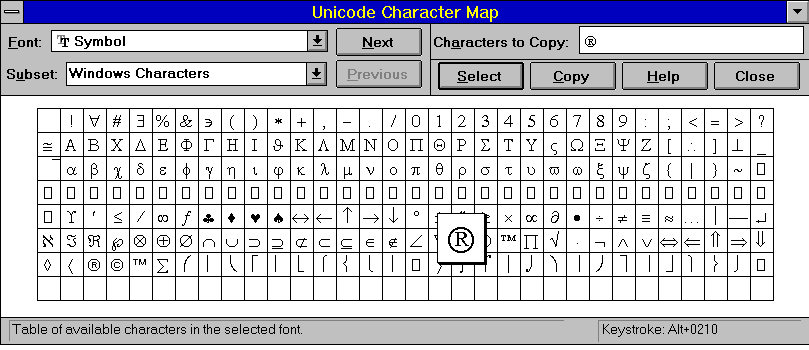
Windows NT uses the Windows ANSI portion of the Unicode character set. Some printers, such as the IBM Proprinter, use the IBM (OEM) standard for codes above 128. Other printers might use their own proprietary set of extended character codes.
To be sure you get the characters you want, see your printer documentation for the character set supported by the printer. Then see the online Help for Character Map for instructions on entering codes from the keyboard for special characters.
You can also use the Windows NT Character Map to select and insert special characters in your document.
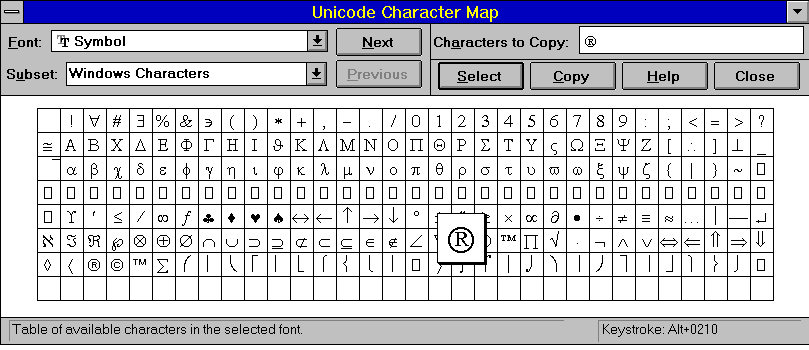
Figure 7.2 Mapping Special Characters
When you insert special characters in a document to print, the character you see on the screen might not be correct because it is displayed using the Windows ANSI portion of the Unicode character set and the best matching screen font for the current printer font. However, the printed document will contain the correct character. Conversely, if you type an ANSI character that appears on screen but is not supported in your printer fonts, some other character will be printed, instead.