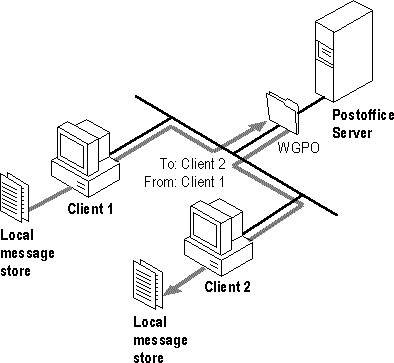
The Mail application provided with Windows NT has a client side, a mail-server side, and an interface between them. The client side includes a visual user interface, made up of viewers for messages, folders, and address lists. The server simply contains a directory structure known as the postoffice and has no programmatic components. The interface between the client and server manages message storage and retrieval, name validation, and directory access.
A user sends mail to and receives mail from a message store on their own computer. When a user sends a message, it is forwarded from the local computer's message store to the postoffice located on the mail server. The postoffice has a mailbox for each user, giving users access to the messages they've received when they sign in to Mail.
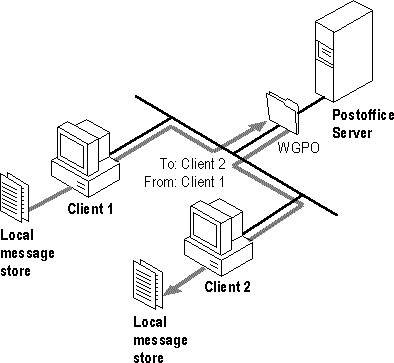
Figure 8.1 Local Message Stores and the WGPO
Mail uses a shared file system, which means that the postoffice must reside on a share on a computer running Windows NT to which each user in the workgroup has access. The postoffice is a directory structure in which the main directory is called a workgroup postoffice (WGPO). All postoffice file manipulation is handled by the Mail client.
The postoffice is a temporary message store, holding a message until the recipient's workstation retrieves it. Mail is efficient because it stores only one copy of each mail message, even when a message is addressed to multiple recipients. When it is retrieved, the message is removed from the postoffice. A message sent to multiple recipients has a reference count in it. The count decrements each time a recipient retrieves the message, and the message itself is removed when the reference count drops to zero.
For information about how to use Mail, see Chapter 7, "Mail," in the Windows NT System Guide.