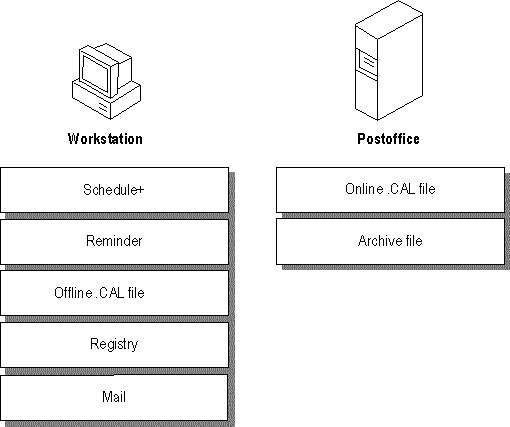
Schedule+ is an example of a Mail-enabled application. It relies on Mail for certain functions, including support for logging on, accessing Mail's address book, and sending and receiving messages.
Because Schedule+ relies on Mail for key functionality, there is no special Schedule+ server. User account information for Mail is automatically translated to Schedule+ accounts.
Figure 9.1 illustrates the key components that make up Schedule+.
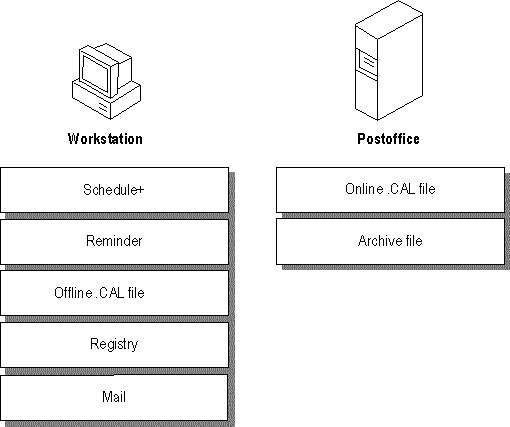
Figure 9.1 Schedule+ Architecture
As shown in Figure 9.1, Schedule+ maintains both an online calendar and an offline calendar, so you can use Schedule+ as a stand-alone application or as a networked application. The offline calendar (.CAL) file on your hard disk is read by the program when you start Schedule+ locally. As you make changes to your calendar, those changes are written to disk immediately.
When you use Schedule+ online, it uses the online calendar (.CAL) file in the WGPO\CAL directory of the workgroup postoffice. When run online, Schedule+ uses Mail to send meeting messages and to provide name service and logon support.
A separate program, Reminder (MSRMND32.EXE), is used to notify you of Schedule+ appointments. This application is typically installed in the Windows NT Startup group and runs in the background (it can alternately be launched by Schedule+). When it is included in the Startup group, as soon as you log on to Windows NT you are prompted to supply your Mail logon name and password. The same logon is shared by Reminder, Schedule+, and Mail.
The next few sections discuss the components shown in Figure 9.1 that make up Schedule+.