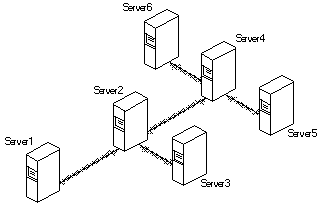
WINS servers communicate among themselves to fully replicate their databases, ensuring that a name registered with one WINS server is eventually replicated to all other WINS servers within the internetwork. All mapping changes converge within the replication period for the entire WINS system, which is the maximum time for propagating changes to all WINS servers. All released names are propagated to all WINS servers after they become extinct, based on the interval specified in WINS Manager.
Replication is carried out among replication partners, rather than each server replicating to all other servers. In the following illustration, Server1 has only Server2 as a partner, but Server2 has three partners. So, for example, Server1 gets all replicated information from Server2, but Server2 gets information from Server1, Server3, and Server4.
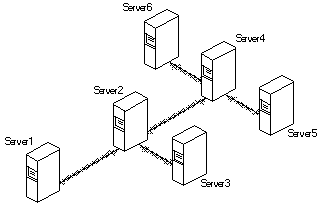
Figure 14.1 Replication Configuration Example for WINS Servers
Ultimately, all replications are pulled from the other WINS servers on an internetwork, but triggers are sent by WINS servers to indicate when a replication should be pulled. To achieve replication, each WINS server is a push partner or pull partner with at least one other WINS server. A pull partner is a WINS server that pulls in database replicas from its push partner by requesting and then accepting replicas of new database entries in order to synchronize its own database. A push partner is a WINS server that sends notification of changes and then sends replicas to its pull partner upon receiving a request. When the server's pull partner replicates the information, it pulls replicas by asking for all records with a higher version number than the last record stored from the last replication with the server or another partner.
Choosing whether to configure another WINS server as a push partner or pull partner depends on several considerations, including the specific configuration of servers at your site, whether the partner is across a wide area network (WAN), and how important it is to propagate the changes.
Replication is triggered when a WINS server polls another server to get a replica. This can begin at system startup and can then repeat at the time interval specified for periodic replication. Replication is also triggered when a WINS server reaches a threshold set by the administrator, which is an update count for registrations and changes. In this case, the server notifies its pull partners that it has reached this threshold, and the other servers may then decide to pull replicas. Additionally, the administrator can cause a replication immediately or at a specified time. Replication at a specified time is a one-time only event. If the time specified has already passed, replication does not occur.
This command is available only if you are logged on as a member of the Administrators group for the local server.
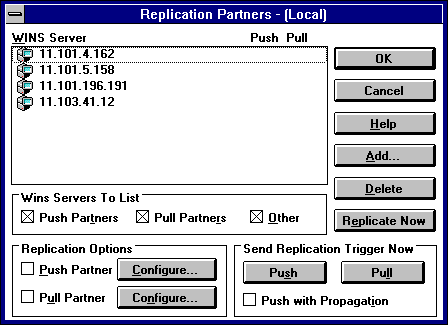
If WINS Manager can find this server, it adds it to the WINS Server list in the Replication Partners dialog box.
WINS Manager asks you to confirm the deletion if you checked the related confirmation option in the Preference dialog box, as described in "Setting Preferences for WINS Manager" later in this chapter.
When you designate replication partners, you need to specify parameters for when replication will begin.
You can use any separator for hours, minutes, and seconds. You can type AM or PM, for example, only if these designators are part of your time setting, as defined using the International option in Control Panel.
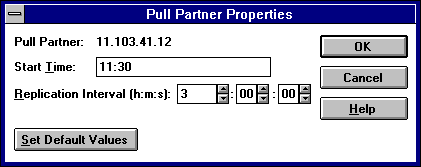
If you want to return to the values specified in the Preferences dialog box, choose the Set Default Values button.
Replications that have been pulled in from partners do not count as insertions or updates in this context.
The minimum value for Update Count is 5.
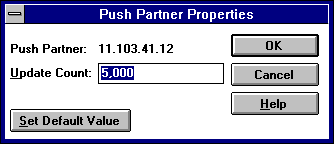
If you want to return to the value specified in the Preferences dialog box, choose the Set Default Values button.
You can also replicate the database between the partners immediately, rather than waiting for the start time or replication interval specified in the Preference dialog box, as described in "Setting Preferences for WINS Manager" later in this chapter.
You probably want to begin replication immediately after you make a series of changes, such as entering a range of static address mappings.
– Or –
If the Push With Propagation checkbox is not selected, the selected WINS server does not propagate the trigger to its other partners.
If the Push With Propagation checkbox is selected, the selected WINS server sends a propagate push trigger to its pull partners after it has pulled in the latest information from the source WINS server. If it does not need to pull in any replicas because it has the same or more up-to-date replicas than the source WINS server, it does not propagate the trigger to its pull partners.