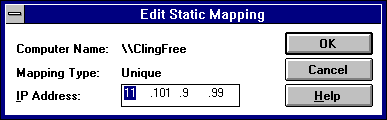
You can change the IP addresses in static mappings owned by the WINS server you are currently administering.
The Edit Static Mapping dialog box is displayed.
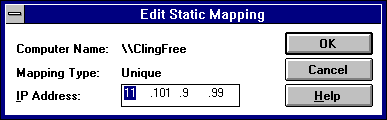
Note You can view, but not edit, the Computer Name and Mapping Type option for the mapping in the Edit Static Mappings dialog box.
The change is made in the WINS database immediately.
Note If you want to change the computer name or group type related to a specific IP address, you must delete the entry and redefine it using the Add Static Mappings dialog box.