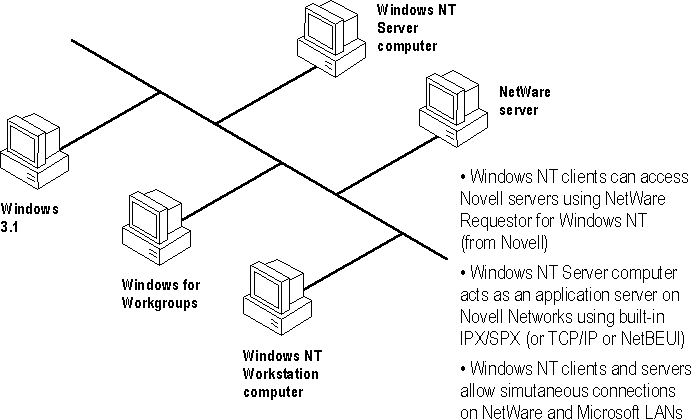
Windows NT was designed from the start with integrated network support in mind. Because the network support built into Windows NT is independent of the underlying network system, the same user interface and tools work with all networks that run on Windows NT. For example, with File Manager the user can browse and connect to any NetWare or Windows-networking server on the network.
With the Client Service for NetWare, a Windows NT Workstation computer can access file and print resources on NetWare servers as easily as it accesses resources on Windows-based networking servers. With the Gateway Service for NetWare, a Windows NT Server computer can not only access NetWare file and print resources, but also share these resources with Windows-based networking clients that have no NetWare connectivity software. To the Microsoft networking clients, the NetWare resource looks like any other shared resource on the Windows NT Server computer.
The Windows NT architecture includes an open interface called the multiple provider router (MPR) that enables consistent access to third-party network file systems. The MPR makes all file systems, regardless of type and physical location, accessible through the same set of file-system application programming interfaces (APIs). Applications (and components of the Windows NT shell) make file-system requests through the Windows NT Win32 API. The MPR ensures that requests are directed to the proper file system: local file requests are sent to the local disk, remote requests to Windows-based servers are sent to the proper server by the Windows NT redirector, and requests to NetWare servers are sent to the appropriate server by the Client or Gateway Service for NetWare.
For more information about NWLink and the Client and Gateway Services for NetWare, see the Windows NT Installation Guide or Windows NT Server Services for NetWare Networks.
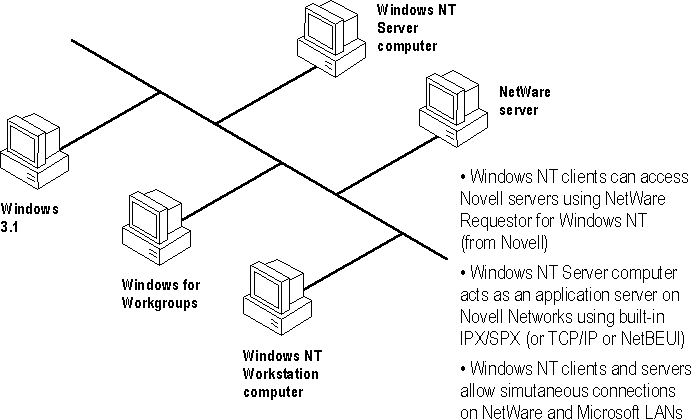
Figure 2.2 Windows NT Computers as NetWare Clients or Application Servers