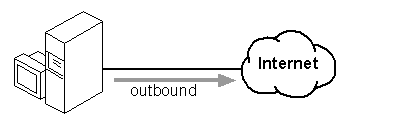
The simplest connection to the Internet is as a client, using Internet tools to search for information. For this type of connection, you need: TCP/IP, RAS, a modem, a PPP or serial line internet protocol (SLIP) dial-in account, and Internet tools, such as FTP, Telnet, or Mosaic applications.
This configuration allows outbound traffic to the Internet only, as illustrated in the following figure.
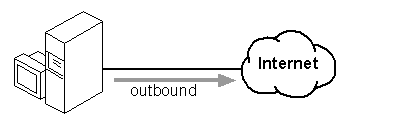
Figure 20.1 Windows NT Internet Client
Using the preceding configuration, you can install Internet server services, such as a World-Wide-Web (WWW) or FTP server and create two-way communication with the Internet as illustrated in the following figure. To participate as an Internet server, you'll need additional Internet-specific settings (such as a domain name) as described in the section, "Establishing the Infrastructure," later in this chapter.
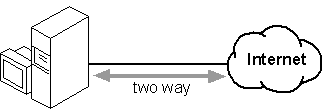
Figure 20.2 Windows NT Internet Server and Client
Note Security becomes an important issue when you are connected to the Internet. This section describes only basic Internet service configurations. Many options exist to protect your computer or LAN from external Internet clients that are not mentioned in this section. For more information on security, see "Planning Internet Service for your LAN" later in this chapter.