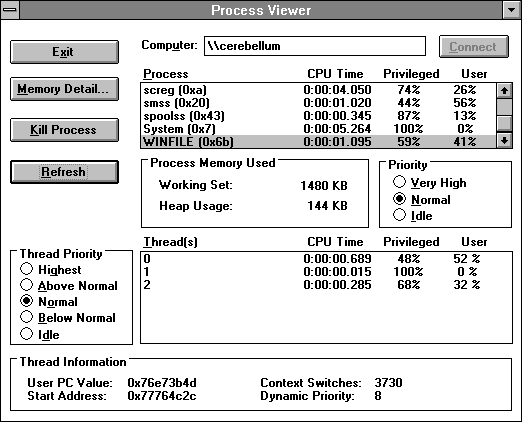
PView is useful for getting a quick view of what programs are running in a system and how they are using their virtual memory space. You can see their priority, and the priority of their threads. You can look at the modules the application calls, and see how much virtual address space they have allocated. The next two figures show the PView display for File Manager.
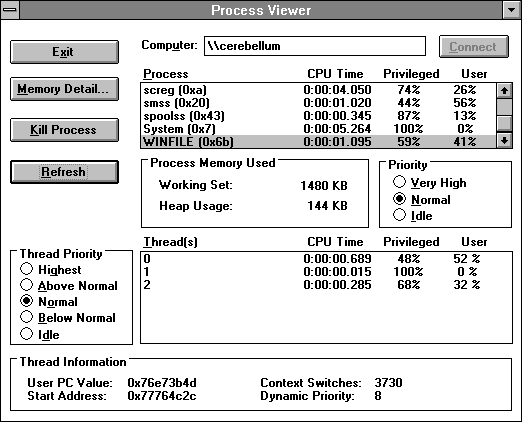
Figure 10.19 File Manager as seen by PView
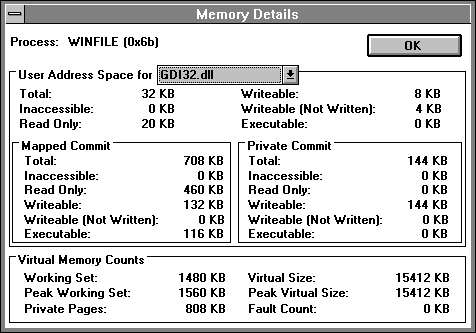
Figure 10.20 File Manager memory details as seen by PView
One thing to keep in mind is the Refresh button. PView shows the state of the system when PView starts. It won't change until you choose to Refresh, even if you start or stop applications in the meantime. So refresh, refresh, refresh.