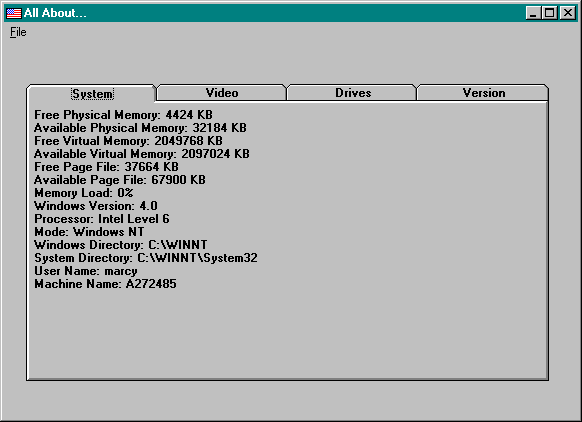
These days, almost every application you see puts system information in its About dialog box. There’s no official ABAPI standard, but everyone seems to be doing it. In early Windows-based programs, the About dialog box simply named the application, but over the years About boxes have come to serve serious (and not so serious) roles.
Some About dialog boxes contain secret commands that activate an animation or a list of developers. Others provide system information such as available memory and other resources. You’ll also find stern copyright warnings, serial numbers, jokes, and copy protection schemes.
The latest addition to About dialog boxes in Microsoft applications (including Visual Basic) is a System Info button that brings up Microsoft’s information application, MSINFO32.EXE. Microsoft provides this program with many of its applications so that you can display, print, or write to a disk every piece of information about your system that an internal or external support person might need. Any of your customers who have recent Microsoft applications (Visual Basic included) will have the information program.
You can add the About dialog box presented here to your applications with very little work—just set any application-specific CAbout property and load the CAbout class. The dialog box displays some general system information and provides a button to activate an information application. Of course, like any self-respecting About dialog box, this one has an undocumented command that starts an animation sequence.
The All About program (ALLABOUT.VBP) demonstrates the About dialog box, along with tabs containing other information. Figure 11-1 on the following page shows the All About program in action. I’ll discuss the Version and System tabs in this chapter. The Video tab exercises the CVideo class, which was discussed in Chapter 7. The Drives tab exercises the CDrive class and the CDrives collection covered in Chapters 3 and 4.
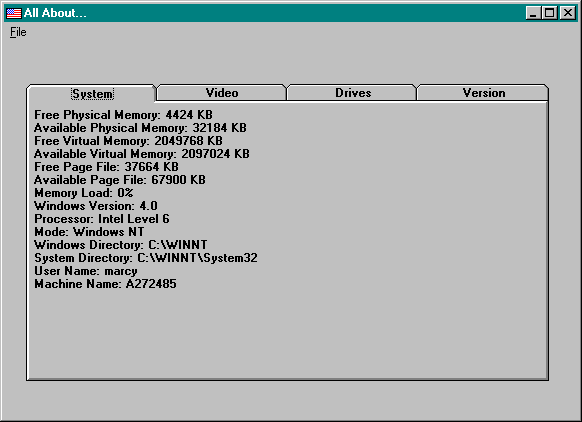
Figure 11-1. The All About program.