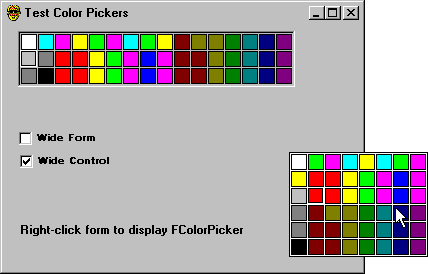
Visual Basicís Properties window offers a convenient color dialog box that pops up when you click on the down arrow for BackColor, ForeColor, or any other color property. Wouldnít it be nice to include a similar dialog box in your own programs?
In fact, you might have noticed one when testing the Fun ín Games program (FUNNGAME.VBP) discussed in Chapter 7. I skipped the Color dialog box in that chapter, but now Iím ready to talk about it and about how you could expand on the idea. You can also see this dialog box in the Test Color Pickers program (TCOLORPICK.VBP) shown in Figure 11-9.
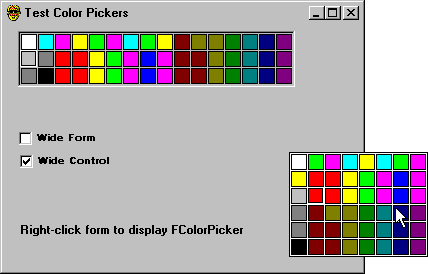
Figure 11-9. The Test Color Pickers program.