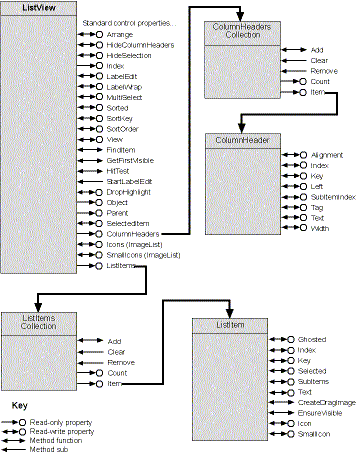The ListView Control
ListView (which is mapped in Figure 11-17) doesnít have as many problems as TreeView, but you might need a few tricks to make it do everything you want.
For starters, you might want to store data that isnít visible in a ListView, which doesnít have the ItemData array common to ListBox-type controls. This was a serious limitation for some applications in Visual Basic version 4. Fortunately, in version 5, the Tag property of ListItems has changed from String to Variant type. This allows you to cram any data you wantóDouble, Currency, Date, Objectóinto each ListView item. Donít confuse the Tag property of the ListView control with the Tag property of each ListItem. The one and only Tag property of ListView still has String type, but the Tag property of each ListItem is Variant. The same applies to all the other collections in the Common Controls OCXóListImages in ImageList, Nodes in TreeView, Panels in StatusBar, Tabs in TabStrip, and Buttons in Toolbar.
Another problem with ListViews is that they donít have an ItemDblClick event, but you need to identify double-clicks on ListView items to know when to open them. ListViews do have a DblClick event, but it wonít tell you which item was clicked. You can work around this limitation by using the SelectedItem property in the DblClick event.
Private Sub lvwFiles_DblClick()
Dim item As ListItem
Set item = lvwFiles.SelectedItem
If item Is Nothing Then
Debug.Print "Double-clicked column: ?"
Else
Debug.Print "Double-clicked item: " & item.Text
End If
End Sub
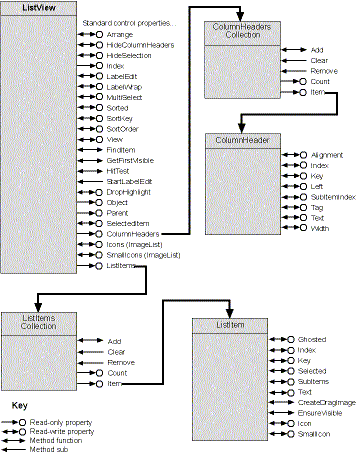
Figure 11-17. A ListView map.
This only works if you double-click on the item, which points out one of the most annoying limitation of ListViews. You canít identify clicks or double-clicks on any column other than the first one. This fits the normal designed use of a ListView, but, in fact, Iíd like to use a ListView as a kind of Grid and recognize clicks on any cell. Iíd like to create a simple XGrid control by delegating to a ListView control, but the ListView doesnít provide the column information I need.
The solution involves translating the x and y coordinates of a click into their corresponding row and column. Once you have the row, you can figure out the item. Letís start with that. Thanks to hardcore programmer Jim Collins for the following API code. To identify clicks, you use MouseDown rather than Click because this event has coordinates. The DblClick event doesnít have coordinates, but you can save them in module-level variables in MouseDown and then read the variables in DblClick. Once you have the coordinates, you can get the item from the following function:
Function ListItemFromLinePosition(lvw As ListView, _
ByVal x As Single, _
ByVal Y As Single) As ListItem
Dim rc As RECT, i As Integer, c As Long, dy As Long
c = lvw.ListItems.Count
If c = 0 Then Exit Function
' Get the height of a single item
rc.Left = LVIR_BOUNDS
SendMessage lvw.hWnd, LVM_GETITEMRECT, ByVal 0&, rc
dy = rc.bottom - rc.Top
' Calculate the index of the item under the mouse pointer
i = lvw.GetFirstVisible.Index - 1 + _
((yList \ Screen.TwipsPerPixelY) - 3) / dy
' Return the item (if any)
If i > 0 And i <= c Then
Set ListItemFromLinePosition = lvwFiles.ListItems(i)
End If
End Function
Hereís how you could call this code from the DblClick event of a ListView:
Private Sub lvwFiles_DblClick()
' Use module-level xList and yList saved from MouseDown event
Dim item As ListItem
' Determine if user double-clicked anywhere on the line
Set item = ListItemFromLinePosition(lvwFiles, xList, yList)
If Not item Is Nothing Then
Debug.Print "You double-clicked on the line of item: " & item.Text
End If
' Make any click on the line select the item
Set lvwFiles.SelectedItem = item
End Sub
I find it very annoying when a ListView application ignores or takes random actions when I click on a column. The last line of the sample above selects the item when you click on a column. This might not be the right action for every program, but users click columns for a reason. Donít just ignore them.
Unfortunately, figuring out the column in the SubItems collection when a user clicks a column is more difficult than figuring out the line. I donít know the solution. My first idea was to add up the widths of the ColumnHeaders collection to figure out what column the x position is on. That would probably work when the ListView is scrolled all the way left, but when you scroll right youíre lost. The ListView window has a notification message called LVN_COLUMNCLICK. Maybe you can subclass that message to analyze column clicks. Thatís where Iíd start my experiments.
One Last Challenge
All the tools are now in place to create the Hardcore Hackerís Object Chop Shop. Letís take a little tour through this not-so-Basic development factory. Itís a set of add-ins that teach the Visual Basic IDE some new tricks.
For example, the Chop Shop knows resources. It can build RES files from RC files. It can build RC files from dialogs that allow you to select existing resources or create new ones, which leads to a second point.
The Chop Shop knows pictures. It can create or edit picture files containing bitmaps, icons, cursors, and metafiles. Iconically speaking, it knows small icons, large icons, and icons of any other size you want. It also knows about standard-sized bitmaps such as toolbar buttons. It can put these pictures in resource files, or it can load them into picture properties at design time.
The Chop Shop also knows projects. It can switch easily between modes where components are compiled or in source code.
The Chop Shop knows debugging. It handles asserts and log messages transparently.
And finally the Chop Shop knows source code. It can automatically call out to a real programmerís editor, or it can intercept keystrokes in the code windows and translate them into macros. Either way, you can remap your keyboard and can get the code templates and other advanced editing features that hardcore programmers expect.
Sound good? Well, donít expect to find support for all of these features in the VBIDE add-in model. Youíre going to have to subclass a few windows and do other low-level API hacking to get what you want. But of course, thatís no problem. In fact, thereís nothing between you and that dream environment but a few weekendsóOK, some weeknights tooóof Hardcore Visual Basic.